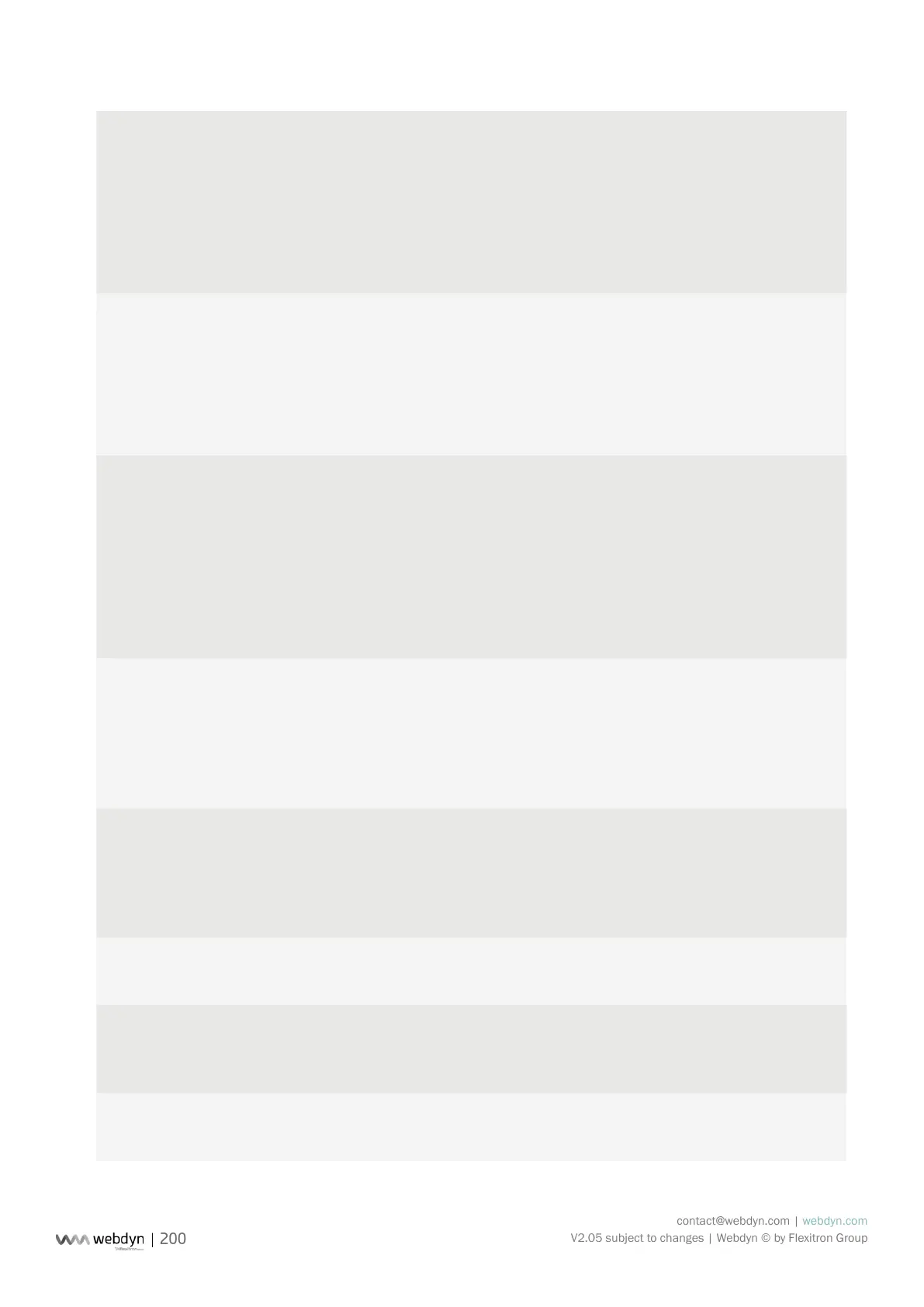contact@webdyn.com | webdyn.com
V2.05 subject to changes | Webdyn © by Flexitron Group
FTP2_DirDef FTP 2 server directory to which the concentrator
uploads the denition les it creates. Note that
the directory MUST exist. The concentrator will
not create it when uploading les.
See the section on denition le conguration
for the operating principle (see section “2.
Connected device denition”).
/DEF
FTP2_DirLog FTP 2 server directory to which the concentrator
uploads the generated log les. Note that the
directory MUST exist. The concentrator will not
create it when uploading les.
See the section on logs for the different available
les (see section “4.1.8 “LOG””).
/LOG
FTP2_DirScript FTP 2 server directory to which the concentrator
uploads and rereads the script les currently in
use. If a le is loaded onto the concentrator, it
will be transferred at the next connection to the
FTP server.
If a le is modied on the FTP server, it is loaded
on the concentrator at the next connection. If a
le is added to the FTP server, it is ignored.
/SCRIPT
FTP2_EuroDateFormat Indicates the format used to timestamp the data
sent to the FTP 2 server. The possible values are:
•0: the ISO format is used (YY/MM/D-
HH:MM:SS)
•1: the European format is used (DD/MM/YY-
HH:MM:SS)
0
FTP2_HeaderOption Indicates whether the gateway must add the
optional headers in the data les uploaded to
the FTP 2 server. The possible values are:
•0: no optional header
•1 : optional headers generated
0
FTP2_Login The login to use to connect to the FTP 2 server.
This value is mandatory.
FTP2_Password The password congured for the login congured
in the “FTP2_Login” parameter to connect to
server FTP 2.
FTP2_Port The network port to use to connect to the FTP 2
server.
21