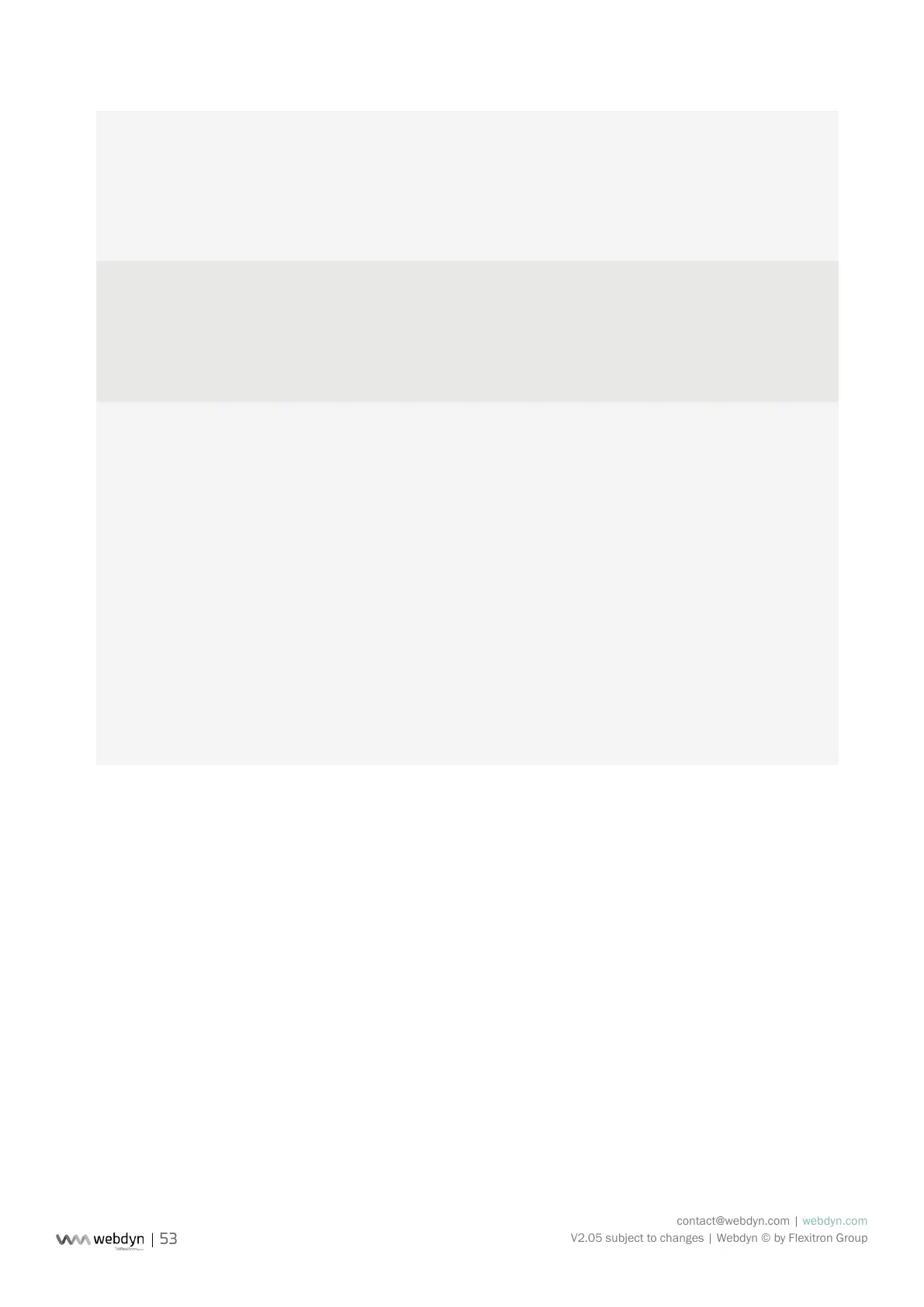contact@webdyn.com | webdyn.com
V2.05 subject to changes | Webdyn © by Flexitron Group
Protocol The protocol type for this serial interface. The
possible values are:
•modbusRTU: the serial port is reserved for
modbus RTU communications
•proprietary protocol (see application note on
proprietary protocols)
modbusRTU
InterFrame The waiting time between 2 frames exchanges
on the serial port. This time is expressed in
ms.
See below for a detailed explanation of how
this parameter operates.
0
Forwarded
TCP port
Forwarded TCP port.
If there is a value in this eld, the concentrator
opens a modbusTCP port on the entered port
number.
When modbusTCP devices connect to this
port, all sent requests are directly forwarded
to the modbusRTU bus and the response is
returned to the connected device using this
modbusTCP port.
This option is used to create a communication
tunnel between modbusTCP devices and the
local modbusRTU network.
The requests are slotted between the
concentrator’s internal monitoring requests.
The “InterFrame” parameter is used to dene a silence time on the serial bus to allow certain devices to
switch to waiting for data. Some manufacturers call this the “return time”.