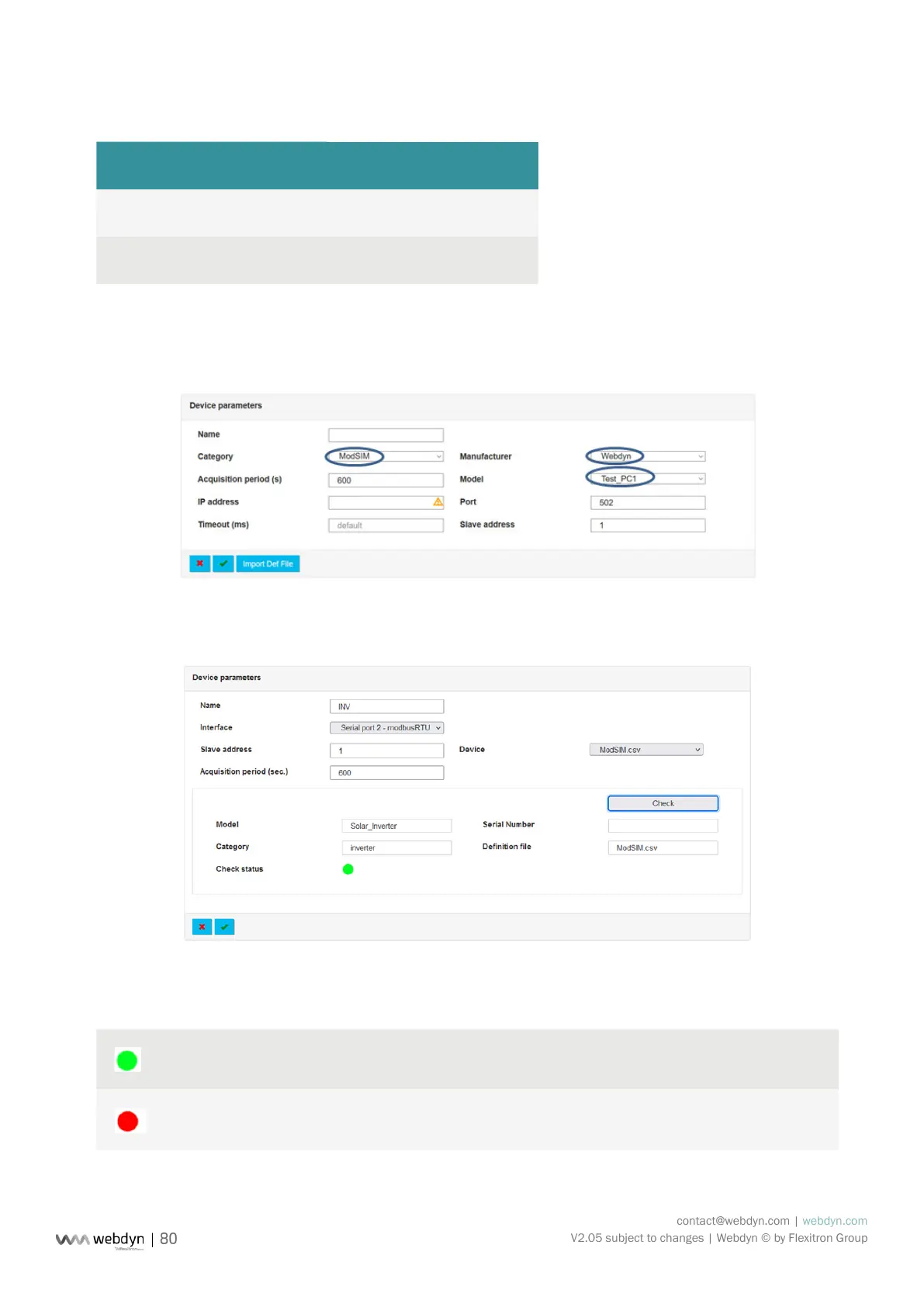contact@webdyn.com | webdyn.com
V2.05 subject to changes | Webdyn © by Flexitron Group
For the test le, the header contains the following information:
modbusTCP modSIM Webdyn test_PC1
1 3 2 U16
2 3 3 U16
Select the denition le present in the drop-down list:
It is therefore possible to enter the corresponding device:
When the conguration is satisfactory, click on the “Check” button to launch the check on the equipment:
If the “Check status” is:
The equipment has been found and the current conguration is functional
The device was not found or the current conguration is not functional