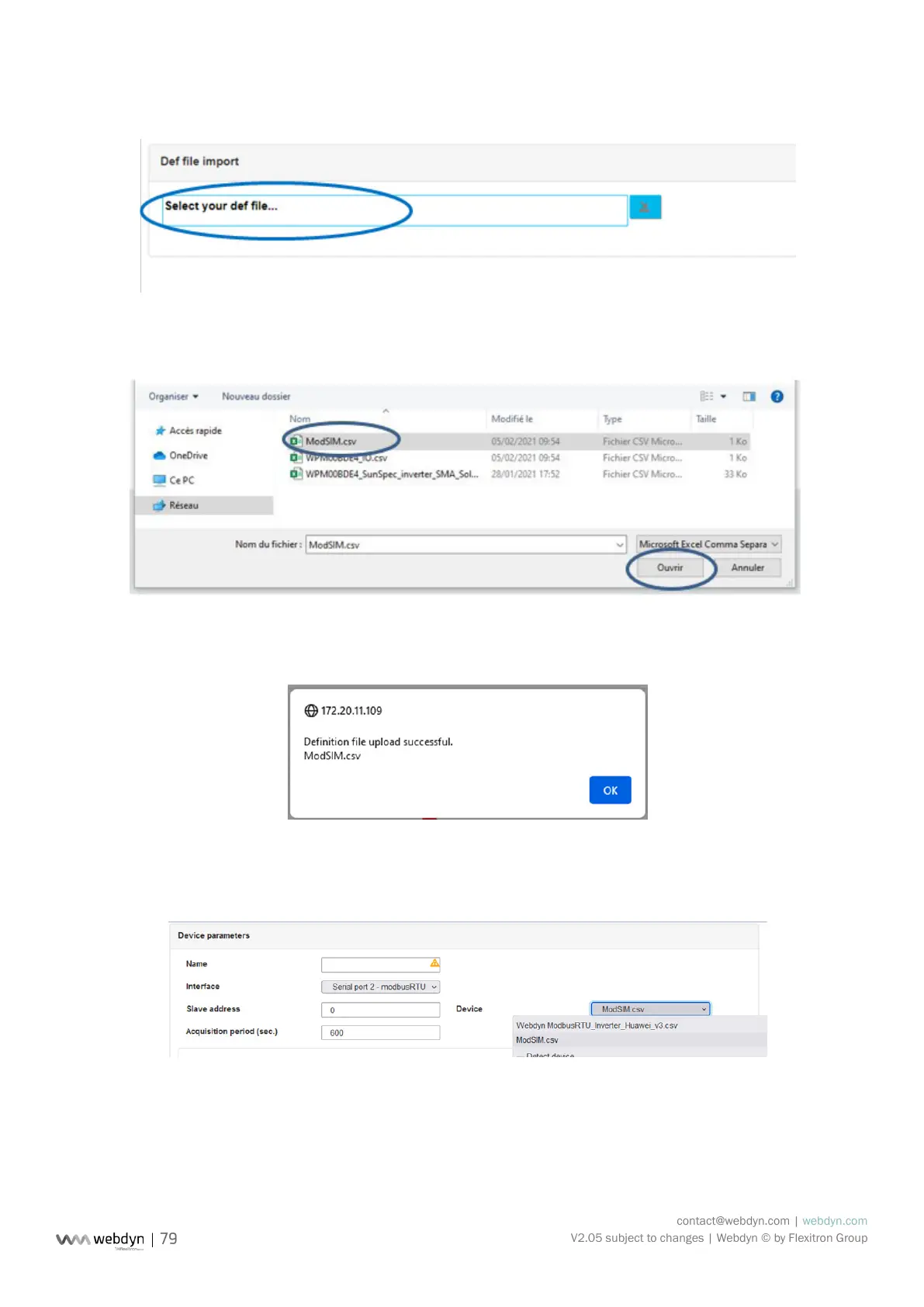contact@webdyn.com | webdyn.com
V2.05 subject to changes | Webdyn © by Flexitron Group
The next window is displayed:
Select the denition le to import:
Then select the le to import and click the “Open” button.
The message “Denition le upload successful” then appears on the web interface to indicate the
success of the operation, click on the OK button to nalize the import of the denition le.
Once the denition le is loaded, it is possible to select the required device characteristics in the drop-
down lists.