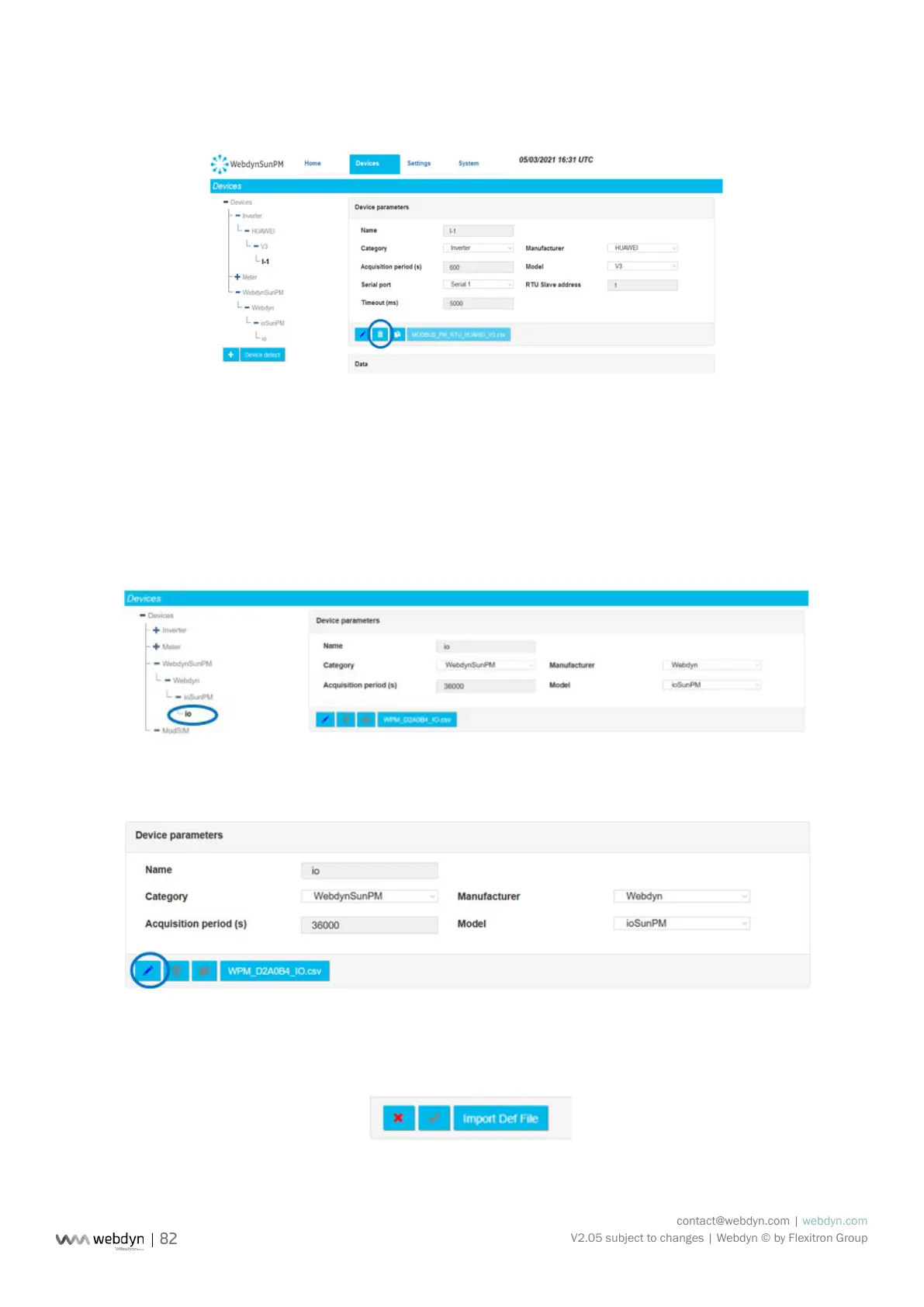contact@webdyn.com | webdyn.com
V2.05 subject to changes | Webdyn © by Flexitron Group
Then click the trash icon under the device description:
A dialogue box is displayed requesting conrmation.
After conrmation, the deleted device is removed from the concentrator databases.
The modication will be carried over to the conguration les at the next server connection.
3.2.1.2.3 Editing a Device
To edit a device, rst select the device to edit:
Then click the edit button:
As soon as the button is pressed, the device page changes. The device management button bar switches
to edit mode: