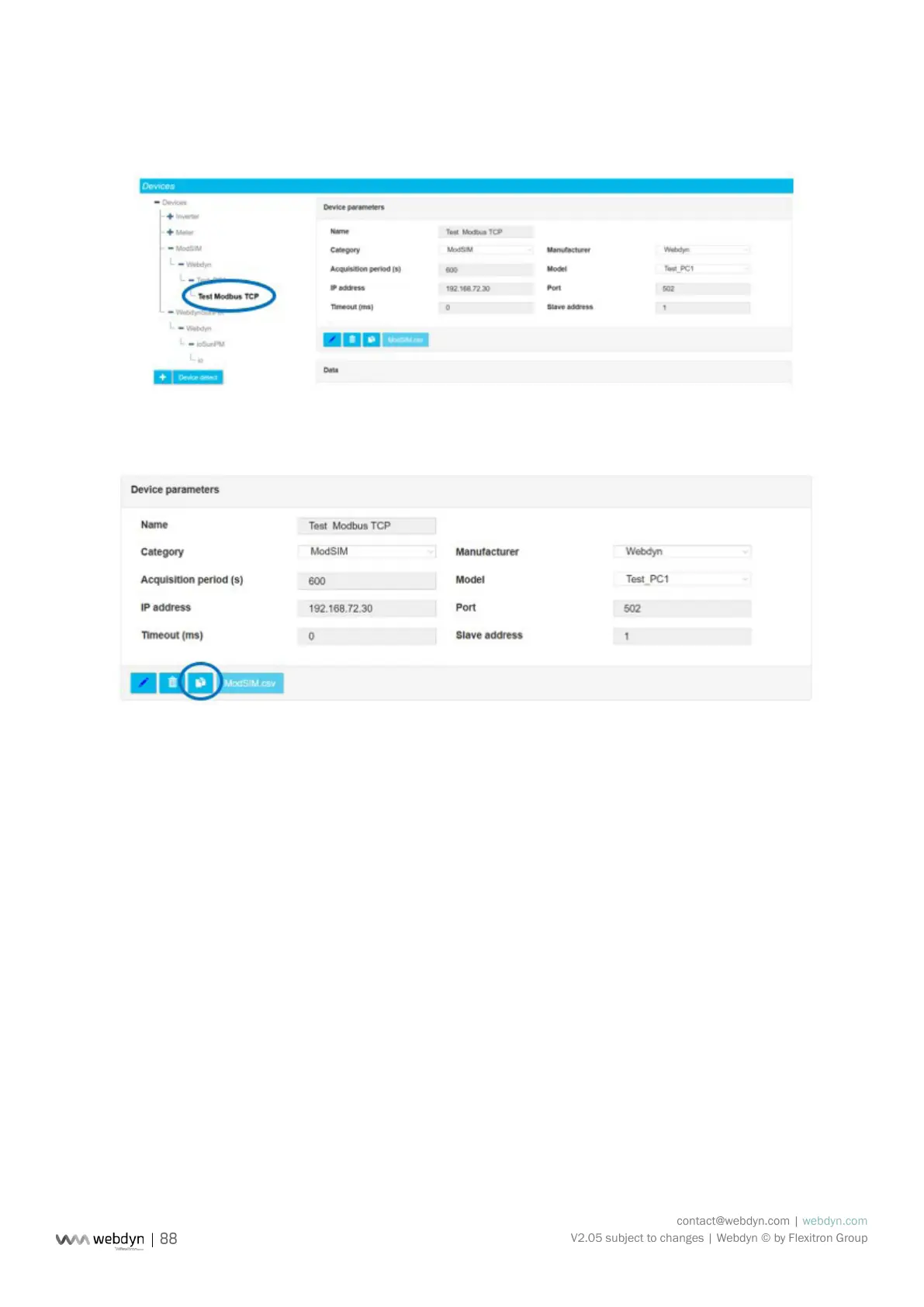contact@webdyn.com | webdyn.com
V2.05 subject to changes | Webdyn © by Flexitron Group
3.2.1.2.5 Duplicating a Device
To duplicate a device, rst select the device to duplicate:
The click the duplication button:
When the button is pressed, the device is duplicated.
The new instance uses the same denition le as the original device. It then becomes possible to rename
and change the denition le by editing the device. (see section 3.2.1.2.3: “Editing a device”).
3.2.1.3 Equipment diagnostic tools
Diagnostic tools are made available to analyze the frames sent to the equipment as well as the frames
received. These tools help to understand what happens in case of conguration problems.