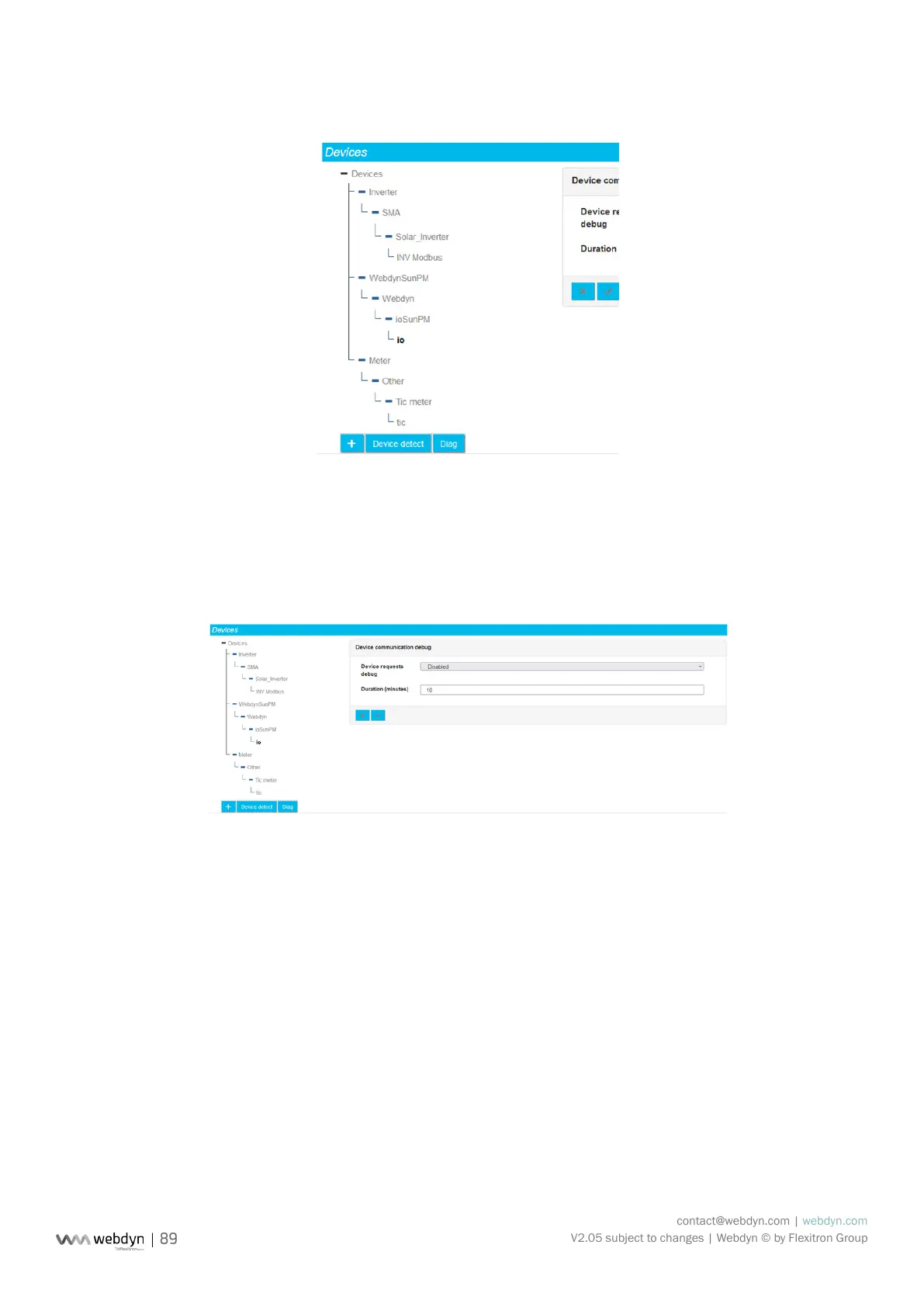contact@webdyn.com | webdyn.com
V2.05 subject to changes | Webdyn © by Flexitron Group
3.2.1.3.1 Enable communication logs
Access to the equipment communication diagnostic tools pages is done by clicking on the “Diag” button
in the equipment page.
The following page then appears:
The rst parameter is dedicated to the communication logs with the devices, via the serial ports or the
IOs.
When communication traces are selected for a given interface, all communication on this interface will
be logged and sent to the server as a log timestamped to the millisecond.
Given the amount of information transmitted and received, these logs are only activated for a dened
period, to be congured in the “Duration” eld. This period is expressed in minutes.
Once the time expires, the activation of the log switches back to “Disabled” automatically.
3.2.1.3.2 Exploitation of logs
When communication logs are available on the concentrator, they will be deposited during the next
connection to the server, in the directory congured for the logs.