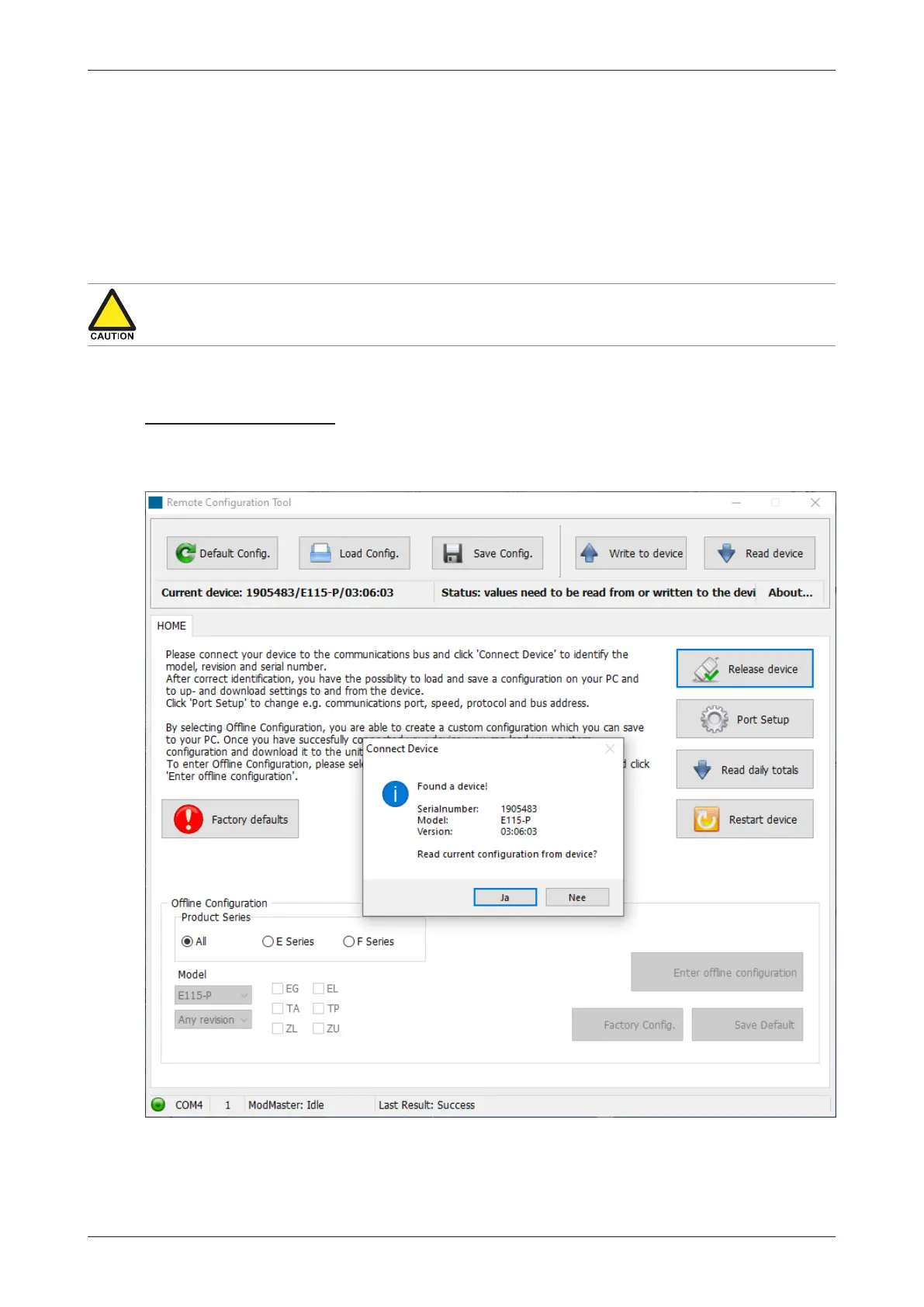E119-P
FW_E119-P_M_v0301-02_EN Page 71
APPENDIX D - REMOTE CONFIGURATION TOOL
D.1 INTRODUCTION
The free PC software can be downloaded and installed onto your computer system. The software
package allows you to set the configurations as desired, up- or download the settings to the MEM
and print a hardcopy for each product. With the software, programming of multiple products can be
done very easy.
D.2 CABLE CONNECTION
Before opening the enclosure, consult Section 6.2.3: Opening, assembling and closing the unit[»42].
D.3 DOWNLOAD AND INSTALL
The Remote Configuration Tool software package can be downloaded from our website at
www.fluidwell.com/software and installed using the installation program. The installation also
contains a Quickstart manual which gives detailed instructions on how to achieve a successful
connection between PC and MEM.
Fig.42: Example of PC Configuration Tool window
