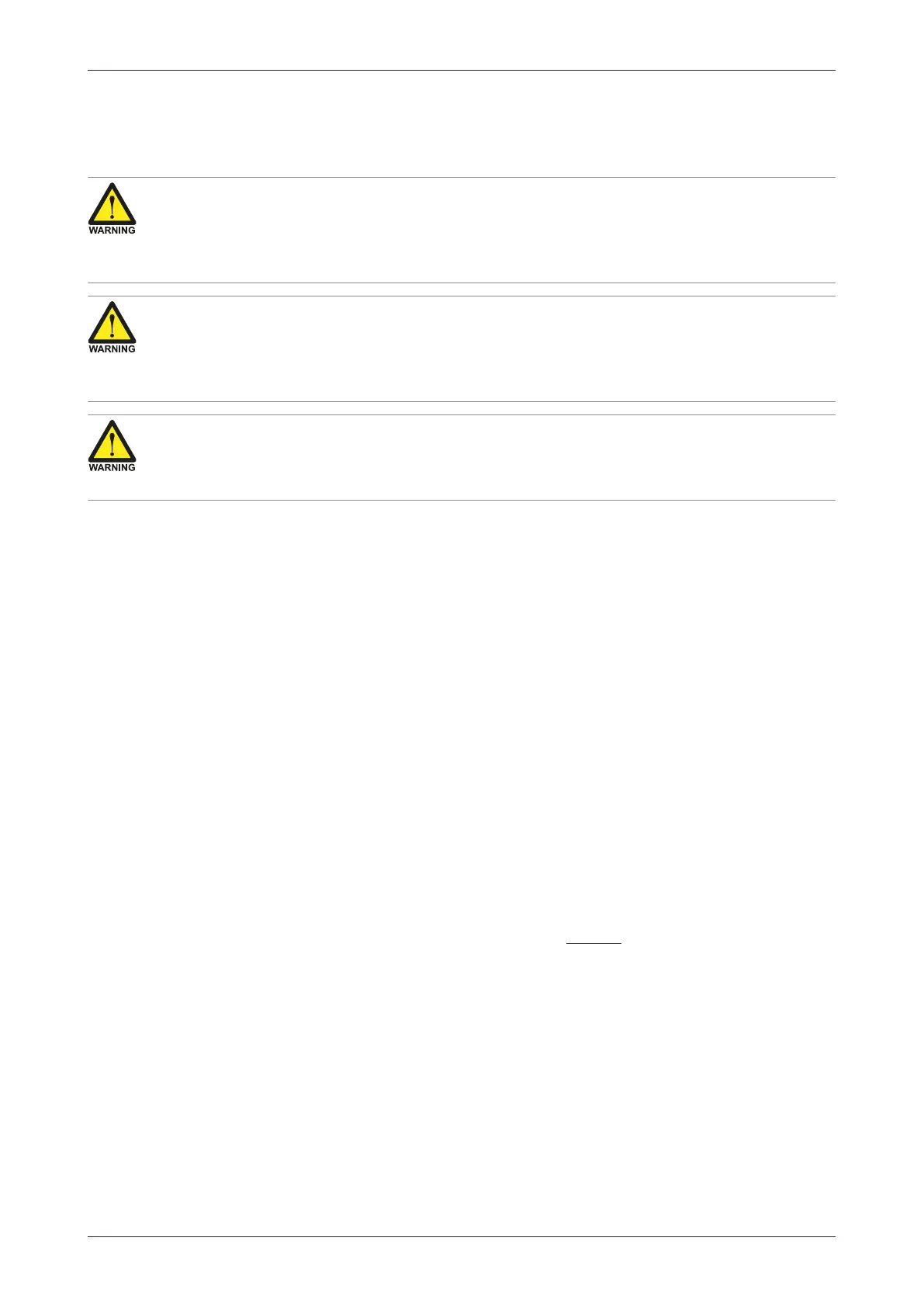E018-P
Page 36 FW_E018-P_M_v0302-02_EN
6.3 MECHANICAL INSTALLATION
6.3.1 INSTALLATION PRECAUTIONS
Please adhere to the following instructions and conditions:
Explosion hazard: The unit must be installed and maintained as follows to avoid danger of
ignition due to electrostatic discharge:
● Use only in fixed installations.
● Do not place unit in areas with rapid airflow.
● Clean only with a moist cloth.
Seal conduits / enclosure
● For ATEX, IECEx and CSA Group A: “SEAL ALL CONDUIT ENTRIES IMMEDIATELY AT
ENCLOSURE WALL”.
● For CSA Group B,C,D: “SEAL ALL CONDUIT ENTRIES WITHIN 18 INCHES”.
● For FM Group A,B,C,D: “SEAL ALL CONDUIT ENTRIES WITHIN 18 INCHES”.
Use certified cable glands and conduit sealing devices.
All flameproof joints are designed for:
● Volume: 500 cm³ < V ≤ 2000 cm³.
● Group IIC enclosures.
Flameproof joints
The E018-P has 4 flameproof joints:
● Cement between glass and cover (length ≥10 mm)
● Thread between body and cover: M100x1.5 (8 full threads available)
● Thread for conduit opening left and right:
○ M20 x 1.5, M25 x 1.5, (8 full threads available)
○ ½ NPT, ¾ NPT
● Thread for process opening:
○ M20 x 1.5, M25 x 1.5 (8 full threads available)
○ ½ NPT, ¾ NPT, 1 NPT
● All metric threads comply with fit class 6g/6H (ISO 965-1 + 965-3)
● All NPT threads comply with ANSI/ASME B1.20.1.
● When the enclosure is supplied with a process connection utilizing a cylindrical joint (not
covered in this manual), please contact the manufacturer directly or through your supplier for
detailed information.
Connecting enclosures and mounting on flowmeters
The E018-P may be connected to another certified enclosure under following conditions:
● The connected enclosure is certified for the used type of protection and certified for its own
internal electrical equipment (i.e. pickup coil or other sensors).
● Any parts used to connect the enclosures are certified for the used type of protection.
● The connected enclosure, including any connection part, may not:
○ Generate any heat that could increase the temperature of the E018-P.
○ Add any electrical energy to the E018-P.
○ Add an empty volume of more than 13.5 cm
3
to the E018-P (e.g. by sealing the opening).