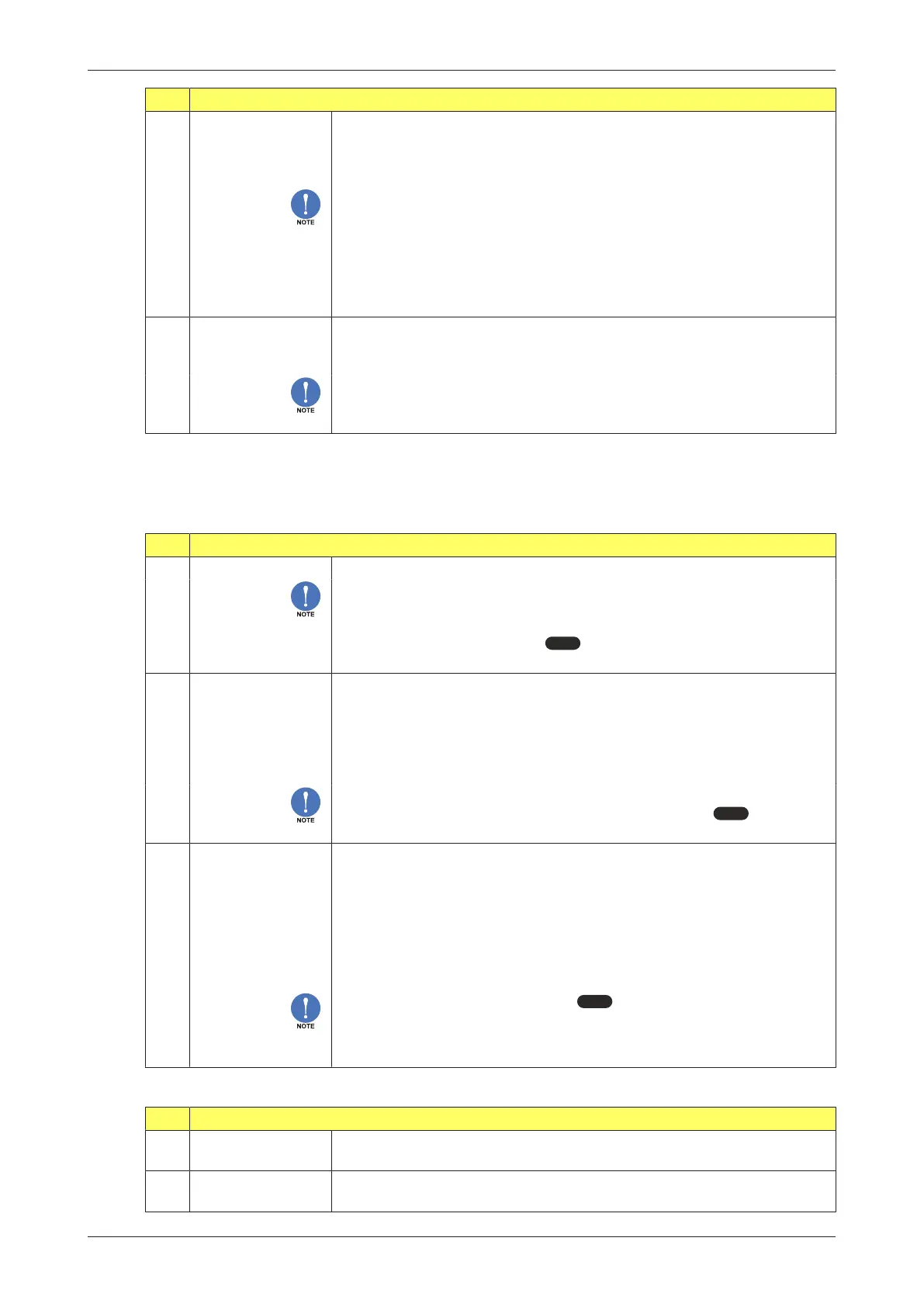E018-P
FW_E018-P_M_v0302-02_EN Page 29
8 RELAY OUTPUTS
8.5 WIDTH
When scaled pulse output is selected, the pulse width determines the
time that the output will be active, that is, the duration of the pulse. The
pulse width is set in milliseconds in the range 0.001 – 9.999 sec.
The value “zero” will disable the pulse output.
The scaled pulse signal always has a 50% duty cycle. This means the
minimum time between pulses is equal to the pulse width setting. If the
frequency goes out of range (for example when the flowrate increases),
an internal buffer stores the missed pulses. As soon as the flowrate
slows down, the buffer is emptied.
Pulses can be missed due to a buffer-overflow, therefore it is advisable
to program this setting within its range.
8.6 AMOUNT
One pulse is generated for every X-quantity measured. For example, if
100 pulses per gallon are required, enter 0.01 GAL.
0.01 GAL x 100 pulses = 1 gallon
After pressing PROG, the decimal point will start to flash. The decimal
position can then be changed by pressing the SELECT-key, then press
the CLEAR key to set the digits.
5.5.9 MENU 9: HART COMMUNICATION
The E018-P can optionally be equipped with a communication interface that uses the HART protocol
(Type CR). See Section C: Hart communication[»58] for a more detailed explanation of the protocol,
data types, and available commands.
9 HART COMMUNICATION
9.1 ADDRESS
This is the 0..63 HART bus address.
When an address other than 0 is selected, the loop current mode is not
updated to automatically work in multidrop mode.
If the unit is used in multidrop mode, the loop current mode must be
manually set to Disabled (See
9.2: HART COMMUNICATION > LOOP
CURRENT[»29]).
9.2 LOOP CURRENT
This mode is used when the unit is used in a multidrop bus
configuration. By disabling the loop current, the output current is set to
4mA and several HART units can be connected to the same bus.
The following selections are available:
● Enabled: Normal mode, output current follows flowrate.
● Disabled: Fixed mode, output current is fixed at 4mA.
If the unit is used in multidrop mode, make sure each HART device on
the bus is configured with a different bus address (See
9.1: HART
COMMUNICATION > ADDRESS[»29]).
9.3 LOOP TEST
This test temporarily sets the output current to 4mA or to 20mA for
calibration purposes.
When leaving the SETUP level and returning to the operator level, this
setting is reset, and the output current functions as before.
The following selections are available:
● Off: Output current set to normal.
● Set 4mA: Output current set to 4mA.
● Set 20mA: Output current set to 20mA.
The loop test function only works if
9.2: HART COMMUNICATION > LOOP
CURRENT[»29] has been set to ‘enabled’.
The loop test function is reset to ‘Off’ when leaving the SETUP level, or
when the unit is restarted.
5.5.10 MENU 10: OTHERS
10 OTHERS
10.1 MODEL
Provides important information on your unit. This information may be
required for maintenance, support and upgrade purposes.
10.2 SOFTWARE VERSION
Provides important information on your unit. This information may be
required for maintenance, support and upgrade purposes.