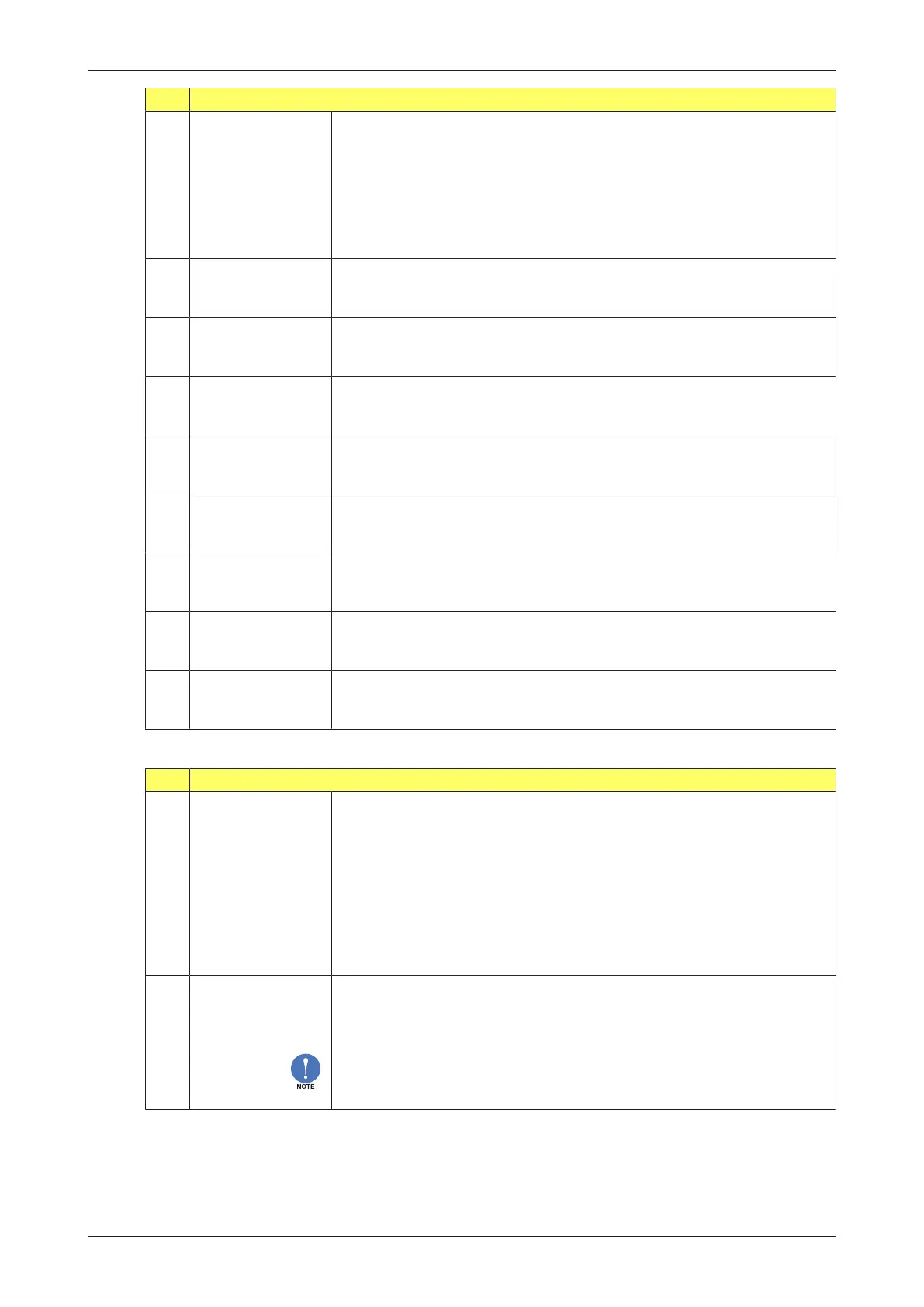E018-P
FW_E018-P_M_v0302-02_EN Page 23
3 ALARM
3.1 FLOWZERO
When the flowrate is zero, the flowrate monitoring can be ignored or
disabled. The following settings can be selected:
Default: If there is a low flowrate alarm and zero flow, the alarm output
is switched, and the alarm is indicated on the display.
No relay: If there is a low flowrate alarm and zero flow, the alarm output
is not switched, but the alarm is indicated on the display.
Ignore: If there is a low flowrate alarm and zero flow, the alarm output is
not switched, and nothing is indicated on the display.
3.2 ALARM LOW-LOW
Sets the low-low alarm. An alarm is generated when the flowrate is
lower than the Alarm LL setting.
This function is disabled by entering 0.0.
3.3 ALARM LOW
Sets the low alarm. An alarm is generated when the flowrate is lower
than the Alarm LO setting.
This function is disabled by entering 0.0.
3.4 ALARM HIGH
Sets the high alarm. An alarm is generated when the flowrate is higher
than the Alarm HI setting.
This function is disabled by entering 0.0.
3.5 ALARM HIGH-HIGH
Sets the high high alarm. An alarm is generated when the flowrate is
higher than the Alarm HH setting.
This function is disabled by entering 0.0.
3.6 DELAY LOW-LOW
An alarm generated by 3.2: ALARM > ALARM LOW-LOW can be ignored during
X-time period. If the actual flowrate is still incorrect after this delay time,
an alarm is generated.
3.7 DELAY LOW
An alarm generated by 3.3: ALARM > ALARM LOW can be ignored during X-
time period. If the actual flowrate is still incorrect after this delay time, an
alarm is generated.
3.8 DELAY HIGH
An alarm generated by 3.4: ALARM > ALARM HIGH can be ignored during X-
time period. If the actual flowrate is still incorrect after this delay time, an
alarm is generated.
3.9 DELAY HIGH-HIGH
An alarm generated by 3.5: ALARM > ALARM HIGH-HIGH can be ignored during
X-time period. If the actual flowrate is still incorrect after this delay time,
an alarm is generated.
5.5.4 MENU 4: DISPLAY
4 DISPLAY
4.1 FUNCTION
Determines which information is shown on the main screen.
● Total: Total is displayed with the large 12 mm (0.47”) digits; Flowrate
is displayed with the 7 mm (0.28”) digits simultaneously.
● Flowrate: Only Flowrate is displayed with the large 12 mm (0.47”)
digits together with the measuring unit.
● Accumulated total: Total is displayed with the large digits;
Accumulated total is displayed with the small digits simultaneously.
When SELECT is pressed on the main screen, the operator can scroll
through the various process values. See Section 4: Operation[»9] for
more information on operator information and functions.
4.2 ALARM SET
Determines if:
● the flowrate alarm values can be set at the Operator level and
SETUP level or at the SETUP level only.
● the alarm values are visible at the operator level.
If SETUP is selected, the alarm values are still shown for the Operator
but cannot be changed. If Hidden is selected, the alarm values are not
shown.