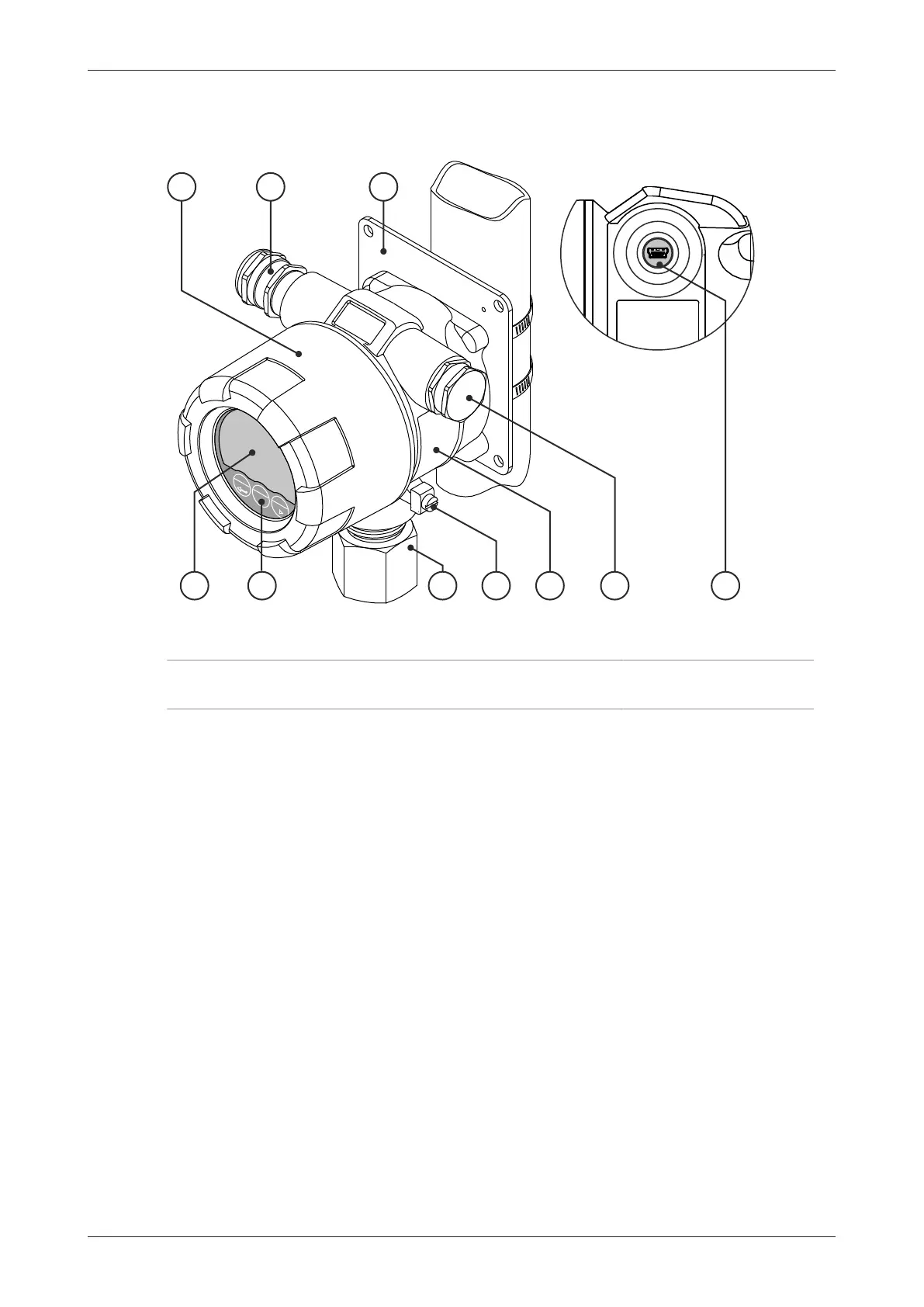E018-P
Page 8 FW_E018-P_M_v0302-02_EN
3.3 INSTALLATION EXAMPLE
Following parts can be recognized in below installation example.
Fig.3: Installation example E018-P
1. Cover 4. Display 7. Grounding
2. Armed cable connection 5. Optical touch keys 8. Labels
3. Pipe mounting plate 6. Process mount 9. USB connection (option)