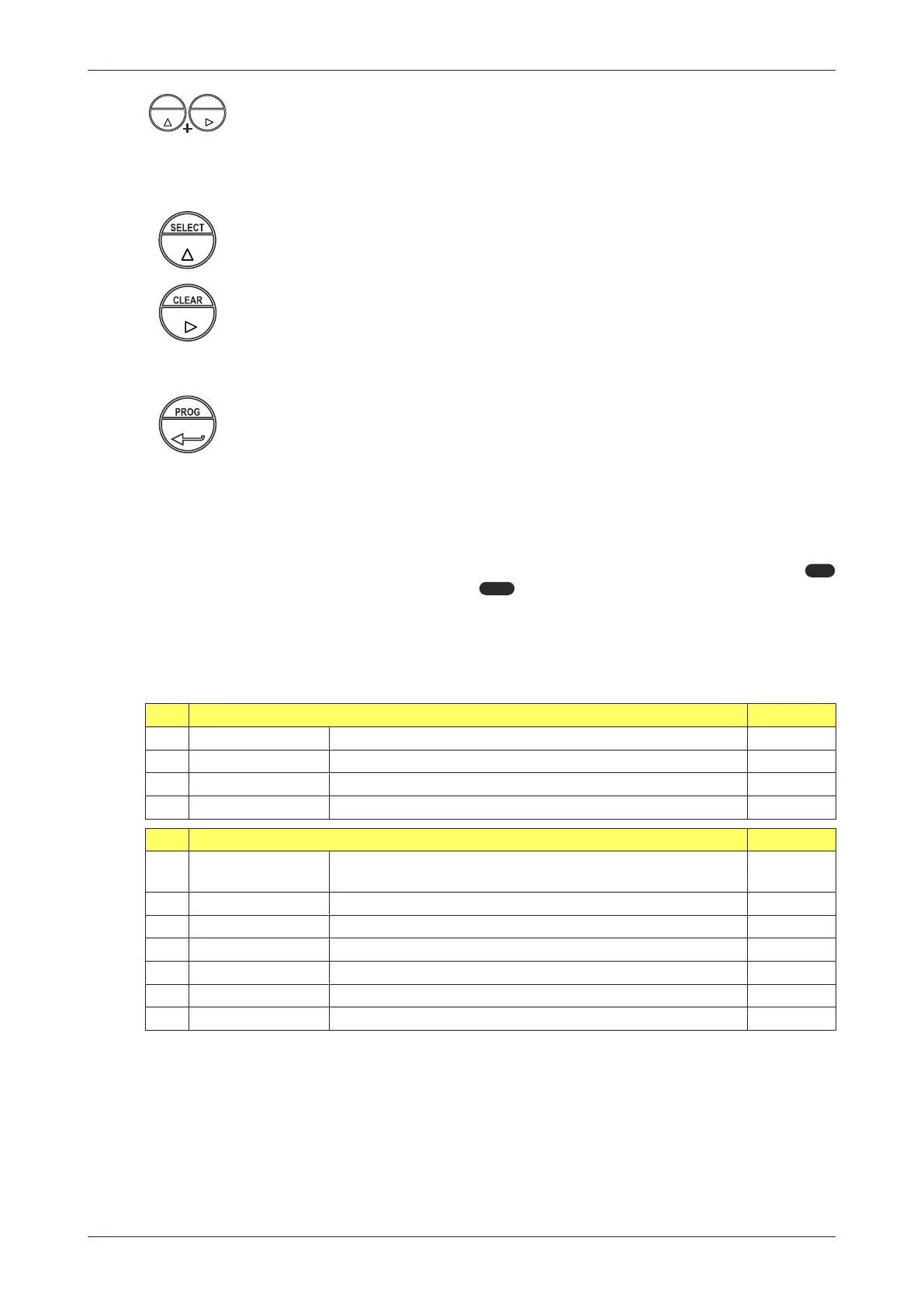E018-P
FW_E018-P_M_v0302-02_EN Page 19
SELECT-key + CLEAR-key
The combination of the SELECT-key and CLEAR-key is used to select a negative
value. When a value can also be entered as a negative number, pressing the SELECT-
key and CLEAR-key simultaneously will toggle the ‘–‘ (minus) sign on and off.
Step 2b: Change the selection in a list
SELECT-key
This key is used to select the next item in the list (e.g. L à m³ à USGAL).
At the end of the list, the selection will wrap around to the first selection.
CLEAR-key
This key is used to select the previous item in the list (e.g. USGAL à m³ à L).
At the bottom of the list, the selection will wrap around to the last selection.
Step 3: Finish the programming sequence
PROG-key
During the programming sequence, this key is used to confirm the new value and
return to SETUP mode. To cancel the operation, either press the PROG-key for 3
seconds or wait for 20 seconds: the programming sequence is cancelled and the
former value is reinstated.
5.3.4 RETURNING TO OPERATOR MODE
When all configuration settings are set correctly, return to OPERATOR mode by pressing the
PROG-key for three seconds, or do not press any key for 2 minutes to return automatically. The
indicator is now activated on the display and the
indicator is deactivated.
5.4 SETUP MENU OVERVIEW
All unit settings can be configured from the control panel. You can also use a HART communicator
or the Remote Configuration Software, which can be downloaded from our website or is available
from your supplier (see Section D: Remote Configuration Tool[»61]).
1 TOTAL DEFAULT
1.1 UNIT
L, m3, US gal, I gal, cf, oil bbl, kg, ton, US ton, lb, (none) L
1.2 DECIMALS
0, 0.1, 0.02, 0.003 0
1.3 K-FACTOR
0.000010 - 9999999 1
1.4 CLEAR PASSWORD
000 - 999 (000 = disabled) 000
2 FLOWRATE DEFAULT
2.1 UNIT
mL, L, m3, g, kg, ton, US ton, US gal, I gal, Oil bbl, lb, cf,
rev, none, scf, nm3, nL
L
2.2 TIME
/sec - /min - /hour - /day /min
2.3 DECIMALS
0, 0.1, 0.02, 0.003 0
2.4 K-FACTOR
0.000010 - 9999999 1
2.5 CALCULATION
Per 1 - 255 pulses 10 pulses
2.6 CUT-OFF
0.1 - 999.9 seconds 30.0 sec
2.7 DAMPING
0.1 - 999.9 seconds 30.0 sec