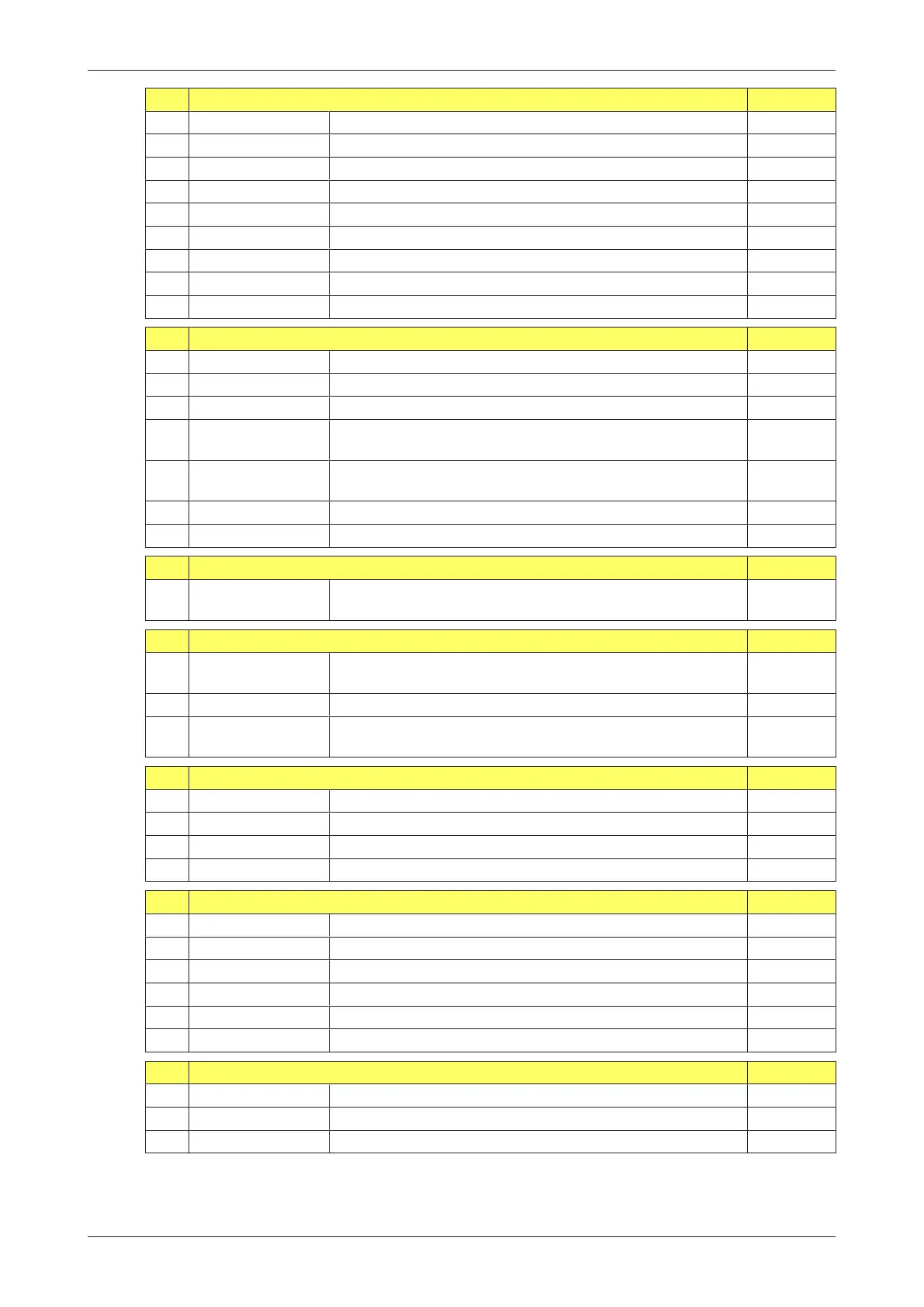E018-P
Page 20 FW_E018-P_M_v0302-02_EN
3 ALARM DEFAULT
3.1 FLOWZERO
default, no relays, ignore ignore
3.2 ALARM LOW-LOW
0000.000 - 9999999 0
3.3 ALARM LOW
0000.000 - 9999999 0
3.4 ALARM HIGH
0000.000 - 9999999 0
3.5 ALARM HIGH-HIGH
0000.000 - 9999999 0
3.6 DELAY LOW-LOW
0.0 - 999.9 seconds 0.0 sec
3.7 DELAY LOW
0.0 - 999.9 seconds 0.0 sec
3.8 DELAY HIGH
0.0 - 999.9 seconds 0.0 sec
3.9 DELAY HIGH-HIGH
0.0 - 999.9 seconds 0.0 sec
4 DISPLAY DEFAULT
4.1 FUNCTION
total, flowrate, acc. total flowrate
4.2 ALARM SET
operator, setup, hidden operator
4.3 LCD NEW
fast, 1 sec, 3 secs, 15 secs, 30 secs, off 1 sec
4.4 BACKLIGHT
(BRIGHTNESS)
0%, 20%, 40%, 60%, 80%, 100% 100%
4.5 BACKLIGHT (ALARM)
off, flash, on (red backlight indication during flowrate alarm
condition)
off
4.6 BARGRAPH
enable, disable enable
4.7 RATESPAN
0000000 - 9999999 9999
5 FLOWMETER DEFAULT
5.1 SIGNAL
NPN, NPN_LP, REED, REED_LP, PNP, PNP_LP, NAMUR,
Coil_Hi, Coil_Lo, Act_8.2 (8.2V DC), Act_24 (24V DC)
Coil_Lo
6 LINEARIZATION DEFAULT
6.1...F FREQ. / M-FACTOR
1 ... 15
Frequency: 0000.1 - 9999.9 Hz
M-Factor: 0.000001 - 9.999999
0.0 Hz
1.000000
6.G LINEARIZATION
enable, disable disable
6.H DECIMALS
FREQUENCY
0, 0.1, 0.02, 0.003 0.1
7 ANALOG OUTPUT DEFAULT
7.1 RATE MIN (4MA)
-999999 - 999999 0
7.2 RATE MAX (20MA)
-999999 - 999999 99999
7.3 TUNE MIN (4MA)
0000 - 9999 -
7.4 TUNE MAX (20MA)
0000 - 9999 -
8 RELAY OUTPUTS DEFAULT
8.1 RELAY 1
off - lo-lo - lo - hi - hi-hi - all - scaled - retransmit off
8.2 RELAY 2
off - lo-lo - lo - hi - hi-hi - all - scaled off
8.3 RELAY 3
off - lo-lo - lo - hi - hi-hi - all - scaled off
8.4 RELAY 4
off - lo-lo - lo - hi - hi-hi - all - scaled off
8.5 WIDTH
0.000 - 9.999 sec (0.000 = off) 0.000
8.6 AMOUNT
0000.000 - 9999999 per pulse 1000
9 HART COMMUNICATION DEFAULT
9.1 ADDRESS
0 - 63 0
9.2 LOOP CURRENT
enable, disable enable
9.3 LOOP TEST
off - set 4 mA (fixed) - set 20 mA (fixed) off