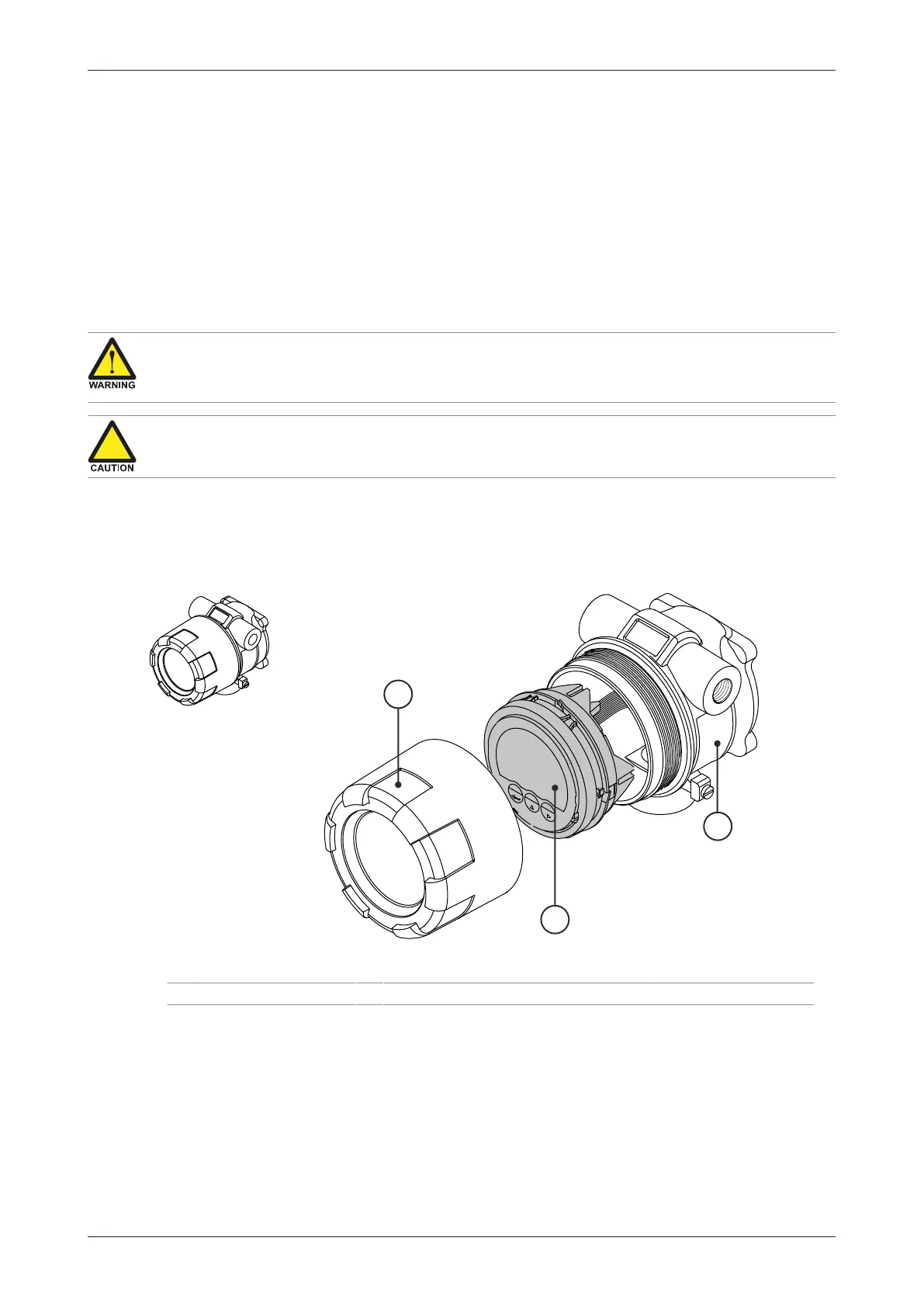E018-P
FW_E018-P_M_v0302-02_EN Page 15
5 CONFIGURATION
5.1 INTRODUCTION
This chapter describes how technicians can use configuration settings to configure the unit for
optimal functionality.
Configuration of the E018-P can be done through:
● SETUP-mode using the optical keys (with cover installed)
● SETUP-mode using the mechanical keys (push buttons) (without cover)
● PC configuration tool using a communication option
5.2 OPERATING THE MAIN ELECTRONICS MODULE (MEM)
Explosion risk: never open the housing when explosive atmosphere is present.
Opening and servicing of the unit may only be carried out by authorized and trained personnel who
have read and understood this manual, particularly Section 2: Safety[»5].
Before opening the enclosure, consult Section 6.2.3: Opening, assembling and closing the unit[»34].
During normal operation, the cover of the unit is installed and all configuration settings can be
reviewed and changed in SETUP-mode using the optical keys. When the cover is removed during
installation and servicing, the optical keys do not function and the Main Electronics Module becomes
available, which offers different possibilities to configure the unit.
Fig.10: Exploded view indicating main components
1. Cover 2. Main Electronics Module (MEM) 3. Body
