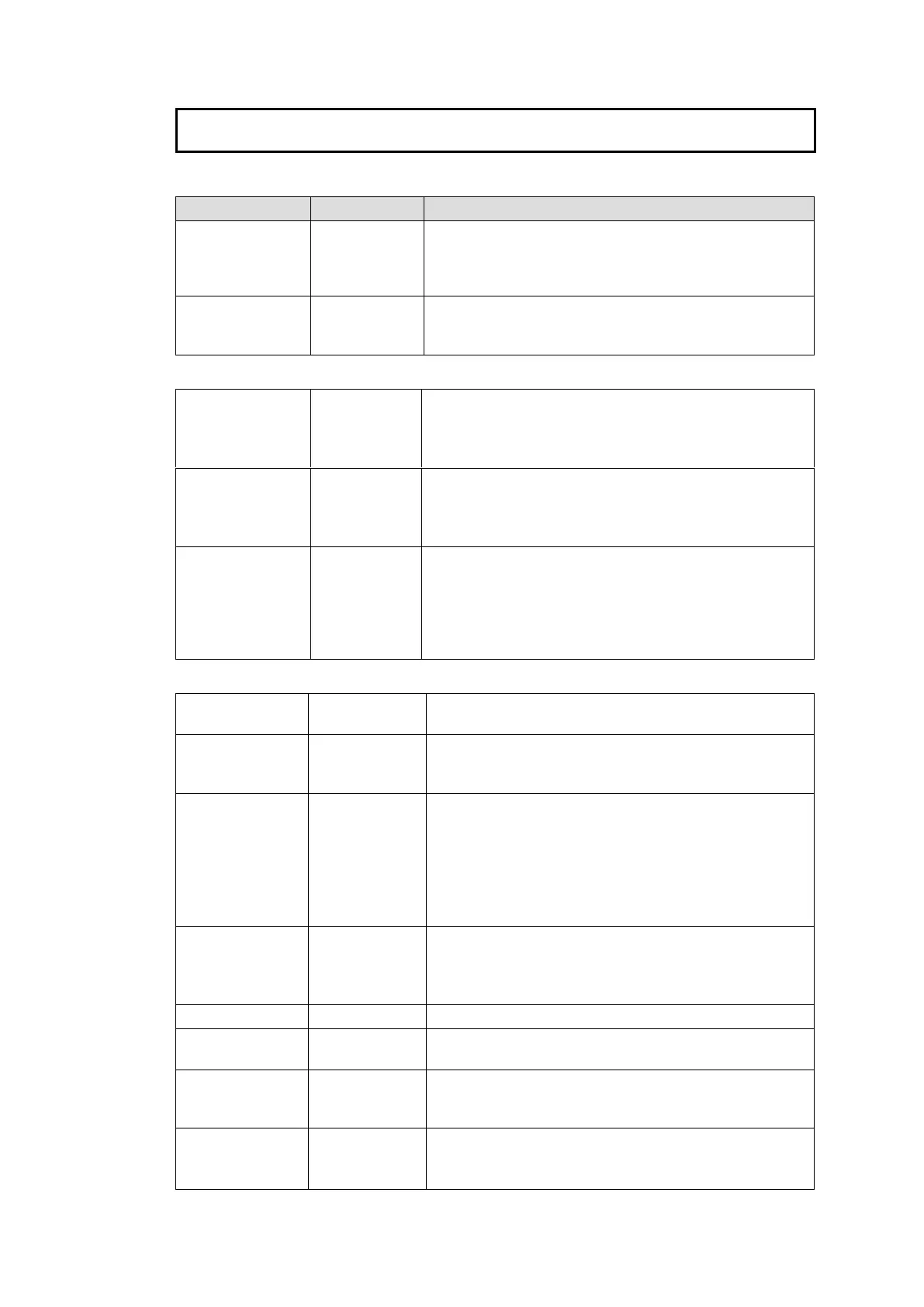34
Saved settings are applied the next time the MFR series main unit is rebooted. If GPI
settings are changed, the MFR-GPI should also be rebooted.
TCP/IP
Allows you to select access mode.
Free: Controllable from any control PC.
Client: Controllable only from the PC selected under
Client Settings.
Crosspoint
remote
control
Allows you to select the communication protocol for the
PC that is not selected under Client Settings.
Server (MFR) (Main Unit)
Allows you to set the TCP port number for the Server.
(Setting range: 23, 49152 to 65534)
* The communication is terminated if the setting is
changed.
Allows you to set the UDP port number for the Server.
(Setting range: 23, 49152 to 65534)
* The communication is terminated if the setting is
changed.
Allows you to set the PC connection verification
interval. The communication is terminated if the
connection is not established. (Setting range: 15 to
7200 sec)
* The communication is terminated if the setting is
changed.
Client Settings
Allows you to assign the client (PC) identification
number. (Setting range: 1 to 16)
Allows you to enter the IP address for the client
terminal (PC).
Setting the IP address enables the communication.
Allows you to set the port number for the PC.
Check Any when not setting a port number.
To enable the connection from a specific port, uncheck
Any, then enter the port number in the right setting
box.
If the port number remains unspecified, the PC is
connected via any available port.
Allows you to select the Unit ID for controlling
crosspoints. LOCK is applied upon the Unit ID.
* The Unit ID of the connected MFR Series main unit is
employed for the PC without the Unit ID.
Allows you to set TCP or UDP.
Allows you to select the communication protocol. (See
Available Protocols in the previous page.)
Local port (MFR)
(If Editor(HVS) is
selected)
Allows you to select a UDP port number used to
communicate with switchers. Do not use the UDP port
number (Default: 23) already used in the MFR system.
Allows you to set the Unit ID for the MFR Series main
unit.
* The server IP Address is displayed in parentheses.
