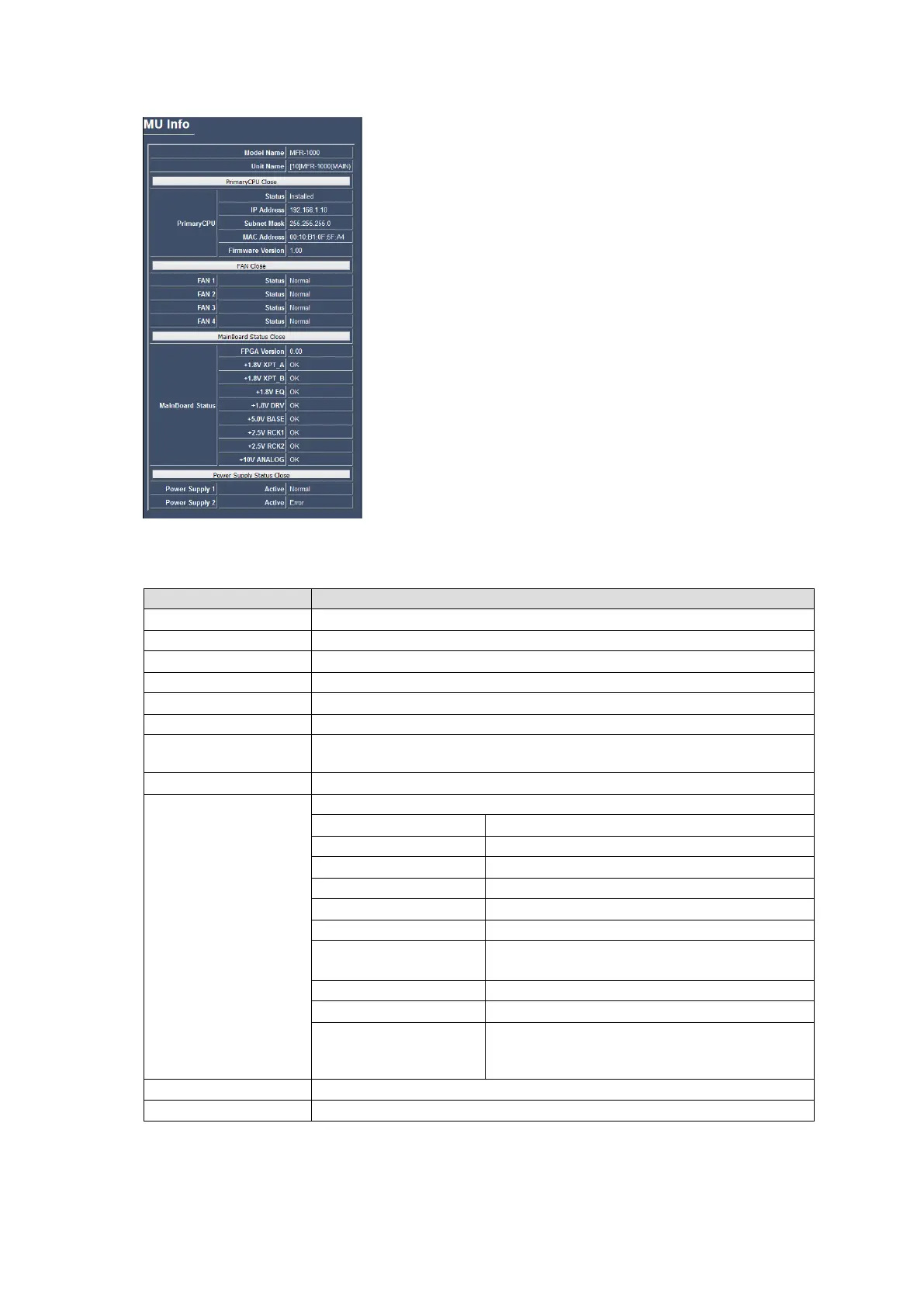48
MFR-1000
Available parameters vary depending on the main unit. See the table below for details.
Displays the Model information.
Displays the Unit Name and unit ID.
Displays the Serial port status.
Displays the active CPU (CPU1 or CPU2).
Displays whether the currently accessed CPU state is Active or Passive.
Displays whether the currently accessed CPU is Primary or Secondary.
Displays the Secondary CPU status.
Displays the display panel brightness level.
Displays information on the primary CPU as follows.
Indicates whether or not the CPU is installed.
Displays the Subnet mask.
Displays the MAC address.
Displays the Firmware version information.
Displays the FPGA version information.
2.5V/1.8V/3.3V/
5V/48V/1.2V/ *1
Displays the voltage level.
Displays the Temperature.
Displays the serial port setting.
RearBoard *1
1.5V/1.8V/3.3V/5V/
Temperature
Displays the rear board power voltage level and
temperature.
Displays the secondary CPU information (same as PrimaryCPU above).
Displays each cooling fan status.
