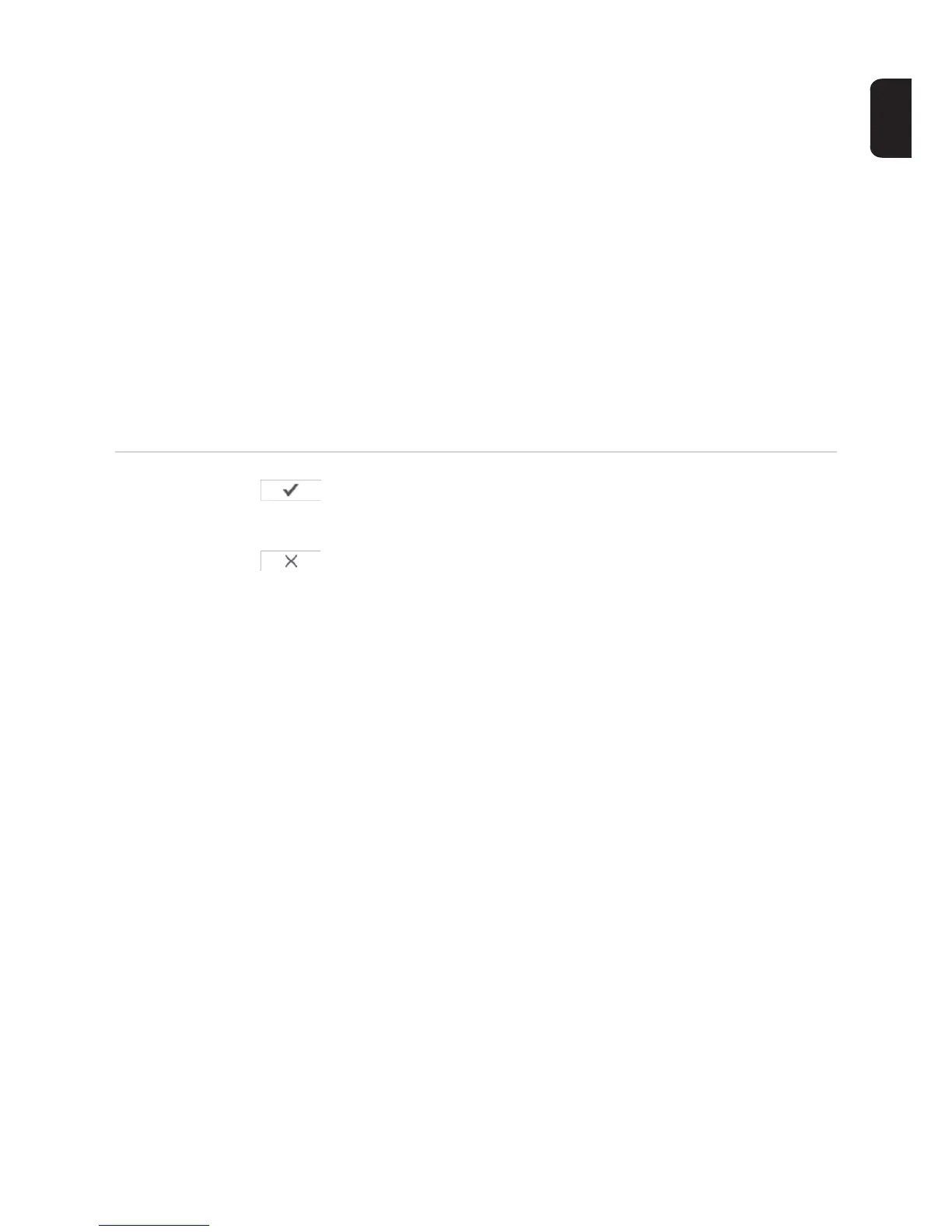85
EN-US
Save or Reject
Changes
Saves the changes and displays a message confirming this.
If you exit the "Modbus" section without saving your changes, all the changes
you have made will be rejected.
Prompts you to confirm whether or not you wish to reject the changes you have
made and then reinstates the most recently saved values.
(1) Limit Control
If this option is activated, only certain devices will be able to send control com-
mands.
(2) IP address
To limit inverter control to one or more devices, enter the IP addresses of the de-
vices which are permitted to send commands to Fronius Datamanager 2.0 in this
field. Multiple entries are separated by commas.
Examples:
- One IP address: 98.7.65.4
- Control only permitted by IP address 98.7.65.4
- Several IP addresses: 98.7.65.4, 222.44.33.1
- Control only permitted by IP addresses 98.7.65.4 and 222.44.33.1
- IP address range, e.g., from 98.7.65.1 to 98.7.65.254 (CIDR notation):
98.7.65.0/24
- Control only permitted through IP addresses 98.7.65.1 to 98.7.65.254