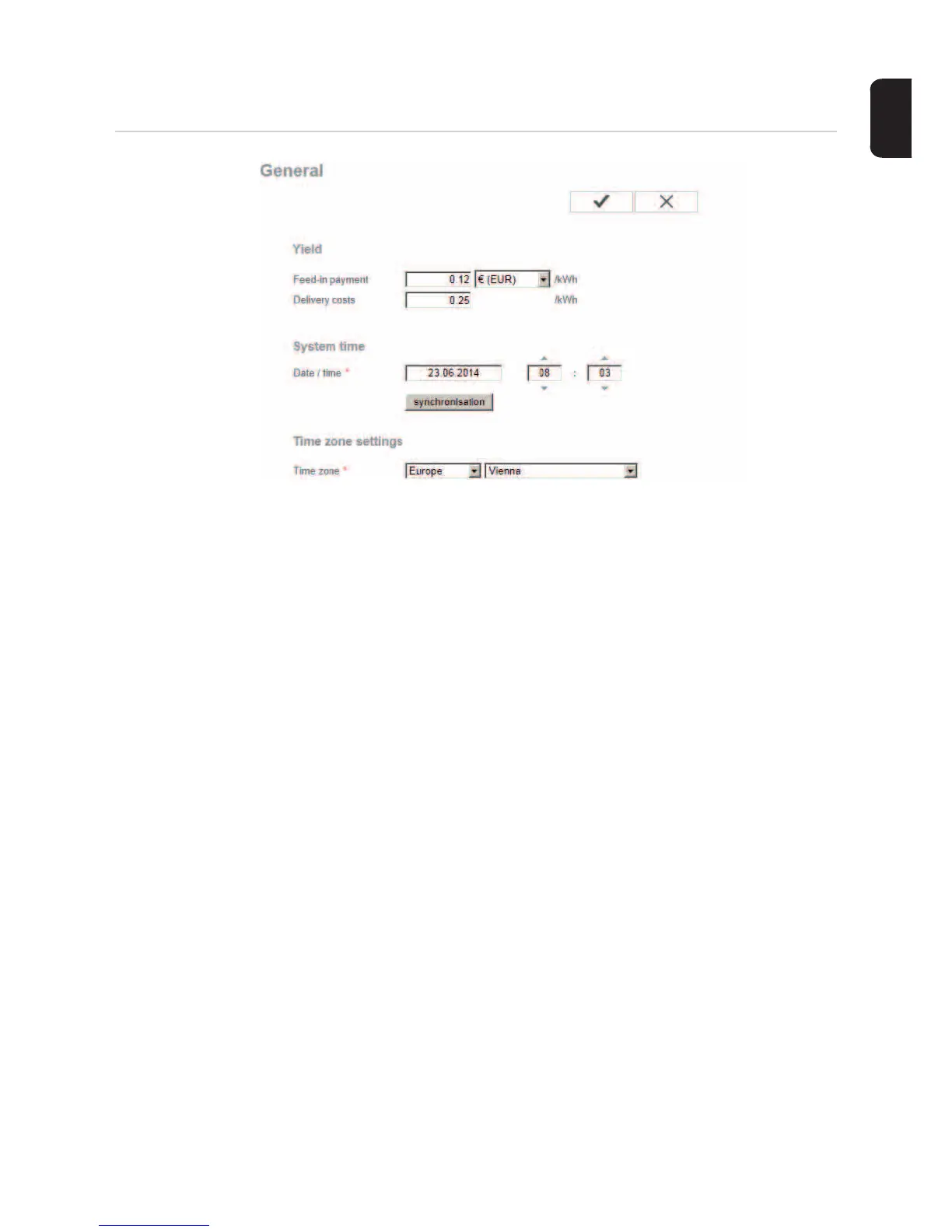65
EN-US
Settings – General
General
You can enter the charge rate per kWh (1) and the currency (2) to calculate the yield under
"Feed-in payment." The yield is shown in the current Total View.
The date (3), hour (4), and minutes (5) can be entered under "System time."
Click "Synchronize" (6) to adapt the displayed time in the entry fields of the Fronius
Datamanager 2.0 website to the time set on the computer operating system.
Click the "Apply/Save" button (9) to apply the time.
The region (7) and location (8) for the time zone can be set under "Time zone settings."
(9) "Apply/Save" button
(10) "Cancel/Discard entries" button
* Fields marked with * are mandatory fields.
(1) (2)
(3)
(4) (5) (6)
(7)
(11)
(8) (9)
(10)