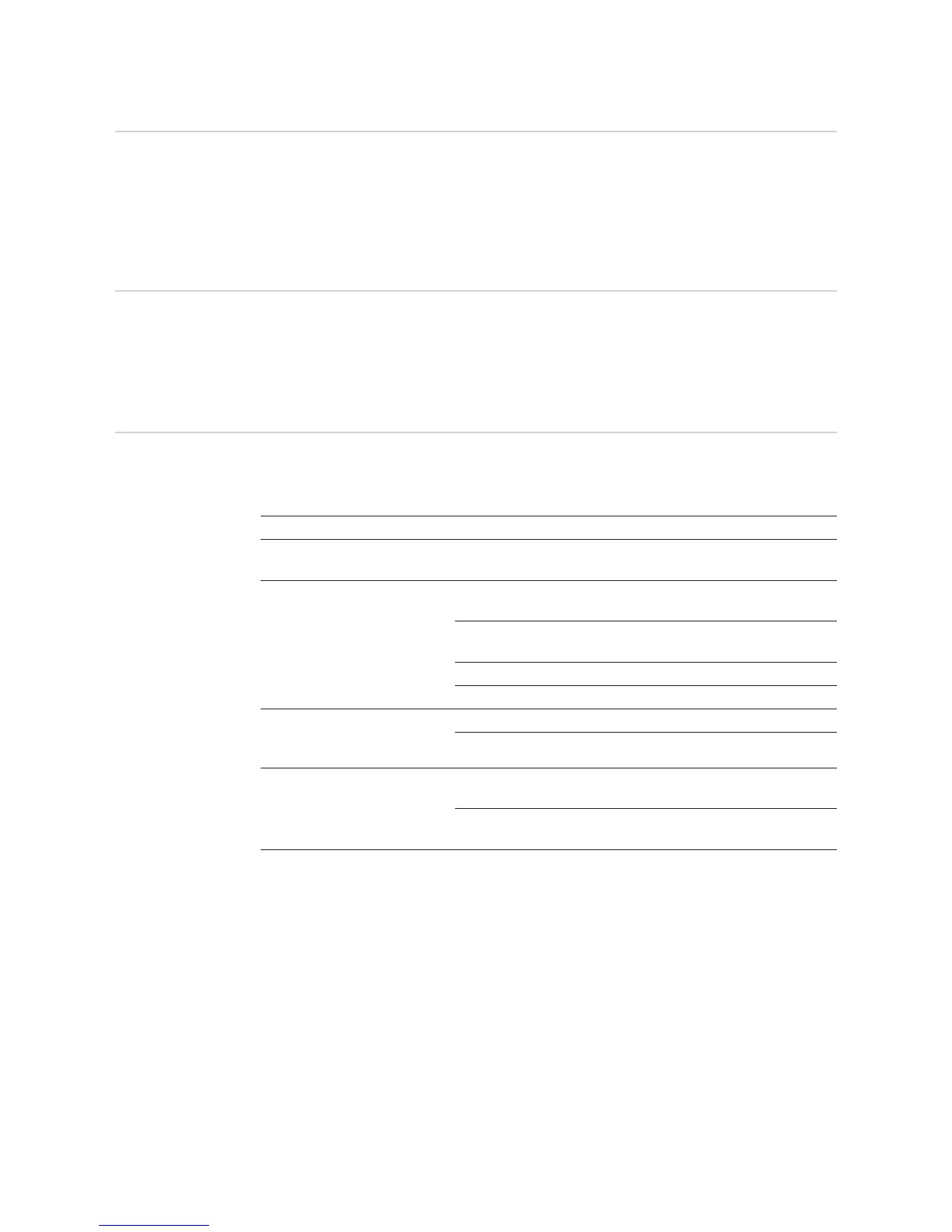16
Calculating the data volume
General When operating Fronius Datamanager 2.0, data is generated and needs to be transmitted
online.
In order to select a suitable internet connection it is necessary to calculate the data volume.
The following data volume calculation provides an overview of the amount of data gener-
ated when operating Fronius Datamanager 2.0.
Firmware Ver-
sions for Calcu-
lating the Data
Volume
The data volume calculation is based on Fronius Datamanager 2.0 firmware versions V
3.3.x-x and lower.
Higher firmware versions can cause a higher data volume due to their increased functional
range.
Calculating Data
Volumes
The data volume calculation depends on which Fronius Datamanager 2.0 functions are ac-
tivated.
1)
Only after a restart or if the internet connection has been disconnected
2)
Calculation of memory sectors per day according to Chapter "Logging," Section
"Calculating Memory Capacity"
3)
Depending on the quality of the internet connection
IMPORTANT! Since the values listed in the table are "rough data" for Fronius Dataman-
ager 2.0 and the provider's bill may show discrepancies as a result of the various different
ways of calculating the transfer volume, the total values should be increased by 10-20%.
If the functions have been deactivated, no data volume is generated.
A certain data volume is also required to update the Fronius Datamanager 2.0 firmware.
This data volume depends on the size of the relevant update package and cannot therefore
be taken into account for any advance calculation of the data volume.
Function Data volume
Make real-time data avail-
able in Fronius Solar.web
Once
1)
150 bytes
32 KB/h
View real-time data in
Fronius Solar.web
Current Total View
per sensor card/sensor box
42 KB/h
+ 300 KB/h
Current Comparison View
per inverter
13 KB/h
+ 4 KB/h
Home 0 KB/h
System Comparison View 0 KB/h
Send archived data/log-
ging data to
Fronius Solar.web
(Memory sectors per day
2)
x 4 KB) + 8 KB
Transmission time
3)
600 bytes/min
Sending service messag-
es or errors
For daily sending
per service message or error
1 KB/day
+ 300 bytes
For immediate sending
per service message or error 1 KB
