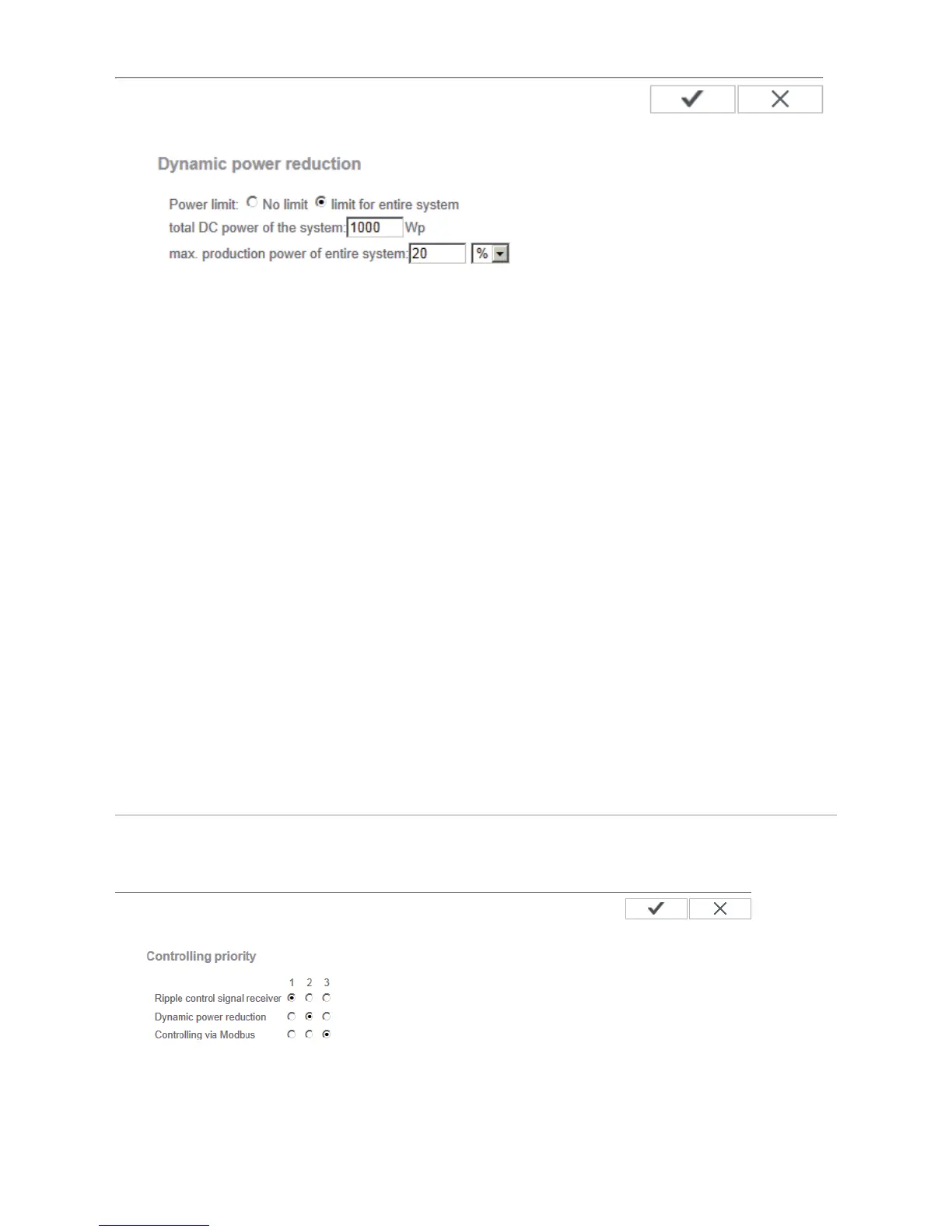92
Power limit
Option to define the maximum output power of the photovoltaic system.
(1) No limit
The photovoltaic system converts all available PV energy and feeds it into the grid.
(2) Dynamic power reduction limit for the entire system
The entire photovoltaic system is limited to a fixed power limit.
(3) Field for entering the total DC system power in Wp
This value is used as a control reference and also in case of errors (e.g., counter
failure).
(4) Field for entering the max. power in W or %
If no counter has been selected in the "Counter" menu item:
Max. power generated for the entire system
If Fronius Smart Meter or S0 inverter has been selected in "Counter" menu item:
Max. energy fed into the grid
(5) Selection field % or W
(6) "Apply/Save" button
(7) "Cancel/Discard entries" button
UC Editor – Con-
trol Priorities
(1) (2)
(3)
(6) (7)
(4) (5)
(1)
(2)
(3)
(4) (5)