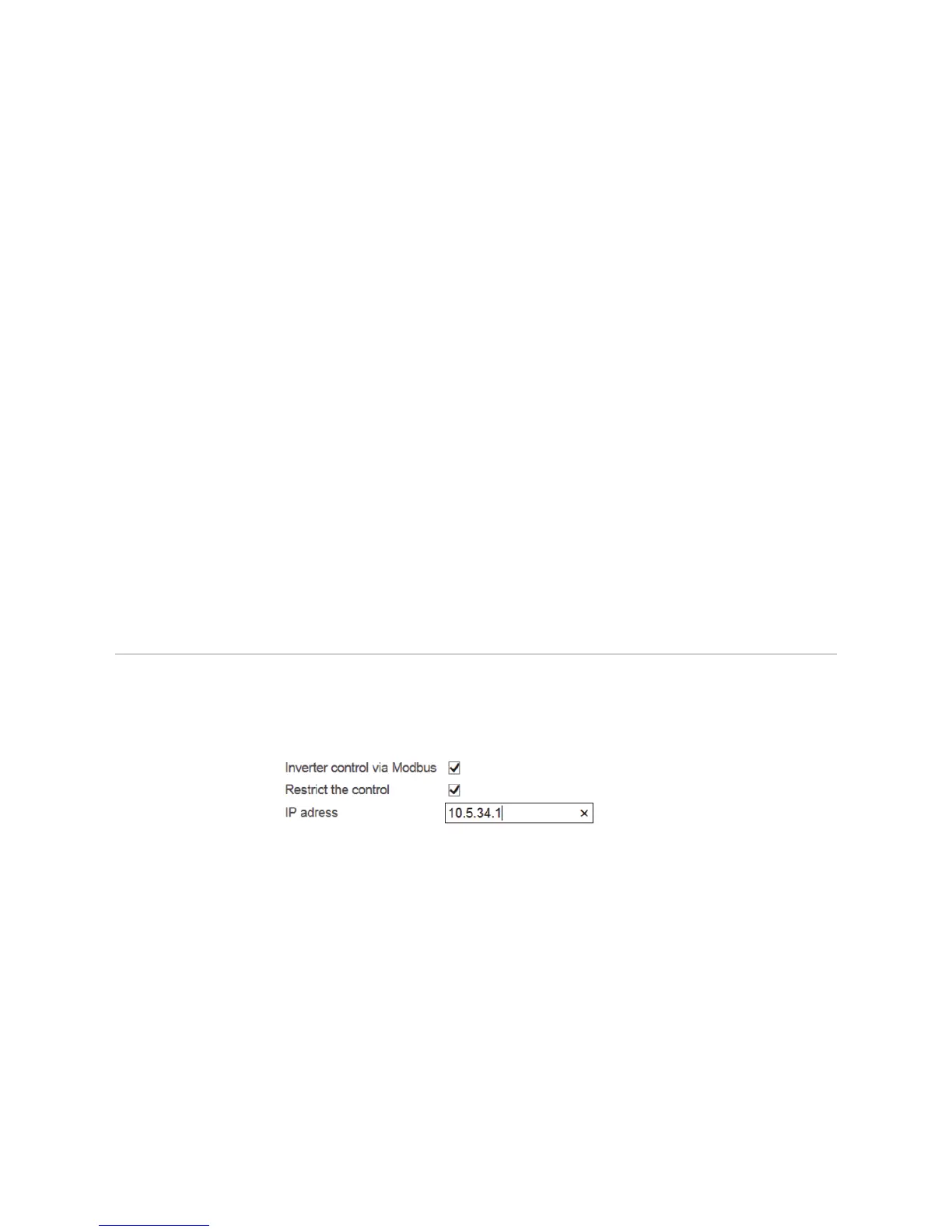84
Limit Control The "Limit Control" option is only available for the TCP transmission protocols.
It is used to block inverter control commands from unauthorized users by only permitting
control for specific devices.
(3b) Parity
Selection field for entering the parity
(3c) Fronius String Control address offset
Offset value used to assign addresses to Fronius String Controls via Modbus.
For further details, see the section entitled "Modbus Device ID for Fronius String
Controls."
(3d) Demo mode
The demo mode is used to implement and validate a Modbus master. It enables
you to read inverter and Fronius String Control data without actually connecting
or activating a device. The same data is always sent back for all the registers.
(3e) Inverter control via Modbus
If this option is activated, the inverter is controlled via Modbus.
The "Limit Control" selection field is displayed.
Inverter control includes the following functions:
- On/off
- Power reduction
- Setting a constant power factor (cos phi)
- Setting a constant reactive power
(4) Control priorities
Used to specify which service is given priority by the inverter control unit.
1 = highest priority, 3 = lowest priority
The control priorities can only be changed in the UC EDITOR menu item.
(5) "Apply/Save" button
(6) "Cancel/Discard entries" button
(1)
(2)