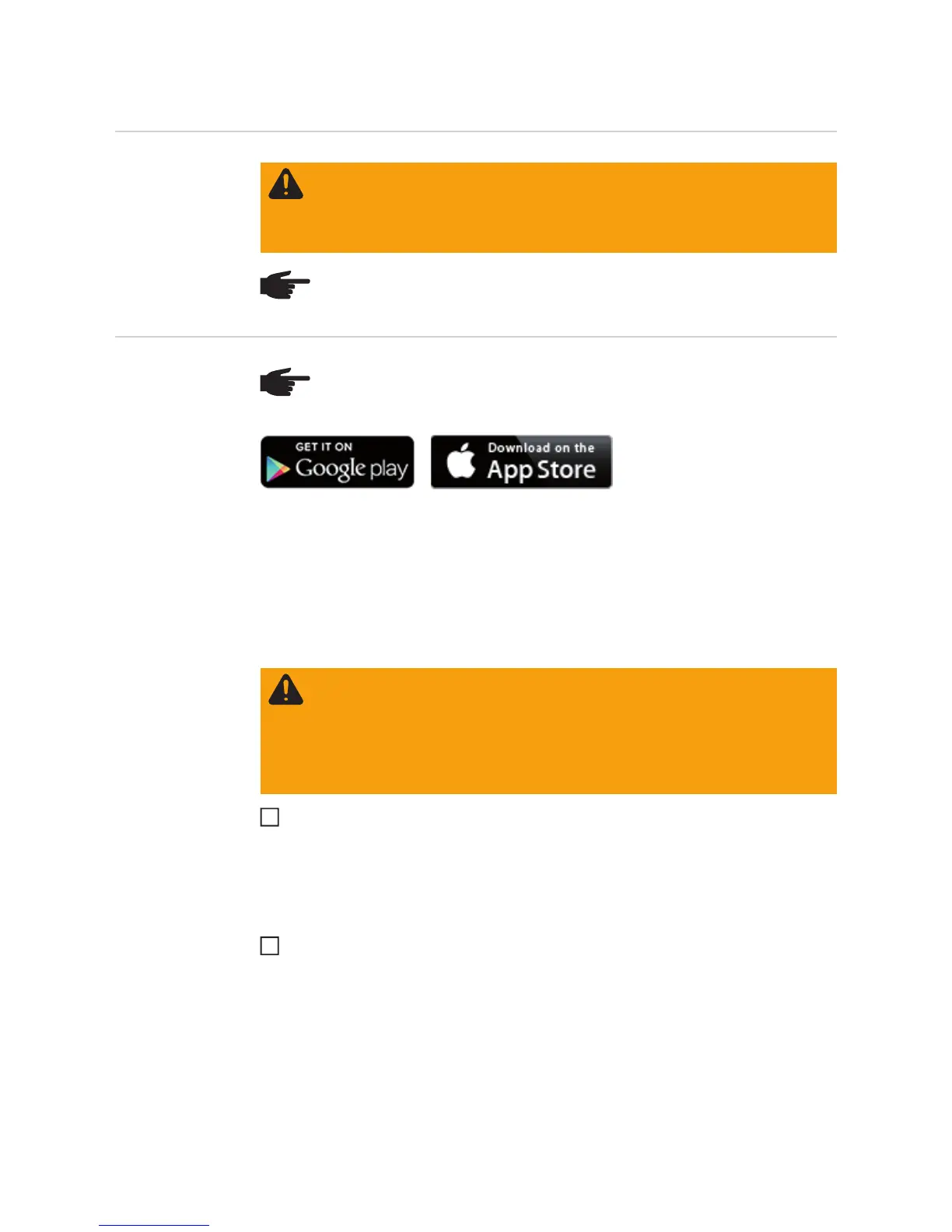40
Installing Fronius Datamanager 2.0 – Overview
Safety
Starting for the
First Time via the
Fronius So-
lar.web App
To start Fronius Datamanager 2.0 for the first time,
- the Fronius Datamanager 2.0 plug-in card must be installed in the inverter,
or
- there must be a Fronius Datamanager Box 2.0 in the Fronius Solar Net ring.
IMPORTANT! To establish a connection to Fronius Datamanager 2.0, the end device in
question (e.g., laptop, tablet) must be configured as follows:
- "Obtain an IP address automatically (DHCP)" must be activated
Connect the inverters with Fronius Datamanager 2.0 or Fronius Datamanager Box 2.0
in Fronius Solar Net
IMPORTANT! Inverters Fronius IG, Fronius IG Plus, Fronius IG Plus V, Fronius IG
Plus A, Fronius CL, Fronius CL USA, and Fronius IG 300–500 must always be located
at the beginning or end of the Fronius Solar Net ring.
For Fronius Galvo/Fronius Symo/Fronius Primo only and when linking multiple invert-
ers in Fronius Solar Net:
Set the Fronius Solar Net master/slave switch on the Fronius Datamanager 2.0 plug-
in card as required
- One inverter with Fronius Datamanager 2.0 = master
- All other inverters with Fronius Datamanager 2.0 = slave (the LEDs on the Fro-
nius Datamanager 2.0 plug-in cards are off)
WARNING! Operating the device incorrectly can cause serious injury and dam-
age. Do not use the functions described until you have thoroughly read and un-
derstood the following documents:
- these operating instructions
- all operating instructions for system components, especially the safety rules
NOTE! Installing Fronius Datamanager 2.0 requires knowledge of network tech-
nology.
NOTE! The Fronius Solar.web App makes starting Fronius Datamanager 2.0 for
the first time significantly easier.
The Fronius Solar.web App is available in the relevant app store.
WARNING! An electric shock can be fatal. Danger from grid voltage and DC volt-
age from solar modules.
Before opening the inverter:
- You must wait until the capacitors have discharged.
- Follow the operating instructions when opening the inverter.
- Observe the safety rules and safety instructions contained in the inverter's
operating instructions.
1
2
