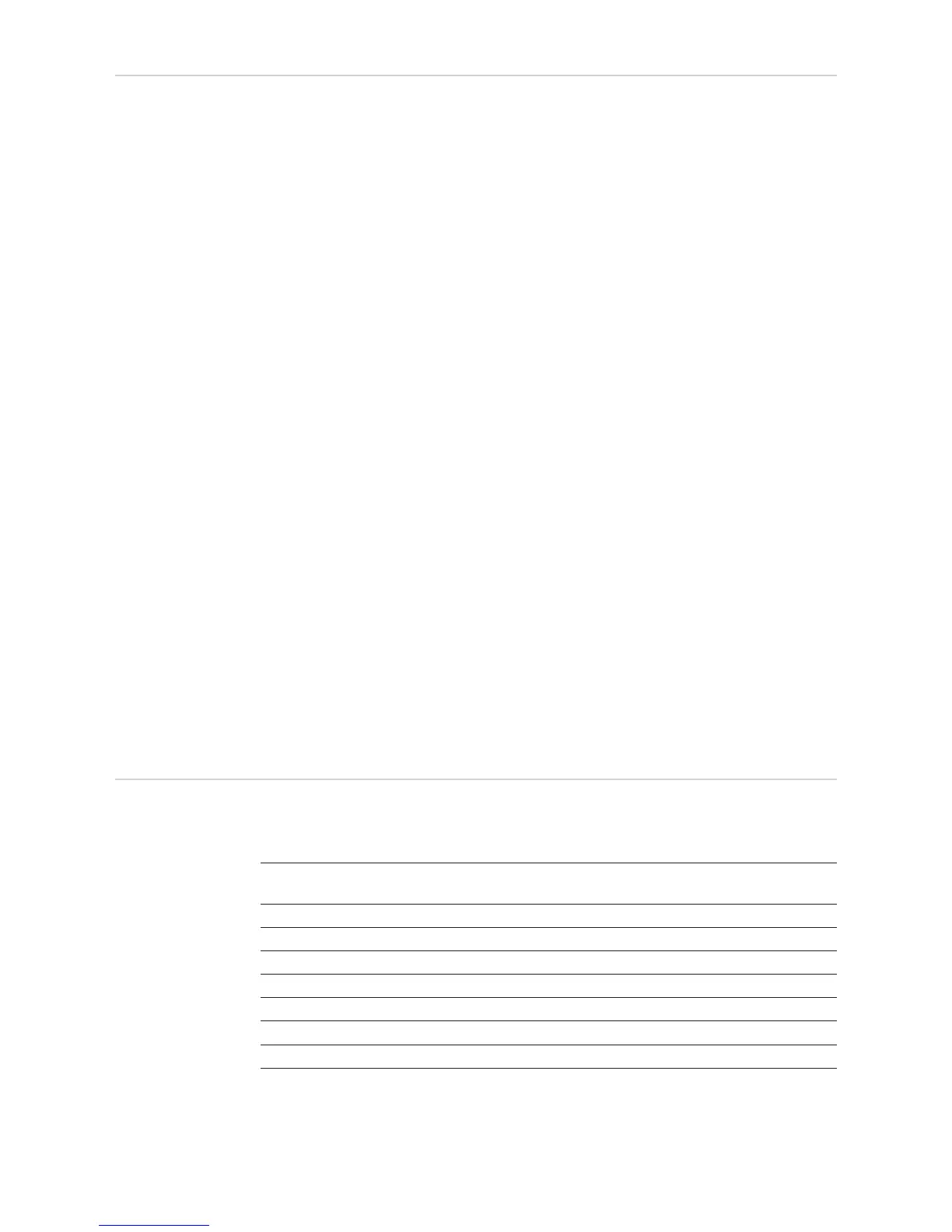10
Prerequisites for
Operation
In order to ensure flawless data exchange online, it is essential to use an appropriate in-
ternet connection:
- For cabled internet solutions, Fronius recommends a download speed of at least
512 kbit/s and an upload speed of
at least 256 kbit/s.
- For solutions with mobile internet services, Fronius recommends a minimum transmis-
sion standard of 3G with reliable signal strength.
These specifications do not provide an absolute guarantee of flawless operation.
High error rates in transmission, fluctuating reception or dropouts can have an adverse ef-
fect on the online operation of Fronius Datamanager 2.0.
Fronius recommends on-site testing to ensure that the connections meet the minimum re-
quirements.
Since Fronius Datamanager 2.0 acts as a data logger, no other data logger may be present
in the Fronius Solar Net ring.
Only have one Fronius Datamanager 2.0 for each Fronius Solar Net ring.
Fronius Datamanager 2.0 must be in slave mode if existing in inverters Fronius Galvo and
Fronius Symo.
The following DATCOM components may not be operated together with Fronius Datama-
nager 2.0 in a Fronius Solar Net ring:
- Fronius Power Control Card/Box
- Fronius Modbus Card
- Fronius Datalogger Web
- Fronius Personal Display DL Box
- Fronius Datalogger easy/pro
- Fronius Datamanager
- Fronius Datamanager 2.0 Box
To use Fronius Datamanager 2.0
- the plug-in card must be installed in an inverter,
or
- there must be a Fronius Datamanager Box 2.0 in the Fronius Solar Net ring.
The Fronius Datamanager 2.0 plug-in card and the Fronius Com Card may not be used
together in one inverter.
Required Inverter
Software
Fronius Datamanager 2.0 requires the following inverter software versions for its opera-
tion:
The relevant inverter software version can be downloaded for free from our homepage
(http://www.fronius.com).
If you have any questions, please contact pv-support@fronius.com.
Inverter Required software version according to display
(MainControl)
Fronius IG 15 - 60 V2.9.4 or higher
Fronius IG 2000 - 5100 starting from series no. 19153444
Fronius IG 300 - 500 V3.6.4.0 or higher
Fronius IG Plus 35 - 150 V4.22.00 or higher
Fronius Galvo -
Fronius Symo -
Fronius Primo -
