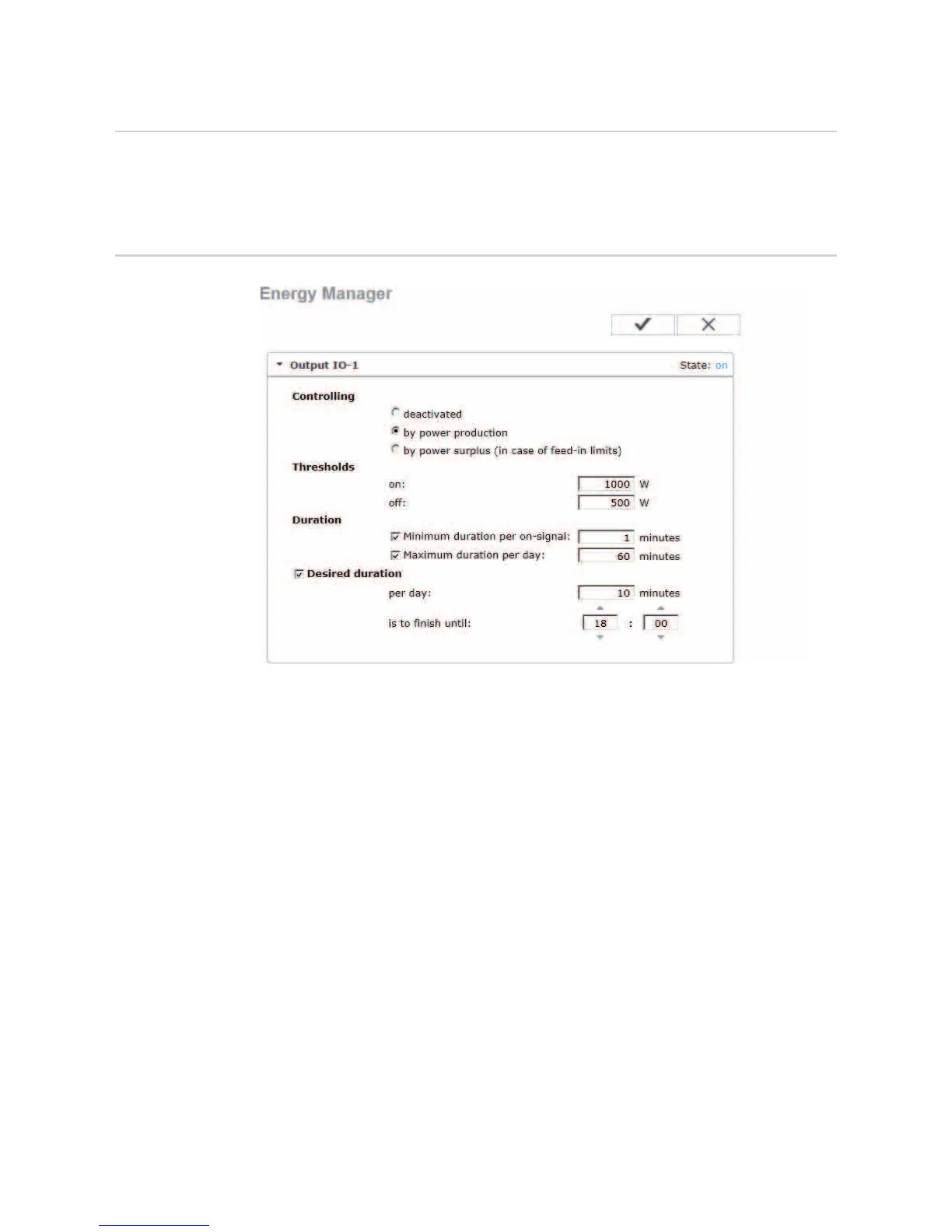78
Settings – Energy Manager
General The output I/O 1 can be used to control an actuator (e.g., relay, contactor) via the "Energy
Manager" function.
A load connected to I/O 1 can thus be controlled by assigning a power feed-dependent
switch-on or switch-off point.
Energy Manager
Control
(1) Control via Energy Manager is deactivated.
(2) Control via Energy Manager is effected by the power generated.
(3) Control via Energy Manager is effected by excess power (given feed limits).
This option can only be selected if a counter has been connected. Control via En-
ergy Manager is effected using the actual power of feeding in with respect to the
grid.
Thresholds
(4) On:
For entering an effective power limit, at which the I/O 1 output is activated.
(5) Off:
For entering an effective power limit, at which the I/O 1 output is deactivated.
Runtimes
(6) Field for activating the minimum runtime for each switch-on process
(1)
(2)
(3)
(4)
(5)
(6) (7)
(8) (9)
(11)(10)
(12) (13)
(14) (15)
(16)
