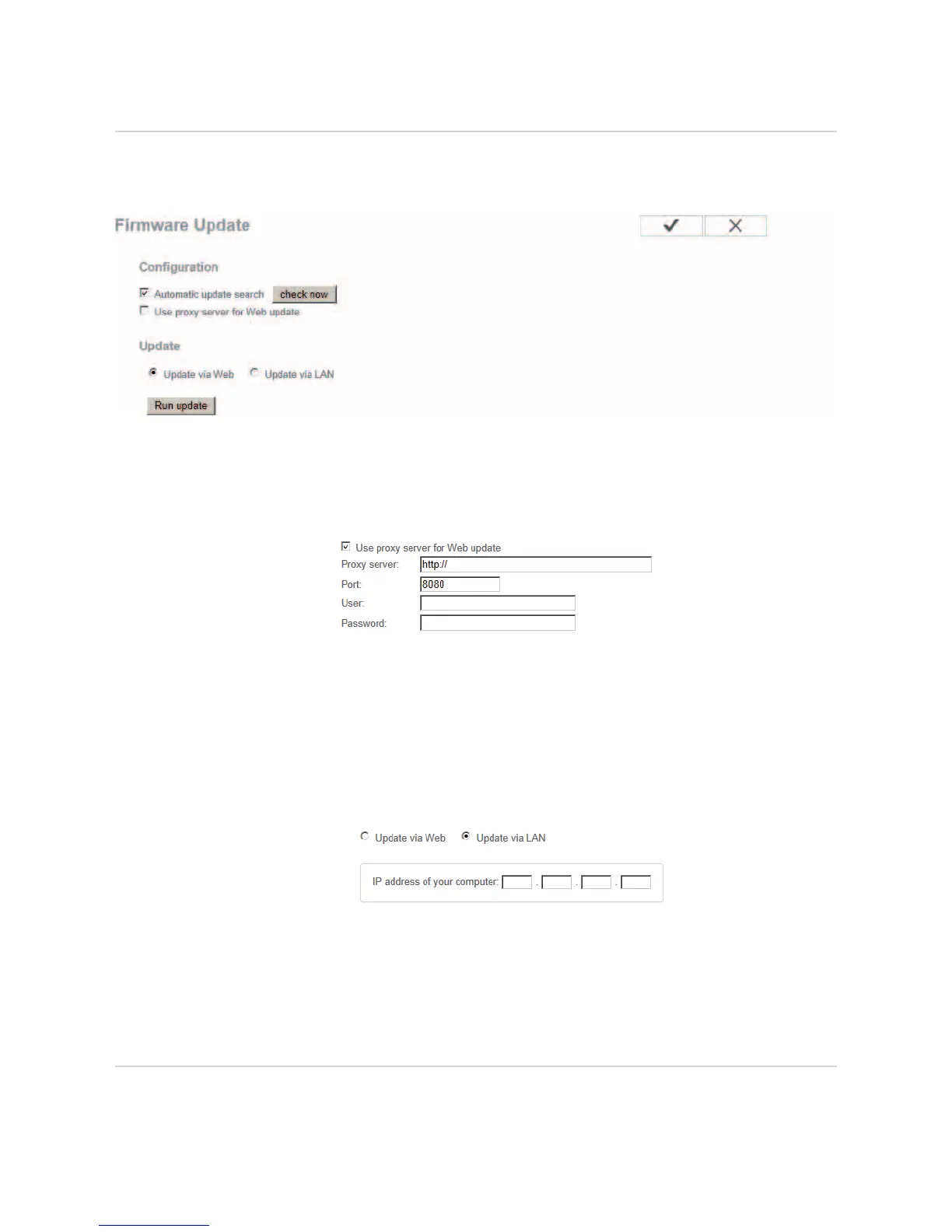60
Services – Firmware Update
General You can update the Fronius Datamanager 2.0 firmware under Services / Firmware Update.
A firmware update can be performed via LAN or web.
(1) Automatic update search
(2) "Check now" button (to search for updates manually)
(3) Use proxy server for Web update
(3a) Field to enter the proxy server
(3b) Field to enter the port
(3c) Field to enter the user
(3d) Field to enter the password
(4) Carry out update via web
(5) Carry out update via LAN
(5a) Field to enter the IP address
(6) "Run update" button
For starting the update process
(7) "Apply/Save" button
(8) "Cancel/Discard entries" button
Automatic Update
Search
IMPORTANT! An internet connection is required for the automatic update search.
(2)
(1)
(3)
(4)
(5)
(6)
(7) (8)
