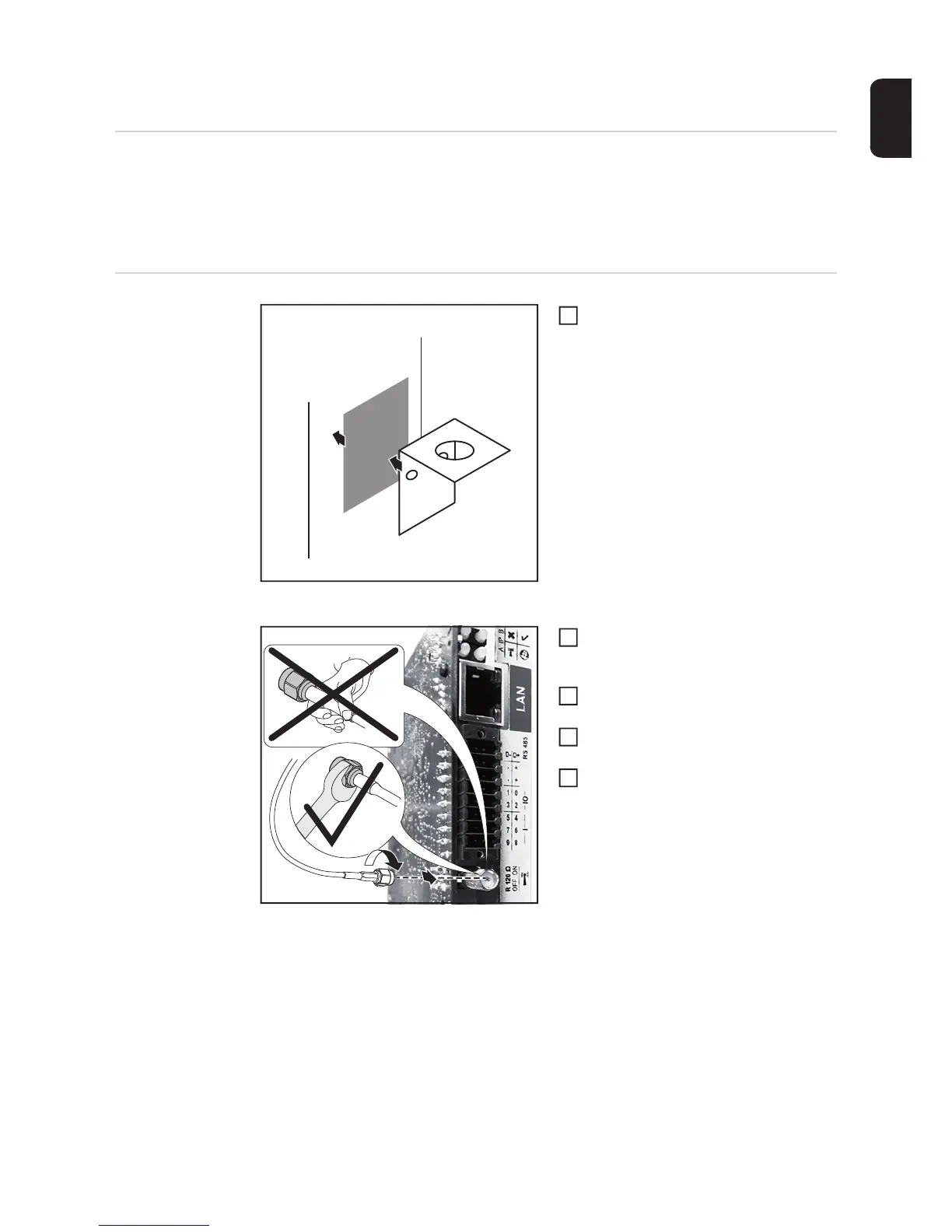31
EN-US
Installing and connecting WLAN antennas
General Depending on the inverter the WLAN antenna must be either installed in the inverter or
mounted to the outside of the inverter.
IMPORTANT! Always follow the relevant operating instructions when opening an inverter.
Observe the safety guidelines.
Fronius IG, Fro-
nius IG Plus, Fro-
nius IG Plus V,
Fronius CL: In-
stalling and Con-
necting Antennas
Use the double-sided adhesive tape to
fasten the mounting bracket to the out-
side of the inverter housing or, if suita-
ble for the antenna cable, secure it in a
position near the inverter
IMPORTANT! The double-sided adhe-
sive tape only reaches its maximum
bond strength after 24 hours.
IMPORTANT! The mounting bracket
may not be screwed to the inverter
housing.
It may however be fitted in a nearby po-
sition. The relevant screws are not in-
cluded in the scope of delivery and
must be selected by the installer.
Connect the antenna cable to the an-
tenna socket on the Fronius
Datamanager 2.0 plug-in card
Run the antenna cable out through the
DATCOM opening on the inverter
If possible, secure the cable with a
strain relief device
Close or seal the DATCOM opening in
accordance with the inverter operating
instructions
2
1
1
0,9 Nm
1
2
2
3
4
5
