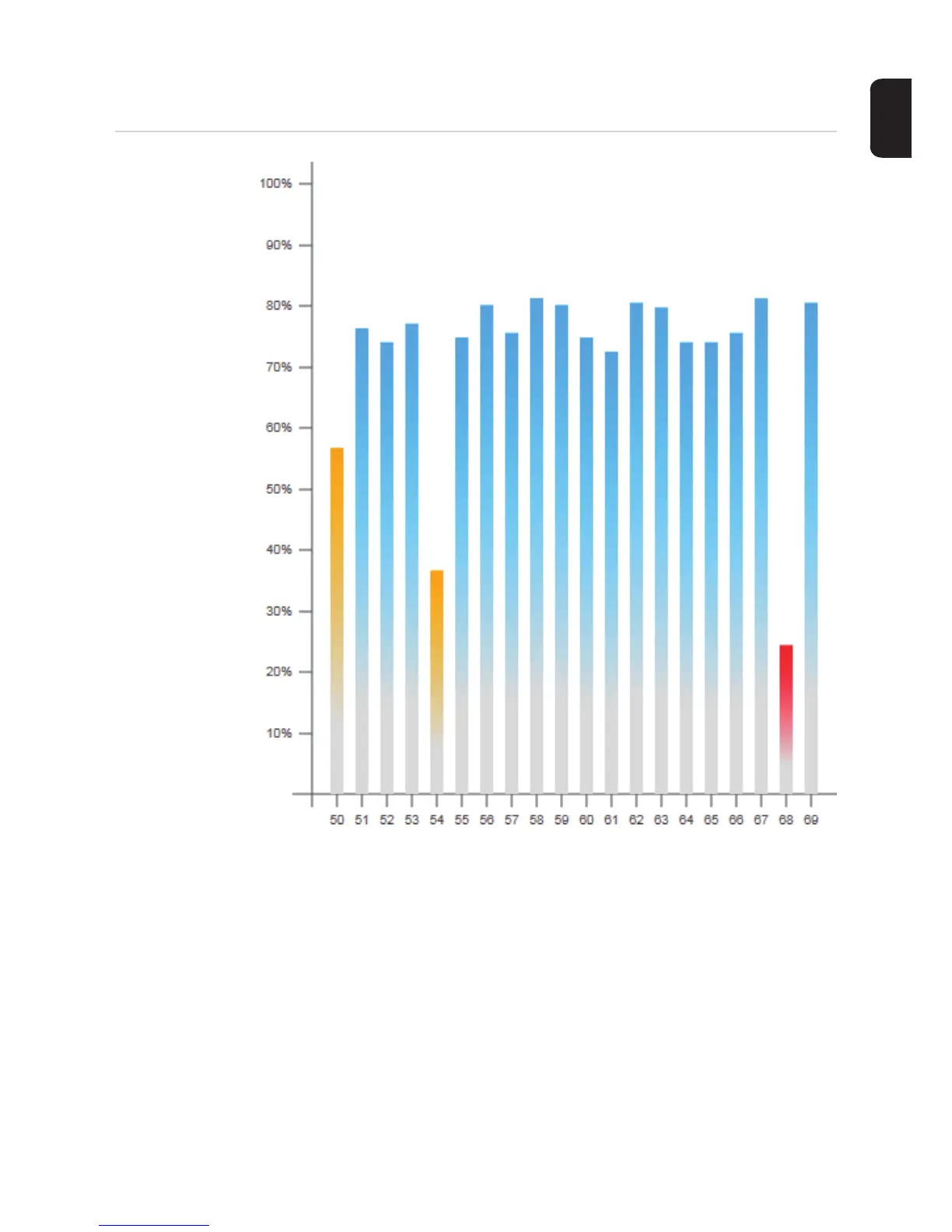55
EN-US
Current Data in Fronius Datamanager 2.0
Current Compari-
son View
Several inverters in the same photovoltaic system can be compared in the current Com-
parison View.
The real-time inverter AC power is displayed as a percentage of the power from the solar
module connected to the respective inverter (shown in a bar diagram). A bar is displayed
for each inverter. The bar color indicates the power range of the inverter:
Blue: the inverter power corresponds to the average power of all inverters.
Yellow: the inverter power deviates slightly from the average power of all inverters
(50–90% from the average).
Red: the inverter power deviates significantly from the average power of all in-
verters or an error has occurred in the inverter
(< 50% from the average).
