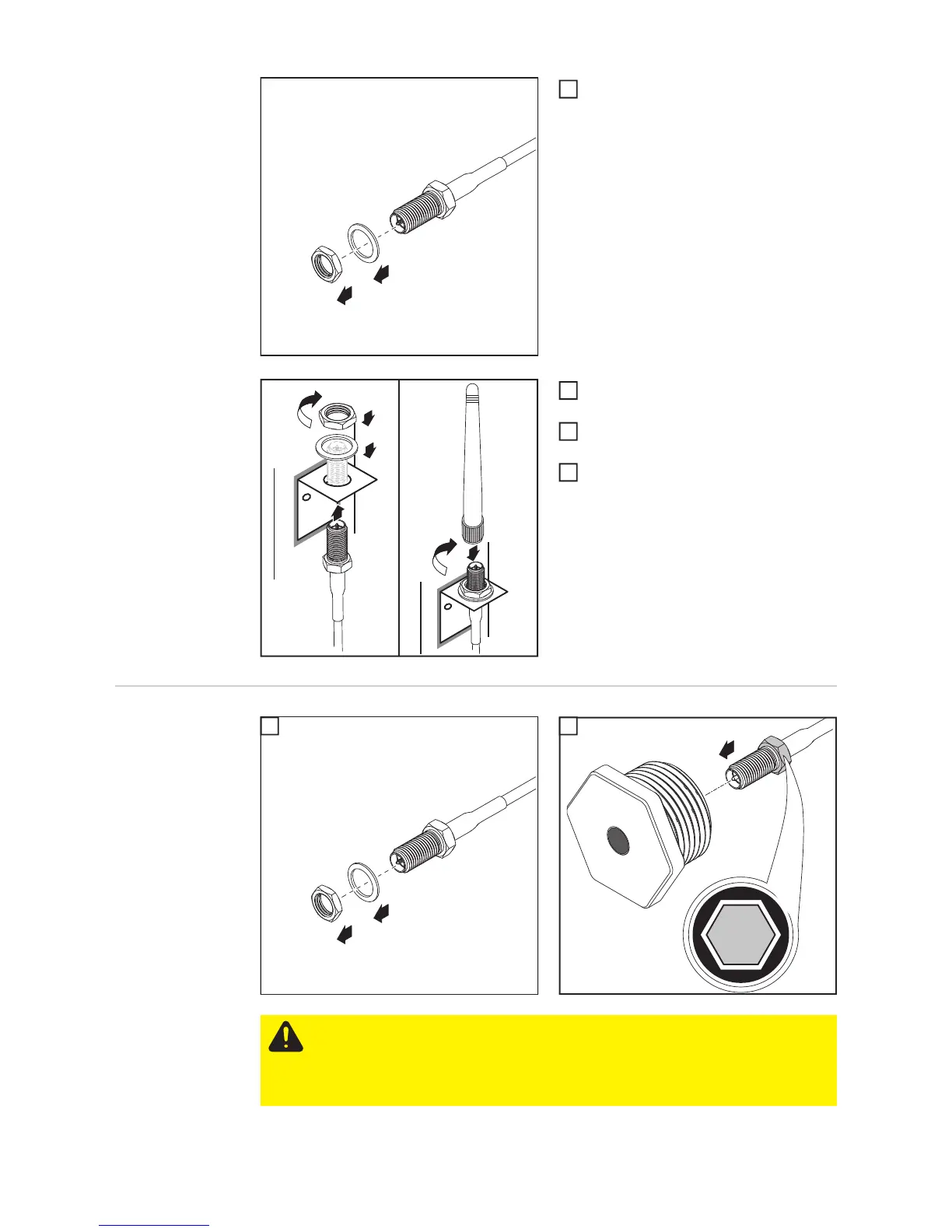32
Remove the hex nut and washer from
the outside thread of the antenna cable
Run the antenna cable through the drill
hole on the mounting bracket
Attach the lock washer and screw on
the hex nut
Screw on the antenna
Fronius IG USA,
Fronius IG Plus
USA, Fronius IG
Plus V USA: In-
stalling and Con-
necting Antennas
1 2
1
2
6
6
1
5
2
3
4
0,9 Nm
7
8
9
1
2
1
1
2
CAUTION! Danger of short circuit caused by loose metal parts from knockouts.
Loose metal parts in the inverter may cause short circuits when the inverter is
powered up. When removing knockouts, make sure that
- no loose metal parts fall into the inverter,
- any metal pieces that do fall into the inverter are removed immediately.
