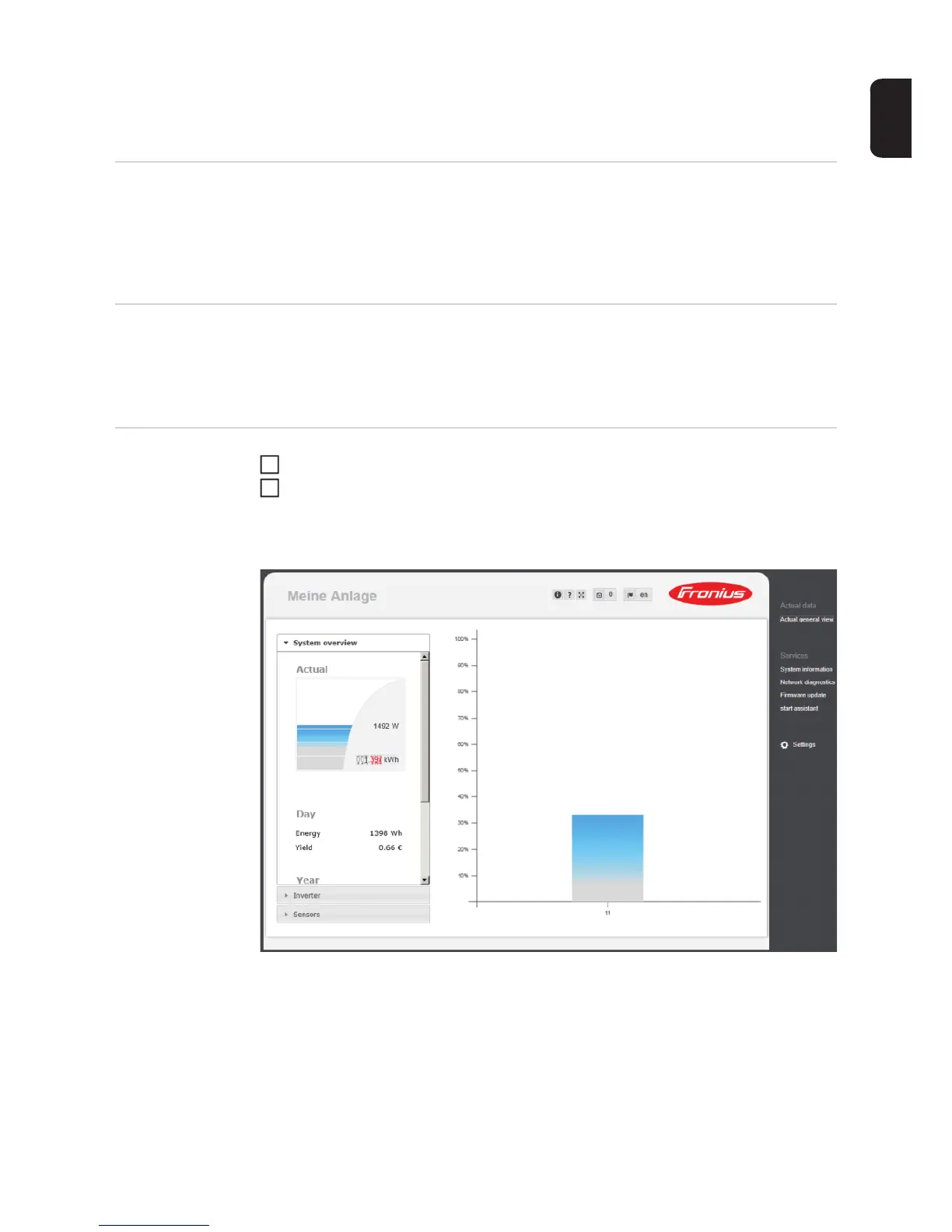49
EN-US
Connecting to Fronius Datamanager 2.0 via a Web
Browser
General The connection to Fronius Datamanager 2.0 via a web browser is suitable for accessing
current values with several PC users in a LAN (e.g., company networks, schools).
For example, total and daily yields can be accessed and/or inverter comparisons can be
made on the Fronius Datamanager 2.0 website.
Requirements - At least a LAN or WLAN connection
- Web browser (e.g., Microsoft Internet Explorer IE ≥ 9.0, Firefox 4, Google Chrome
27.0)
- PC/laptop in the same network segment as Fronius Datamanager 2.0
Establishing a
Connection to
Fronius Dataman-
ager 2.0 via a Web
Browser
Open the web browser
Enter the IP address or the host name and the domain name for Fronius Datamanager
2.0 in the address field
The Fronius Datamanager 2.0 website opens.
1
2
