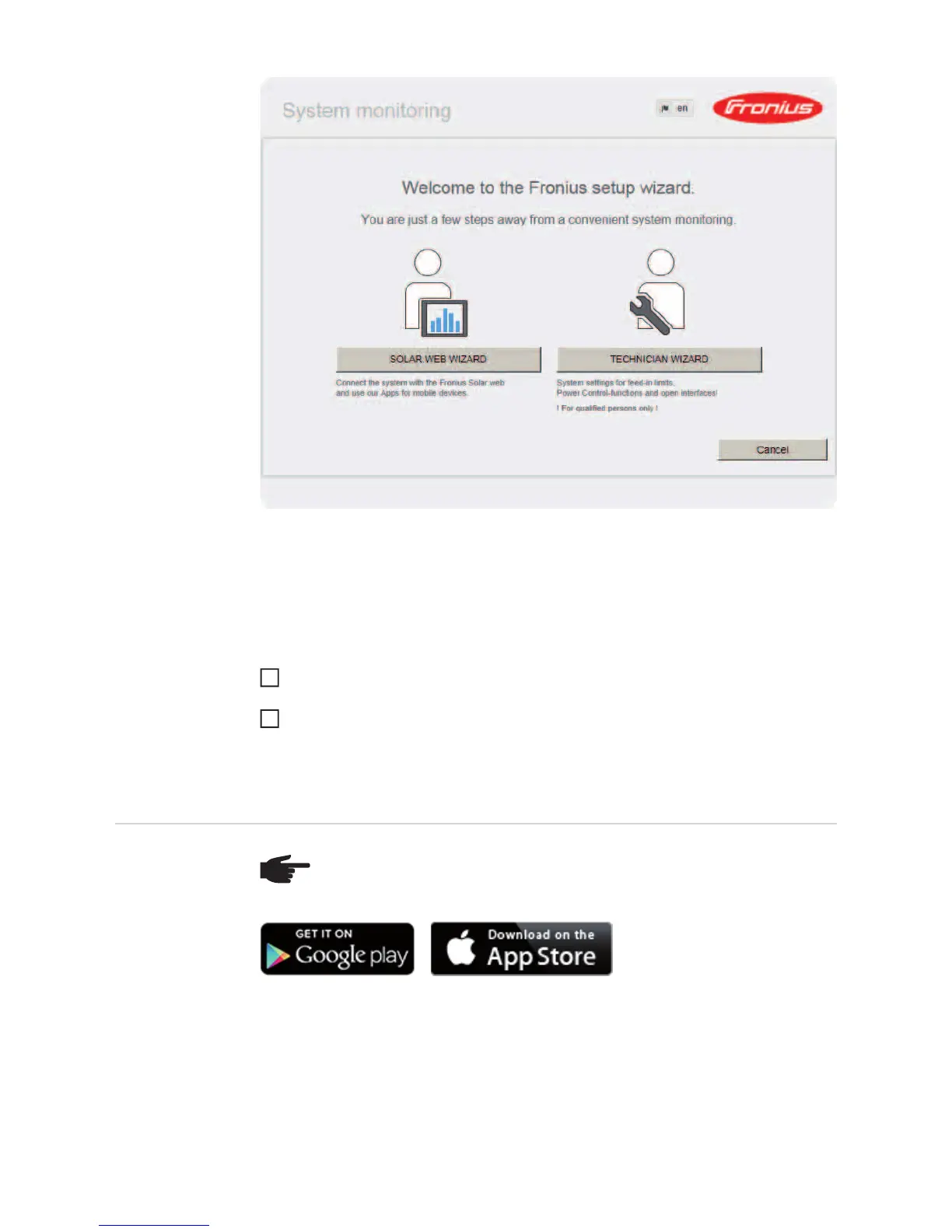42
The Technician Wizard is designed for the installer and includes standard-specific settings.
Running the Technician Wizard is optional.
If the Technician Wizard is run, it is essential to note down the assigned service password.
This service password is required to configure the UC Editor and Counter menu items.
If the Technician Wizard is not run, no specifications for power reduction are set.
The Solar Web Wizard must be run.
If necessary, run the Technician Wizard and follow the instructions
Run the Solar Web Wizard and follow the instructions
The Fronius Solar.web start page appears.
or
The Fronius Datamanager 2.0 website opens.
Starting for the
First Time via
Web Browser
To start Fronius Datamanager 2.0 for the first time,
- the Fronius Datamanager 2.0 plug-in card must be installed in the inverter,
or
- there must be a Fronius Datamanager Box 2.0 in the Fronius Solar Net ring.
IMPORTANT! To establish a connection to Fronius Datamanager 2.0, the end device in
question (e.g., laptop, tablet) must be configured as follows:
- "Obtain an IP address automatically (DHCP)" must be activated
6
7
NOTE! The Fronius Solar.web App makes starting Fronius Datamanager 2.0 for
the first time significantly easier.
The Fronius Solar.web App is available in the relevant app store.