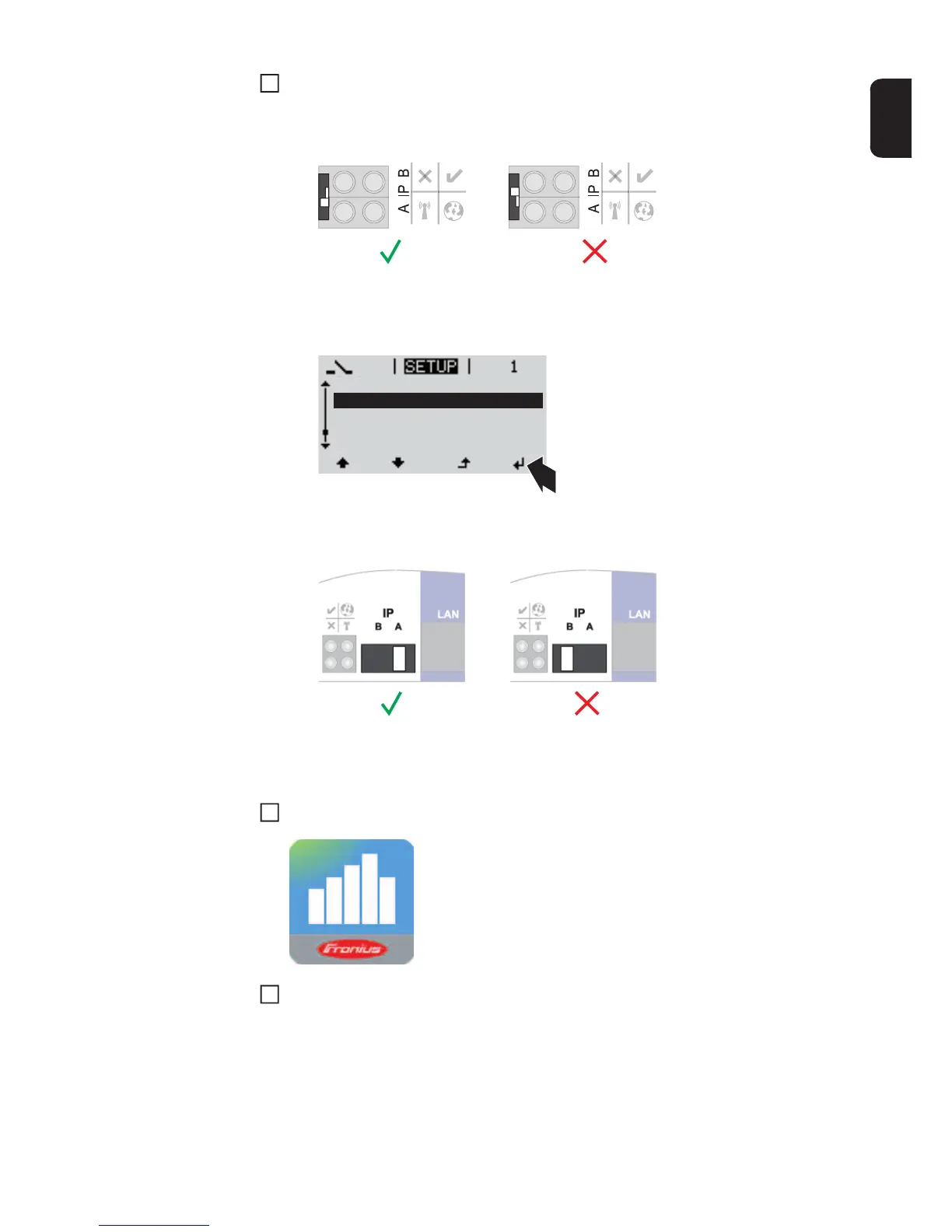41
EN-US
Switch the device to service mode
Inverter with Fronius Datamanager 2.0 plug-in card:
- Switch the IP switch on the Fronius Datamanager 2.0 plug-in card to position A
or
- Activate the WIFI Access Point via the Setup menu of the inverter
(the performance of this function depends on the inverter software)
Fronius Datamanager Box 2.0:
- Switch the IP switch on the Fronius Datamanager Box 2.0 to position A
The inverter/Fronius Datamanager Box 2.0 establishes the WLAN Access Point. The
WLAN Access Point stays open for one hour.
Download Fronius Solar.web App
Run Fronius Solar.web App
The start page of the Commissioning Wizard appears.
3
Stand by
WiFi Access Point
DATCOM
USB
Clock
4
5