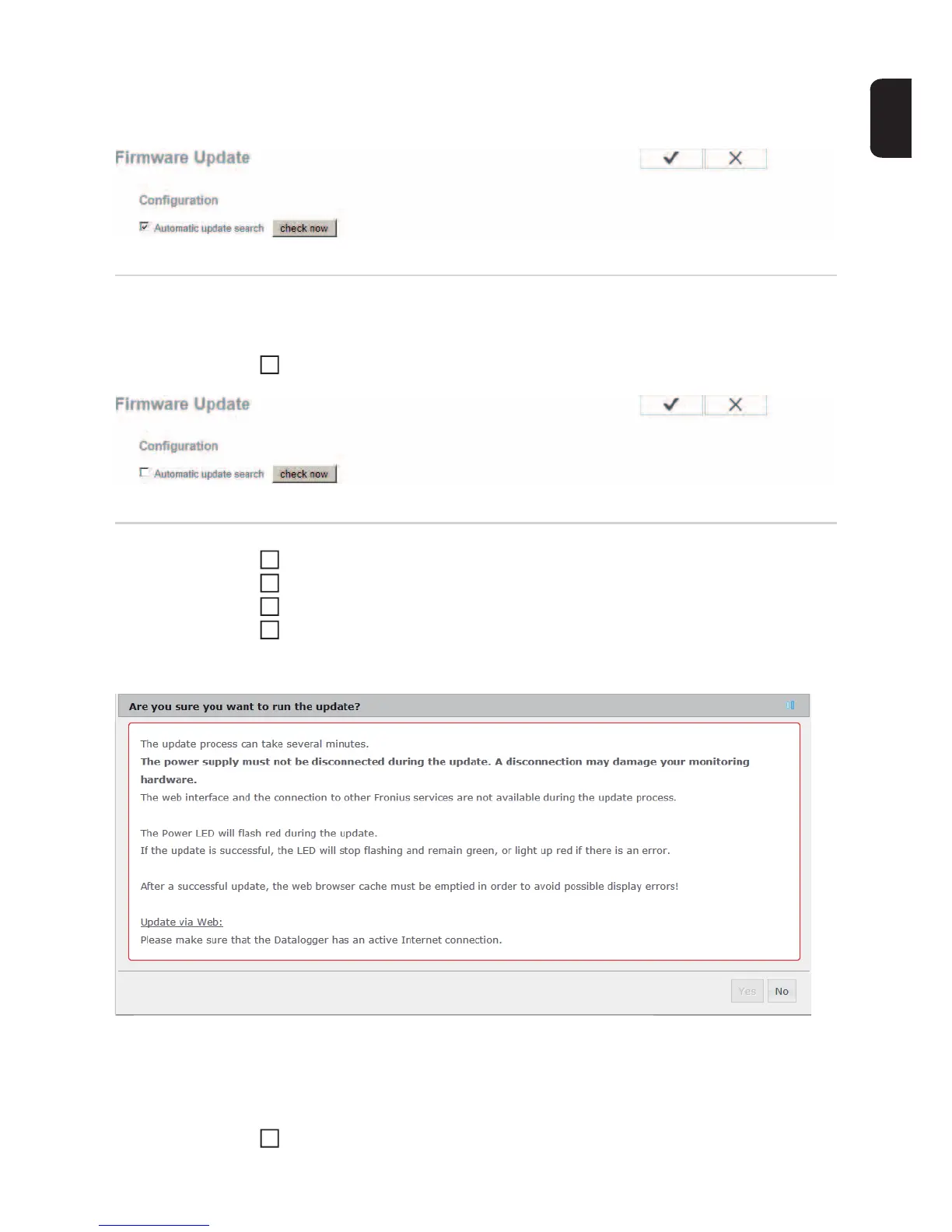61
EN-US
When the "Automatic update search" option (1) is activated, Fronius Datamanager 2.0 will
automatically search for updates once a day. If new updates are available, a message is
displayed under the other setting options of the Fronius Datamanager 2.0 website.
Manual Update
Search
When the "Automatic update search" function is deactivated, there will be no automatic
search for updates.
To search manually for updates, use the "check now" button (2)
Firmware Update
via Web
Open the Fronius Datamanager 2.0 website via a web browser
Open "Firmware update" under "Services"
Select "Update via web"
Click on the "Run update" button
The confirmation prompt for the update appears:
Click on the "Yes" button
(1)
1
(2)
1
2
3
4
5