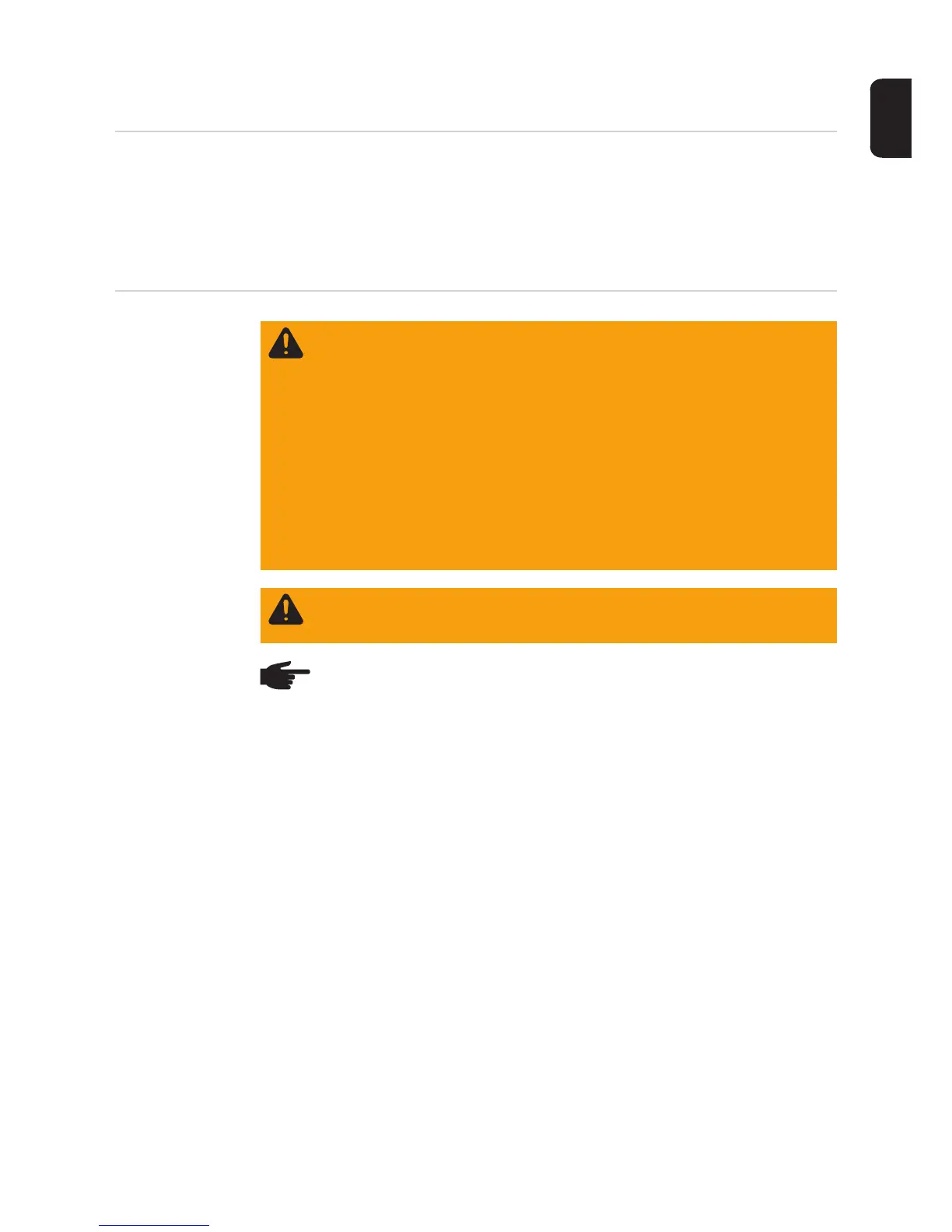29
EN-US
Inserting Fronius Datamanager 2.0 into an Inverter
General Please see the operating instructions for the respective inverter for information regarding
plug-in card installation. Please note the safety and warning information in your inverter's
operating instructions.
IMPORTANT! Before inserting the Fronius Datamanager 2.0 plug-in card, remove any ex-
isting Fronius Com Card, Fronius Power Control Card, or Fronius Modbus Card!
Safety
WARNING! An electric shock can be fatal. Danger from grid voltage and DC volt-
age from solar modules.
- The connection area should only be opened by a licensed electrician.
- The separate power stage set area should only be disconnected from the
connection area after first being disconnected from the grid power.
- The separate power stage set area should only be opened by Fronius-trained
service personnel.
Before making any connections, make sure that the AC and DC sides are discon-
nected from the inverter, e.g.:
- Switch off the AC automatic circuit breaker for the inverter
- Cover solar modules
Please observe the 5 safety rules.
WARNING! An electric shock can be fatal. Danger from residual voltage from ca-
pacitors.
You must wait until the capacitors have discharged.
NOTE! Follow general ESD precautions when handling plug-in cards.