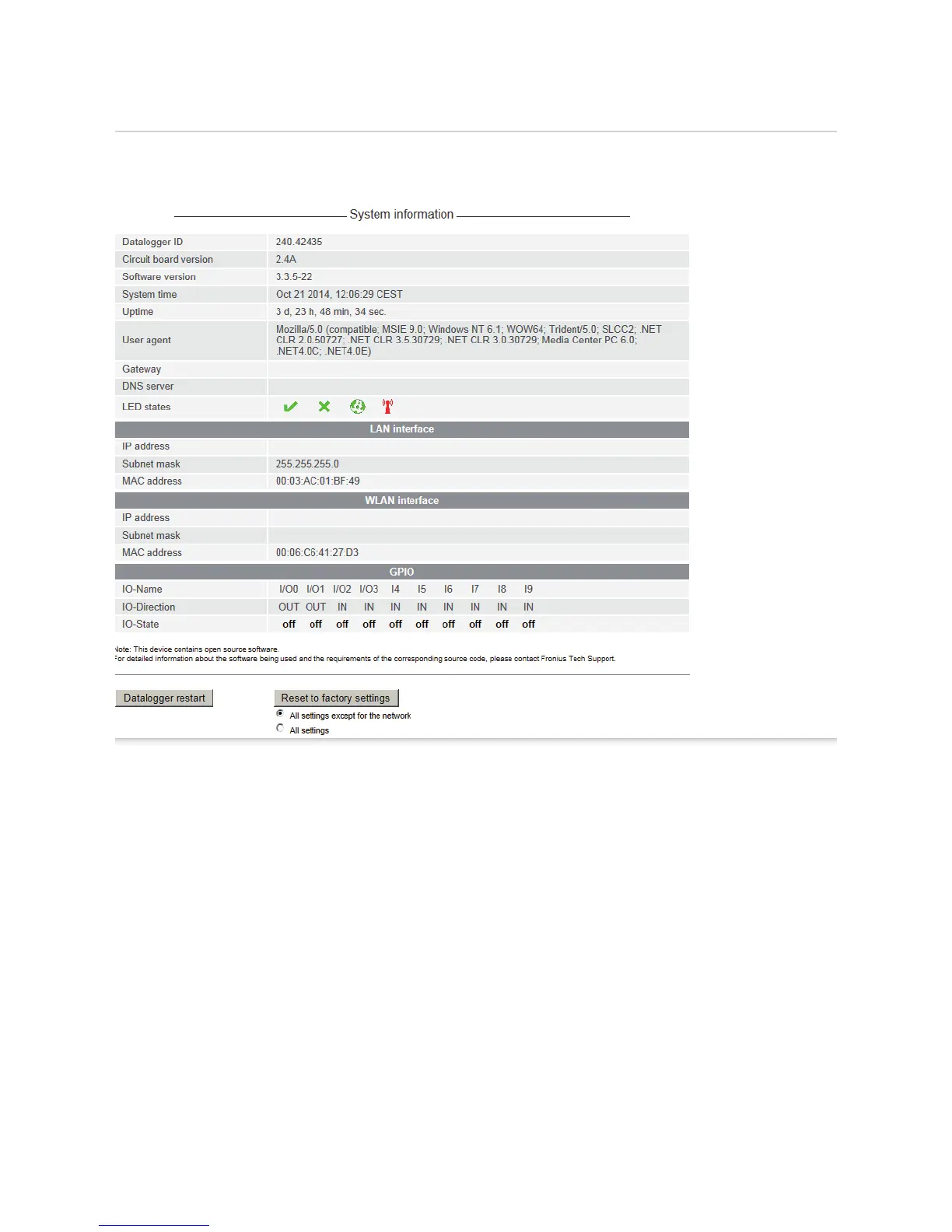58
Services – System Information
System Informa-
tion
(1) "Datalogger restart" button
Used to restart Fronius Datamanager 2.0
(2) "Reset to factory settings" button
(3) Option "All settings except for the network"
Used to reset Fronius Datamanager 2.0 to the factory settings.
The network settings and all items protected by the service user (UC Editor, count-
er settings, and service password) are retained
(4) Option "All settings"
Used to reset Fronius Datamanager 2.0 and the network settings to the factory set-
tings.
All items protected by the service user (UC Editor, counter settings, and service
password) are retained
IMPORTANT! When Fronius Datamanager 2.0 is reset to factory settings, the time and
date settings must be checked.
(1) (2)