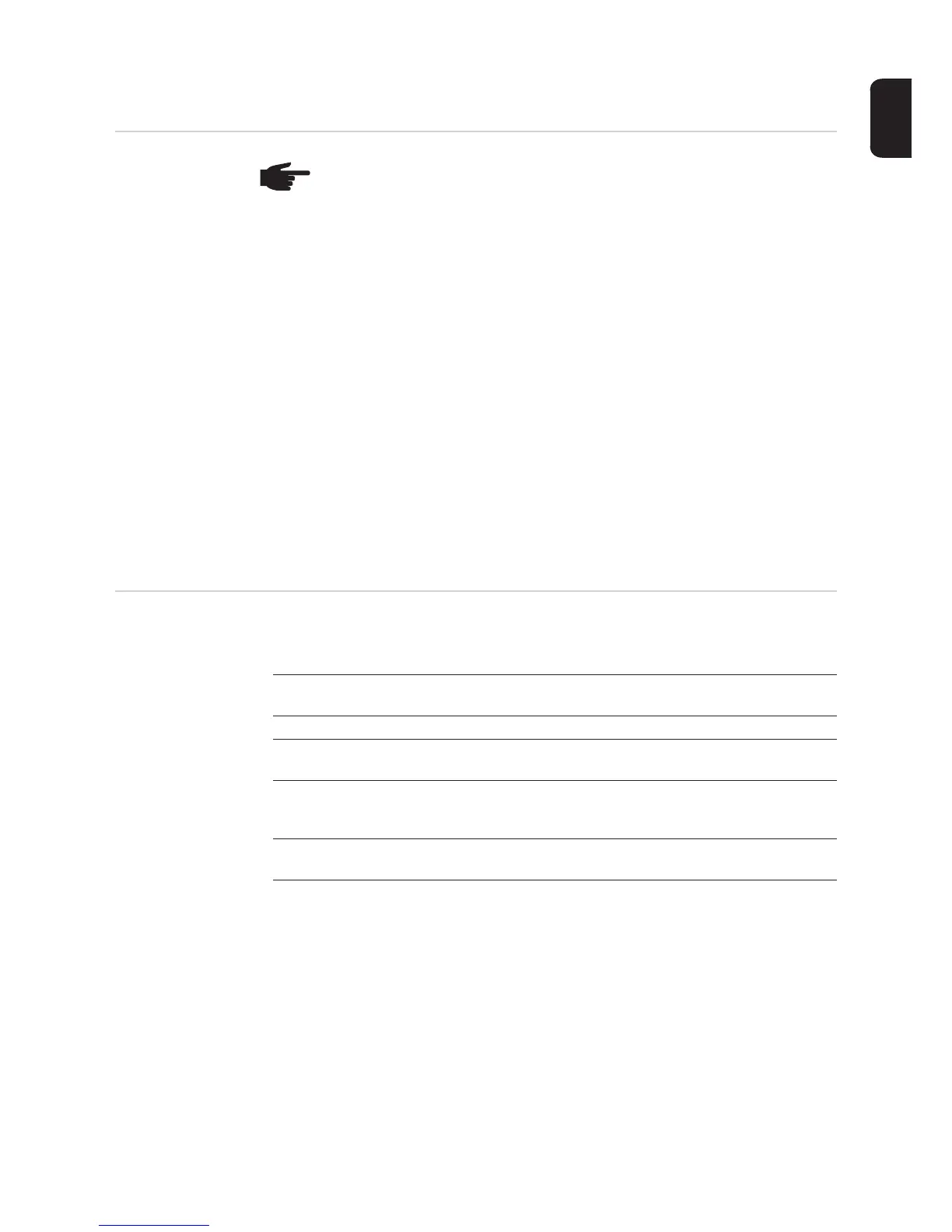19
EN-US
General information for the network administrator
Requirements
If Fronius Datamanager 2.0 is being integrated into an existing network, the Fronius Data-
manager 2.0 address must be adapted to the network.
Example: network address range = 192.168.1.x, subnet mask = 255.255.255.0
- An IP address between 192.168.1.1 and 192.168.1.254 must be assigned to Fronius
Datamanager 2.0.
- The IP address selected may not be already assigned in the network.
- The subnet mask must correspond to the existing network (e.g., 255.255.255.0).
If Fronius Datamanager 2.0 will be sending service messages and/or data to Fronius So-
lar.web, then a gateway address and a DNS server address must also be entered. Fronius
Datamanager 2.0 uses the gateway address to access the internet. The IP address of the
DSL router can be used as a gateway address, for example.
IMPORTANT!
- Fronius Datamanager 2.0 may not have the same IP address as the PC/laptop!
- Fronius Datamanager 2.0 cannot connect itself to the internet. A router must be used
for a DSL connection to the internet.
General Firewall
Settings
The firewall must be configured as follows in order to use the different Fronius Dataman-
ager 2.0 functions:
Service messages are sent via Fronius Solar.web.
Configure the firewall so that the IP address of Fronius Datamanager 2.0 can send data to
port 49049/UDP from "fdmp.solarweb.com."
DSL routers mostly enable you to send data to the internet and, therefore, do not normally
have to be configured.
To access the Fronius Datamanager 2.0 web interface outside of the LAN:
- Configure the network router so that requests are forwarded to port 80/TCP on Fronius
Datamanager 2.0
NOTE! Configuring a network for Fronius Datamanager 2.0 requires knowledge
of network technology.
49049/UDP
output
15015/TCP
input
80/TCP
input
Sending service messages x - -
Connecting to Fronius Dataman-
ager 2.0 via Fronius Solar.web
x--
Connecting to Fronius Dataman-
ager 2.0 via Fronius Solar.access
or Fronius Solar.service
-xx
Accessing the Fronius Dataman-
ager 2.0 website
--x
