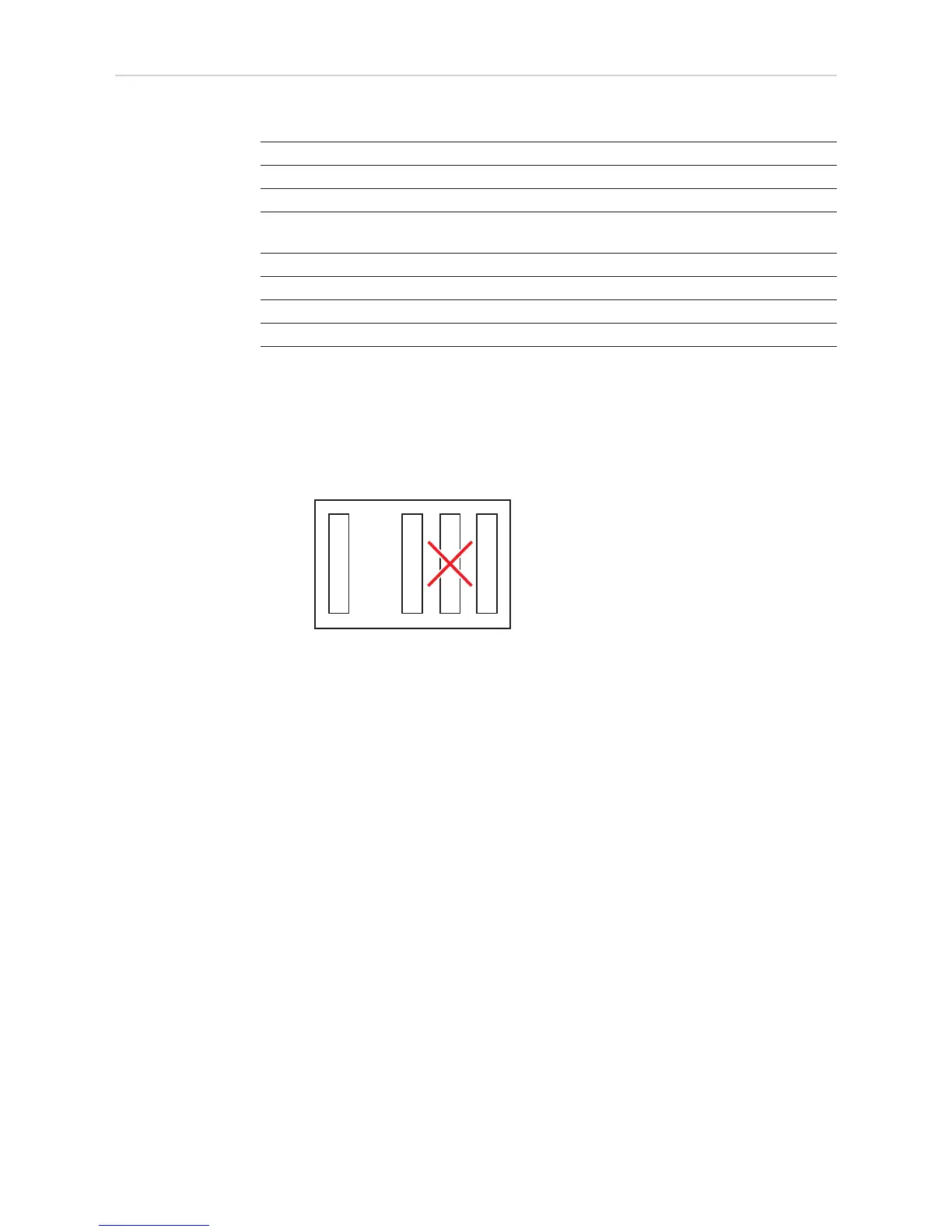30
Fronius Dataman-
ager 2.0 Plug-in
Positions
The Fronius Datamanager 2.0 plug-in position is specified for each inverter type:
*) If an ENS plug-in card is inserted in the ENS slot: Insert Fronius Datamanager 2.0
in the next slot to the right of the ENS slot.
IMPORTANT!
The next slot must be kept free.
Never remove an existing ENS plug-in card.
Inverter Plug-in position
Fronius IG 15 - 60 ENS slot
*)
Fronius IG 300 - 500 ENS slot
*)
Fronius IG Plus,
Fronius IG Plus V
on the far right, unless a ML-MON plug-in card is present
Fronius CL on the far right, unless a ML-MON plug-in card is present
Fronius Galvo does not matter
Fronius Symo does not matter
Fronius Primo does not matter
ENS
Datamanager