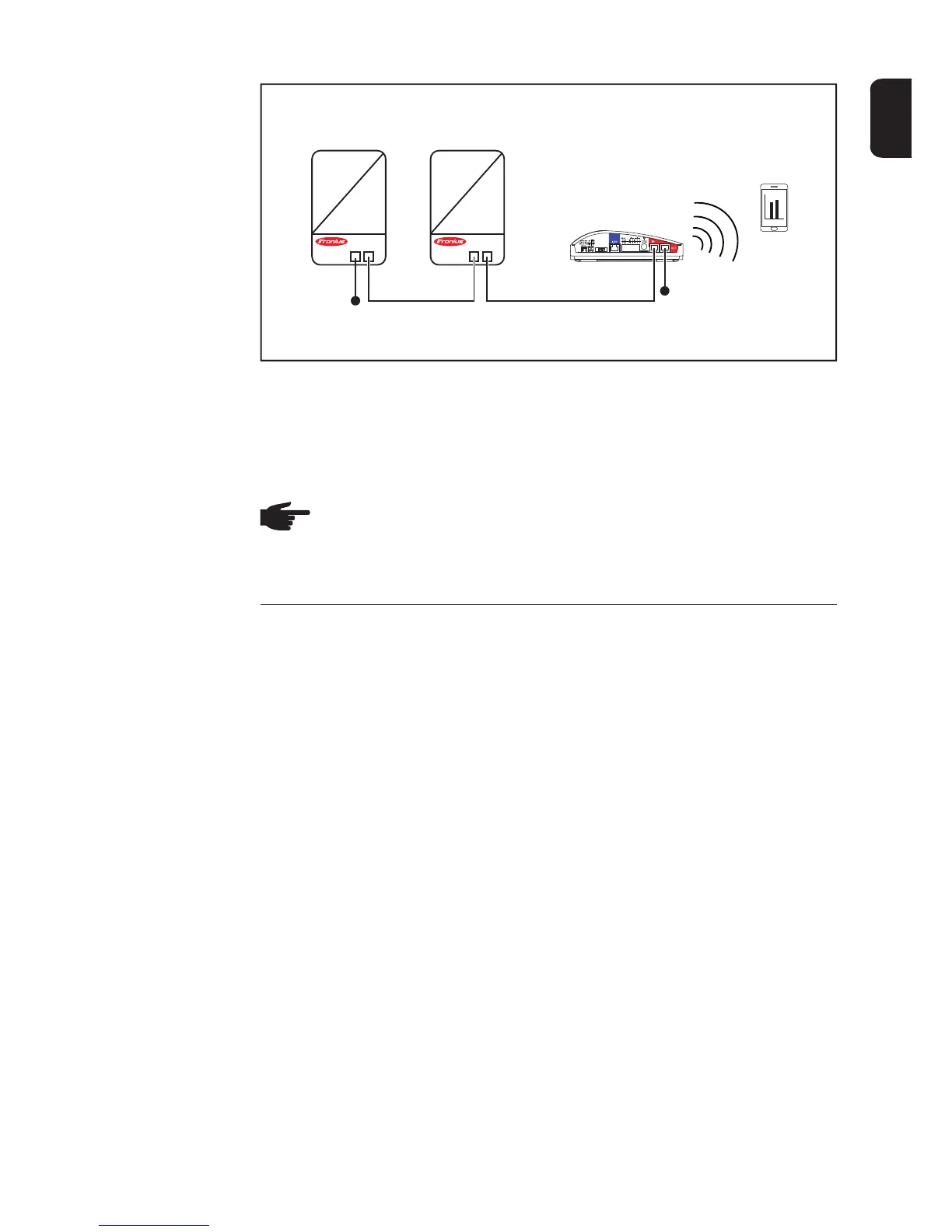15
EN-US
(1) Inverter with Fronius Com Card or
Com Card function
(2) Inverter with Fronius Com Card or
Com Card function
(3) Fronius Datamanager Box 2.0
(4) Smartphone with Fronius So-
lar.web App
(5) Fronius Solar Net termination plug
NOTE! When linking several DATCOM components with a Fronius Datamanager
Box 2.0, each of the DATCOM components must be cabled from the IN connec-
tion socket to the OUT connection socket of the next DATCOM component.
Fronius Solar Net termination plugs must be inserted into empty IN or OUT con-
nection sockets of the last DATCOM components.
IP
B A
Fronius
Datamanager Box 2.0
IN
OUT
IN OUT
=
~
IN
OUT
=
~
WLAN
(1) (2)
Fronius
Solar.web App
(3)
(4)
(5)
(5)