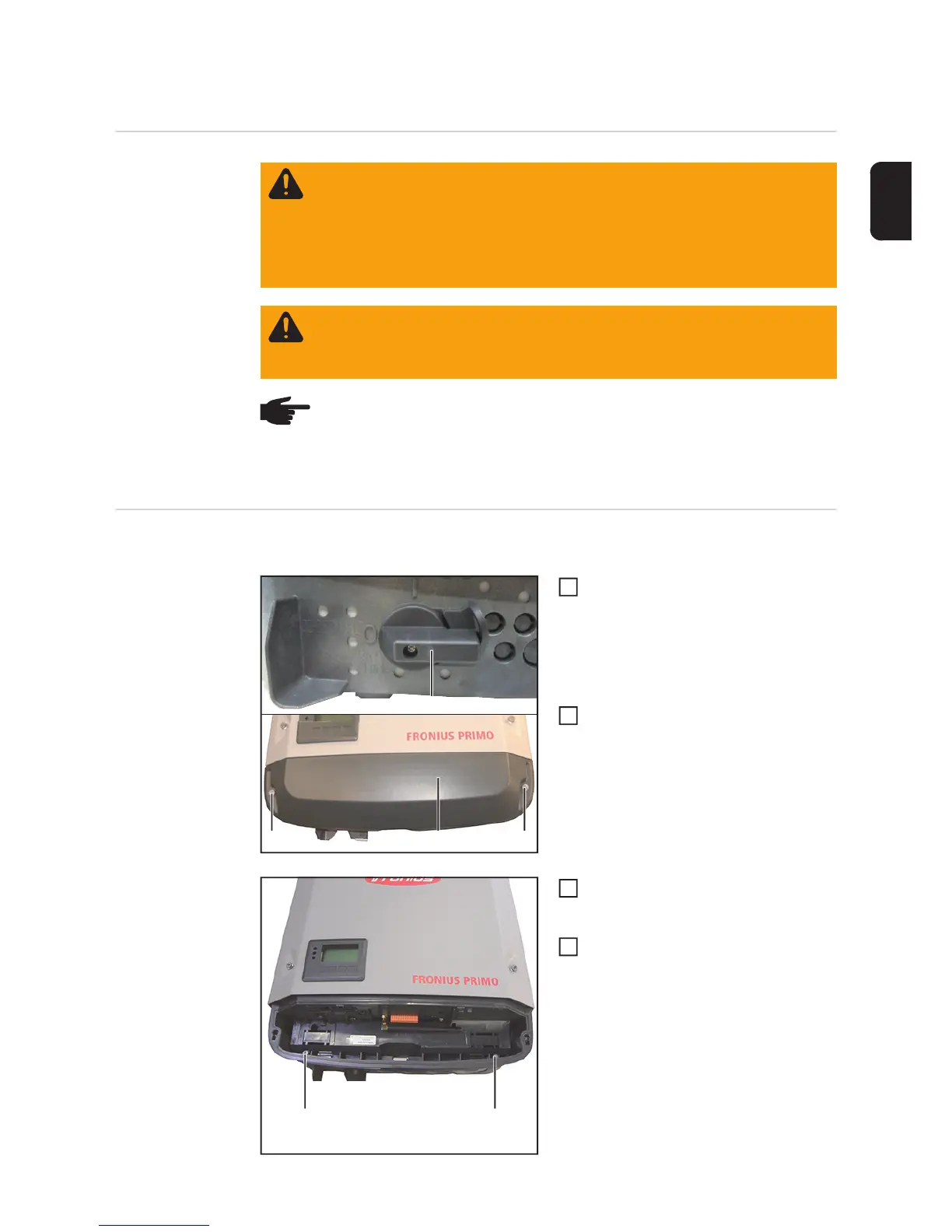113
EN
Opening/closing the housing
Safety
A safety inspection must be carried out after replacement, maintenance or repair work on
any component (see "Safety inspection").
Opening the
housing
Removal
Set the DC disconnector (1) to O.
Loosen the two 5x18 mm TX25 screws
(2) until the DATCOM cover (3) can be
removed
If present, disconnect the data commu-
nication cables
Loosen the two 5x25 mm TX25 screws
(4) to disconnect the inverter from the
wall bracket.
WARNING! An electric shock can be fatal. Before opening the device:
- Move the mains switch to the O position
- Unplug the device from the mains
- Put up an easy-to-understand warning sign to stop anybody inadvertently
switching it back on again
- Using a suitable measuring instrument, ensure that electrically charged parts
(e.g. capacitors) have been discharged
WARNING! An electric shock can be fatal. Danger due to residual voltage in ca-
pacitors. Wait for the capacitors to discharge. The discharge time is 6 minutes.
See the operating instructions and the safety notices on the inverter for more de-
tails on the discharge time.
NOTE! Requirements concerning electrical installations may be subject to nation-
al standards and directives, which must be observed.
(1)
(2)
(2)(3)
1
2
(4)(4)
3
4
