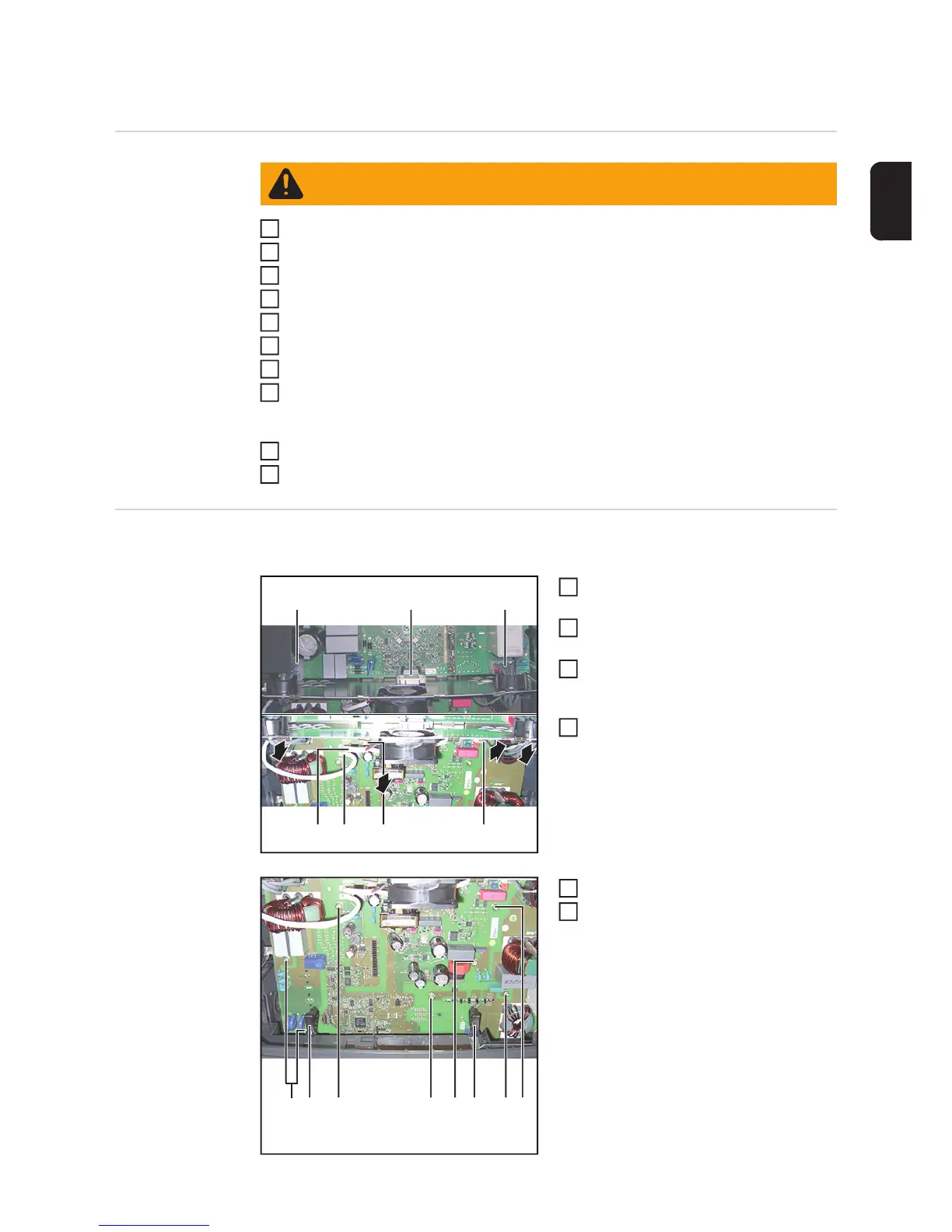133
EN
Replacing the PrimoFIL PC board
Preparatory work
Set the DC disconnector to OFF
Disconnect the AC supply
Remove the DATCOM cover
Disconnect the data communication cables if necessary
Release the device from the wall bracket and remove.
Remove the power stage set cover
Remove the external fan cable from the RECERBO cable guide.
Remove any socket boards that have not been disconnected with the rest of the data
communication cables and end plugs
Remove option cards (e.g. Datamanager card) if present
Remove the RECERBO PC board
Replacing the Pri-
moFIL PC board
Removing the PrimoFIL:
Disconnect cable connections (1) - (4)
from the PrimoFIL filter PC board
Disconnect cable connections (5) - (7)
from the PrimoFIL PC board
Feed the ferrite cores, supply cables
(5), (7) and ribbon cable (6) through to
the filter PC board
Feed the LVRT cable (4) through to the
power stage set
Remove the PC board holder (8)
Remove the seven 4x9 mm TX20
screws (9)
WARNING! An electric shock can be fatal.
Follow the five safety rules.
1
2
3
4
5
6
7
8
9
10
4
(1) (2) (3) (4)
(5) (6) (7)
3
3
3
1
2
3
4
(8) (9) (9)(9)(9)(9) (9)(8)
5
6