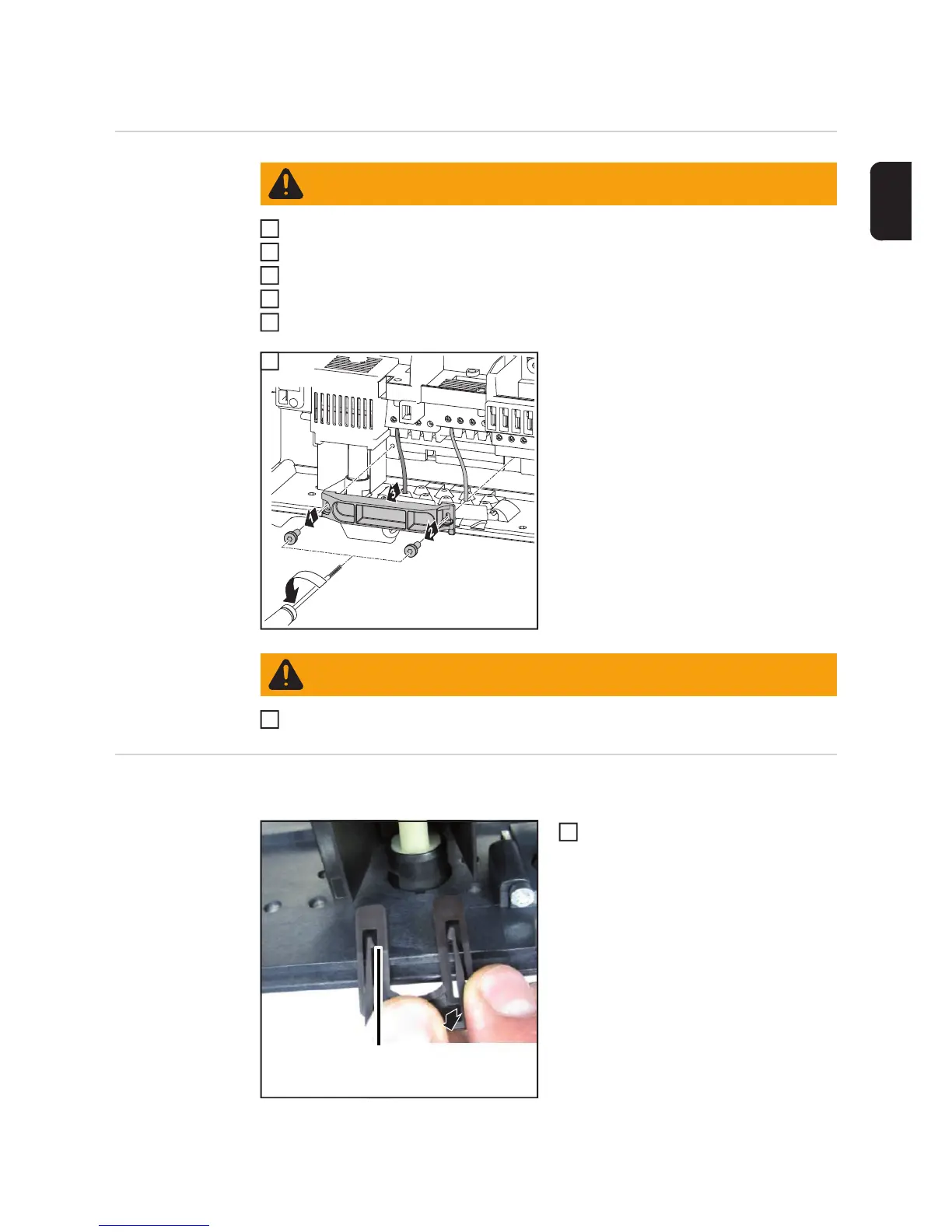117
EN
Replacing the DC disconnector
Preparatory work
Set the DC disconnector to O
Disconnect the AC supply
Remove the DATCOM cover
Disconnect the data communication cables if necessary
Release the device from the wall bracket and remove.
3
Removing the strain-relief device
IMPORTANT! The strain-relief device is re-
quired for subsequent steps.
Disconnect the DC and AC cables from the terminal block
Replacing the DC
disconnector
Removing the DC disconnector:
Push the retaining clip (1) forwards to
remove
WARNING! An electric shock can be fatal.
Follow the five safety rules.
1
2
3
4
5
2x TX20
6
WARNING! An electric shock can be fatal.
Follow the five safety rules.
7
(1)
1
1