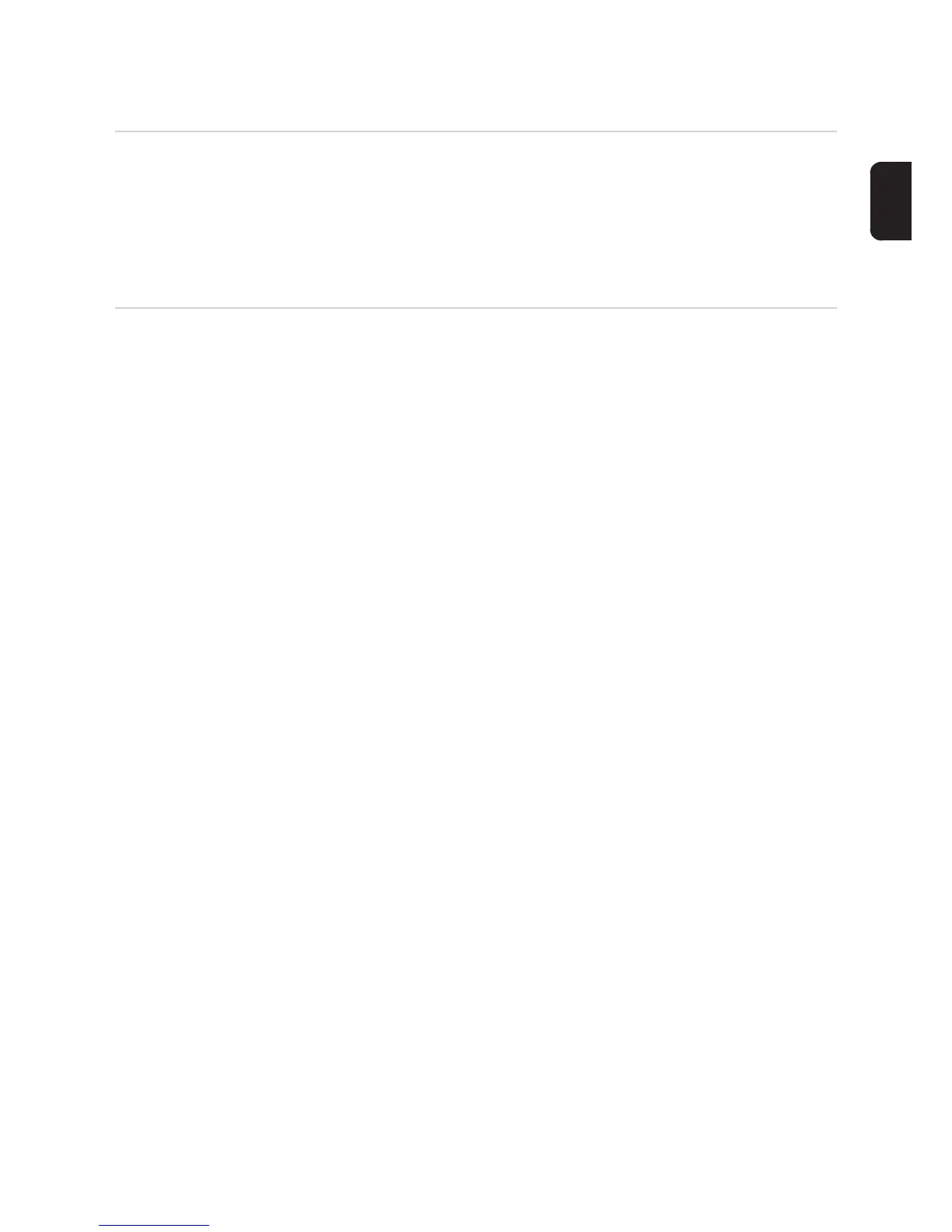151
EN
Finally...
General - Disconnect the inverter from the AC grid and DC supply when it is not under load (set
the DC disconnector to position 0).
- Re-attach/connect all the Datcom leads that were removed (restore the inverter to the
state it was in before the repair or safety inspection).
- If necessary, replace the AC lead in the PG gland.
- Check whether any conductive objects have been placed in the housing.
- Fit the Datcom cover using four 5x16 TX25 screws - 2 Nm
Visual inspection Any defects that could cause other hazards must be rectified immediately or restrictions
placed on the further use of the system until repairs have been effected.
- Missing or damaged housing components, insulation components or protective cov-
ers.
- Dirt or blockages in cooling openings.
- Check that all safety-related labels (e.g. warning notices, grounding symbols, rating
plates, etc.) are present. If required, replace, supplement or amend them as appropri-
ate.
- Ensure that all safety-related labels or symbols, measurement data and positioning in-
dicators are legible.