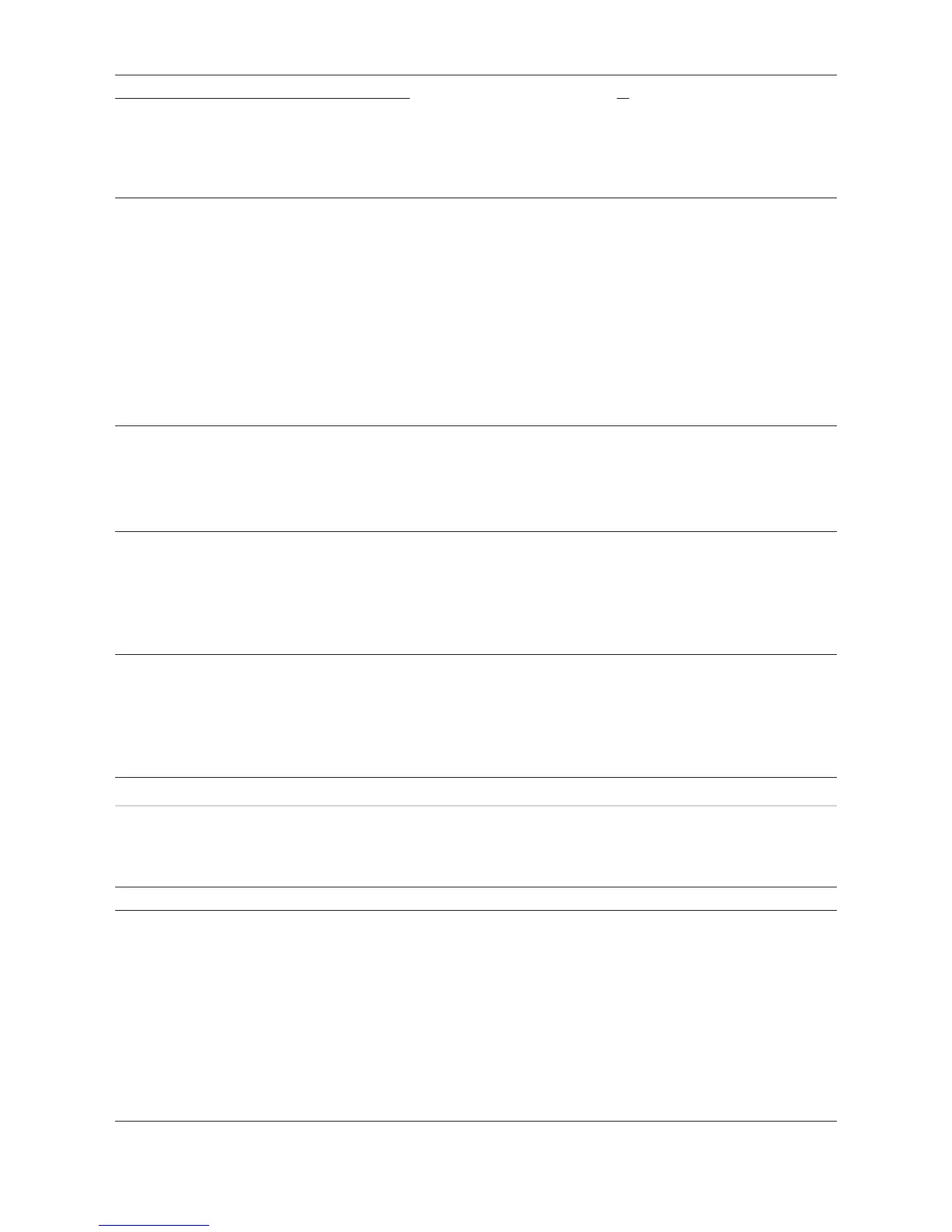94
Class 4 service
codes
Some of the class 4 status codes necessitate intervention by a Fronius-trained service en-
gineer.
306 POWER LOW 1. DC power too low for feed-in 1. Wait for increased insolation
intensity or check solar mod-
ules
2. Measurement fault on power
stage set
2. Replace DC PC board. Oth-
erwise, replace AC PC board
307 DC LOW 1. DC main switch open 1. Close DC main switch
2. PV generator not connected 2. Connect PV generator
3. DC voltage too low for feed-
in
3. Wait for increased insolation
intensity or check solar mod-
ules
4. Reverse voltage of the PV
generator
4. Reverse the polarity of the
PV generator
5. DC mode: fixed voltage + in-
correct voltage
5. Check MPP settings/voltag-
es
6. Measurement fault on power
stage set
6. Replace DC PC board. Oth-
erwise, replace AC PC board
308 The intermediate circuit
voltage has exceeded the
maximum permitted limit
1. Voltage drop in the AC grid 1. Automatic correction
2. Poor contact: wall bracket <-
-> inverter
2. Check fixing screws in the
DATCOM area
3. Measurement fault on power
stage set
3. Replace AC PC board
309 DC1 voltage too high 1. PV generator voltage too
high at MPP 1
1. Check PV configuration
2. Incorrect DC wiring at MPP
1
2. Check DC wiring
3. Measurement fault on power
stage set
3. Replace DC PC board. Oth-
erwise, replace AC PC board
313 DC2 voltage too high 1. PV generator voltage too
high at MPP 2
1. Check PV configuration
2. Incorrect DC wiring at MPP
2
2. Check DC wiring
3. Measurement fault on power
stage set
3. Replace DC PC board. Oth-
erwise, replace AC PC board
Code Description Behaviour Remedy
Code Description Behaviour Remedy
401 Communication fault be-
tween Recerbo and power
stage set
1. Ribbon cable between pow-
er stage set and filter PC board
faulty or not connected proper-
ly
1. Check ribbon cable between
Recerbo and power stage set
2. Faulty ribbon cable 2. Replace ribbon cable
3. Recerbo not connected
properly
3. Check Recerbo plug
4. Faulty Recerbo 4. Replace Recerbo
5. Faulty power stage set 5. Replace power stage set
6. Faulty filter PC board 6. Replace filter PC board