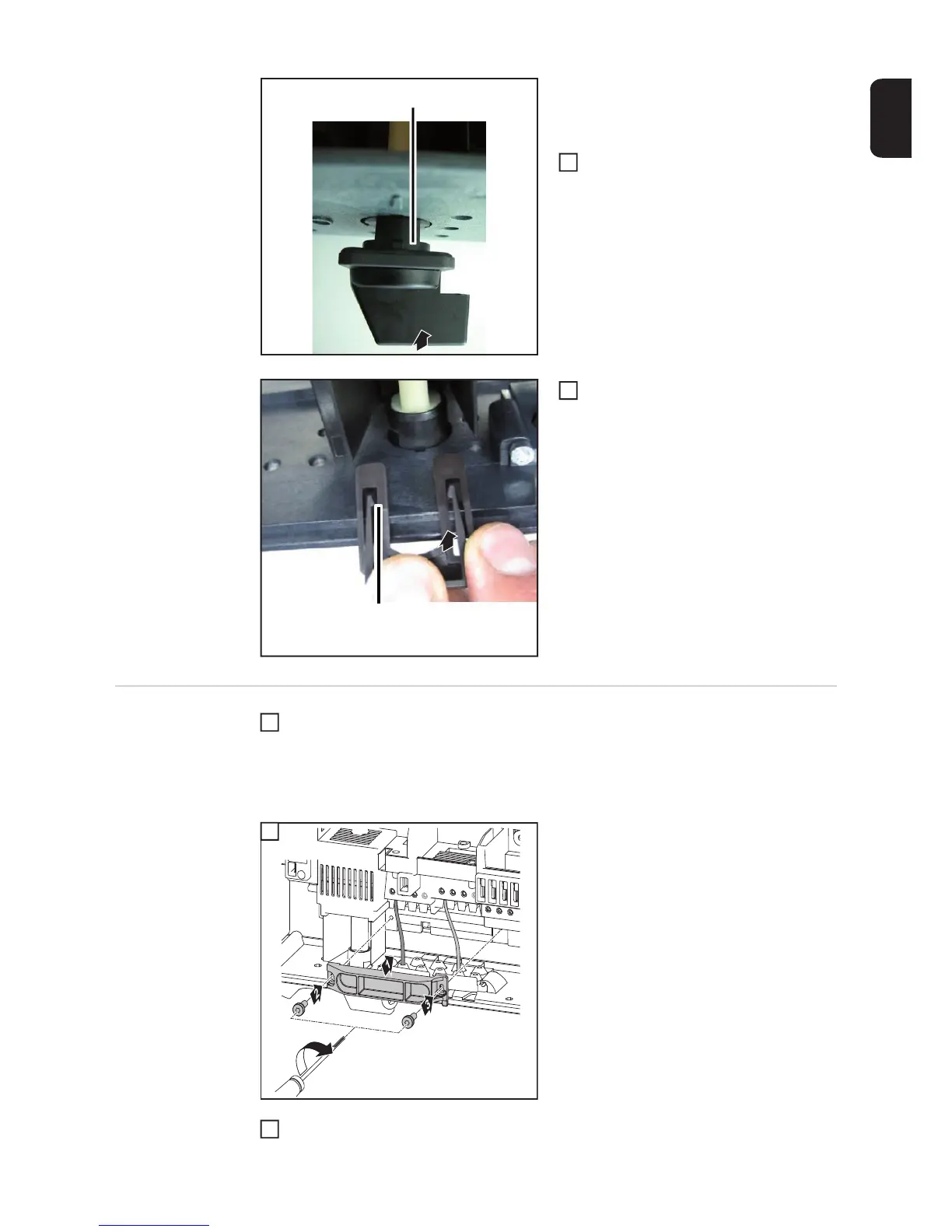43
DE
WICHTIG! Beim Einsetzen des Schalt-
knopfes mit Welle auf die Ausnehmungen
achten!
Schaltknopf mit Welle (2) durch das
Gehäuse einführen. (Stellung 0)
Schaltwelle mit Halteclip (1) fixieren
Abschließende
Tätigkeiten
DC und AC Kabel am Klemmblock anschließen
Anzugsmoment = 1,5 - 1,8 Nm
Nicht benötigte oder freie Erdungsklemmen am DC-Trenner (TX 20) ebenfalls mit 1,6
Nm anziehen.
2
Zugentlastung montieren
Anzugsmoment = 1,5 - 1,7 Nm
Gerät in die Wandhalterung einsetzen und verschrauben
(2)
3
3
(1)
4
4
1
2x TX20
1,5 - 1,7 Nm
2
3