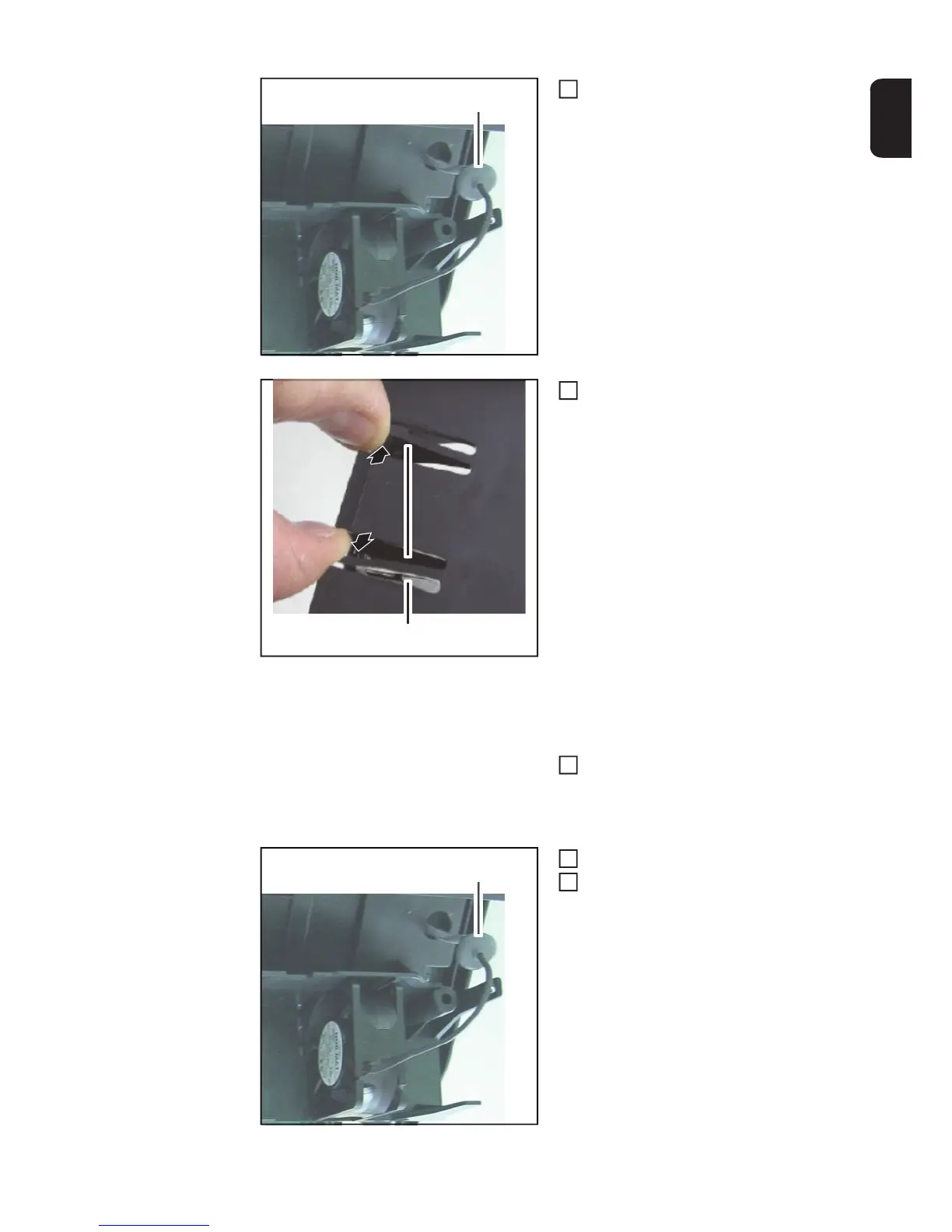49
DE
Dichtungspfropfen (6) abziehen
Den linken Außenlüfter von der Lüfter-
halterung entfernen:
die beiden Verriegelungen (7) nach au-
ßen drücken
WICHTIG! Beim Einsetzen des neuen Lüf-
ters die Luftstromrichtung beachten!
Der Lüfter muss zur Gerätemitte blasen.
Neuen Außenlüfter in die Lüfterhalte-
rung einsetzen:
Lüfter oben ansetzen und nach unten
drücken
Lüfterkabel einfädeln
Dichtungspfropfen (6) einsetzen
WICHTIG! Die Dichtheit des Dichtungs-
pfropfens muss gegeben sein!
(6)
6
(7)
7
7
7
8
(6)
9
10
