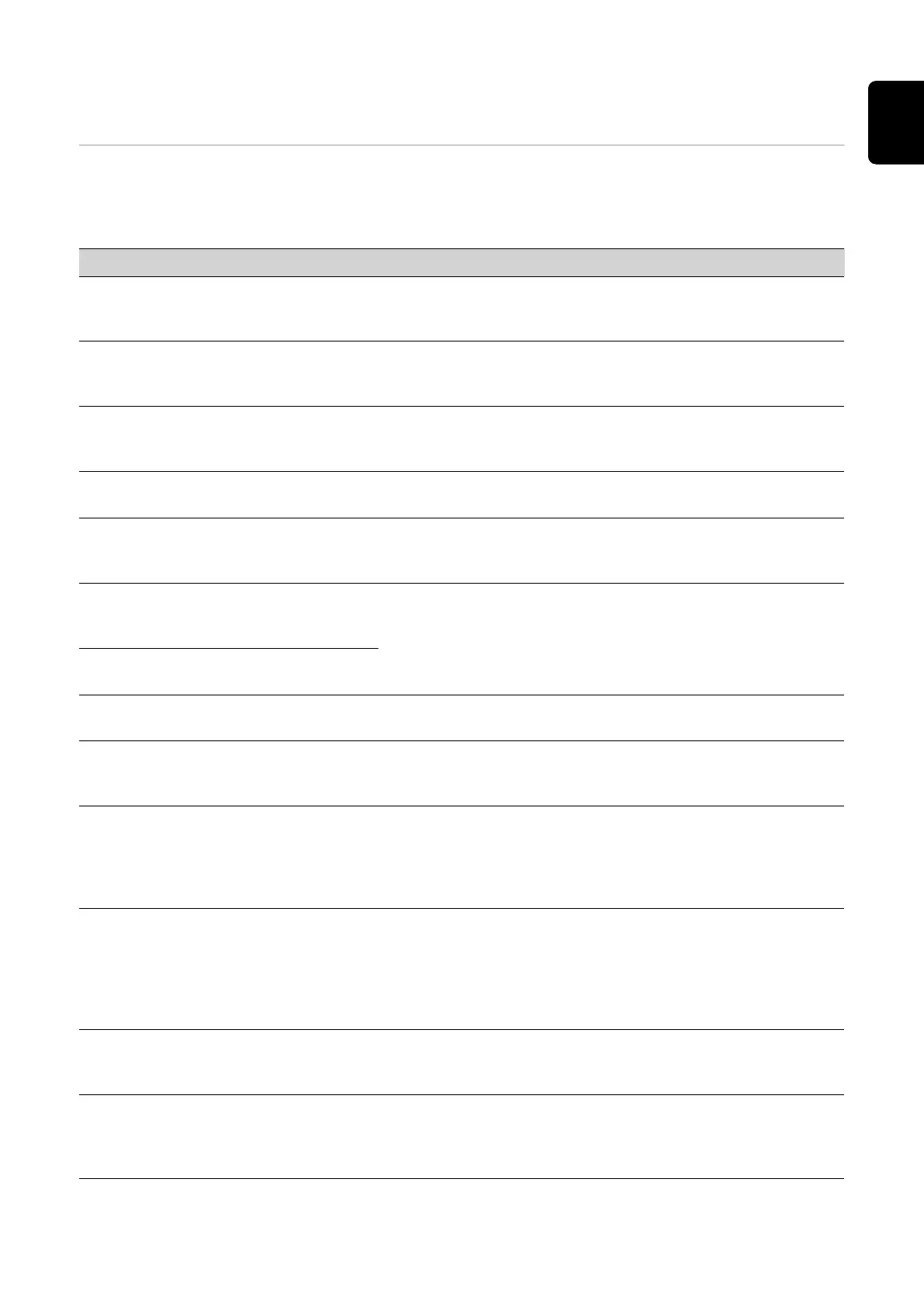**) Fault is rectified automatically. If this status code keeps recurring, contact
your system engineer
Status codes –
Class 7
Class 7 status codes relate to the control system, the configuration and inverter
data recording, and may directly or indirectly affect the process of feeding en-
ergy into the grid.
Code Description Behaviour Remedy
701 -
704
Provides information
about the internal pro-
cessor status
Warning message on the
display
*)
705
Conflict when setting the
inverter number (e.g. num-
ber already assigned)
-
Correct inverter number in
Setup menu
706 -
716
Provides information
about the internal pro-
cessor status
Warning message on the
display
*)
721
EEPROM has been re-ini-
tialised
Warning message on the
display
Acknowledge status code; *)
722 -
730
Provides information
about the internal pro-
cessor status
Warning message on the
display
*)
731
Initialisation error - USB
flash drive is not suppor-
ted
Warning message on the
display
Check or replace USB flash
drive
Check file system on USB
flash drive; *)
732
Initialisation error - Over-
current on USB flash drive
733
No USB flash drive con-
nected
Warning message on the
display
Connect or check USB flash
drive; *)
734
Update file not recognised
or not present
Warning message on the
display
Check update file (e.g. for
correct file name)
*)
735
Update file does not
match the device, update
file too old
Warning message on the
display, update process
is interrupted
Check update file
and if necessary download an
update file to match the
device (e.g. at
http://www.fronius.com); *)
736
Write or read error oc-
curred
Warning message on the
display
Check USB flash drive and
the data contained on it or
replace USB flash drive
Never unplug a USB flash
drive if the 'data transfer'
LED is still flashing or lit; *)
737
File could not be opened
Warning message on the
display
Remove and then reinsert
USB flash drive; check or re-
place USB flash drive
738
Log file cannot be saved
(e.g. USB flash drive is
write-protected or full)
Warning message on the
display
Create some storage space,
remove write protection, if
necessary check or replace
USB flash drive; *)
109
EN
