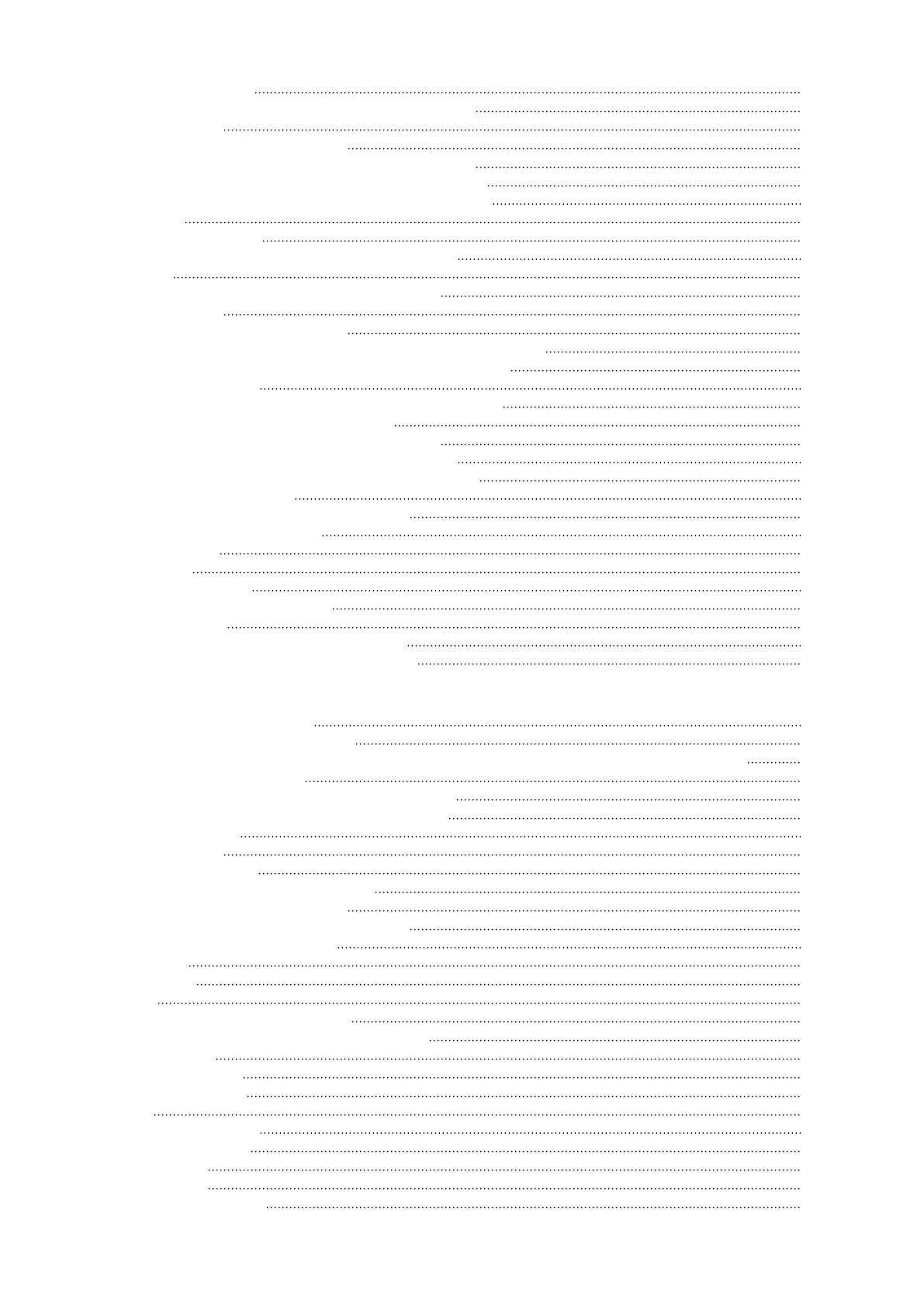Type of AC cable 45
Preparing the aluminium cables for connection 45
AC terminals 46
Cross section of the AC cable 46
Connecting the inverter to the public grid (AC) 47
Maximum fuse rating on alternating current side 48
Connection variants on multi-MPP tracker inverters 50
General 50
Multi MPP Tracker 50
Connecting solar module strings to the inverter 53
Safety 53
General comments regarding PV modules 54
DC terminals 54
Connecting aluminium cables 54
Solar module strings - checking the polarity and voltage 55
Connecting the solar module strings to the inverter 56
Data communication 58
Permitted cables for the data communication area 58
Routing data communication cables 58
Installing the Datamanager in the inverter 59
Attaching the inverter to the mounting bracket 61
Attaching the inverter to the mounting bracket 61
Starting for the first time 64
Starting the inverter for the first time 64
Notes regarding maintenance 67
Maintenance 67
Cleaning 67
Australian Conduits 68
Tightly sealing the conduits 68
Seal conduits 68
Serial Number Sticker for Customer Use 69
Serial number sticker for customer use 69
Settings 71
Navigation at the menu level 73
Activating display backlighting 73
Automatic deactivation of display backlighting / changing to the "NOW" menu item 73
Opening the menu level 73
Values displayed under the NOW menu item 74
Values displayed under the LOG menu item 74
SETUP menu item 76
Initial setting 76
Software updates 76
Navigating the SETUP menu item 76
Setting menu entries, general 77
Application example: Setting the time 77
Menu items in the Set-up menu 79
Standby 79
DATCOM 79
USB 80
Relay (floating contact switch) 81
Energy Manager(under Relay menu item) 82
Time / Date 83
Display settings 84
ENERGY YIELD 85
Fan 86
The INFO menu item 87
Measured values 87
PSS status 87
Grid status 87
Device information 87
4
