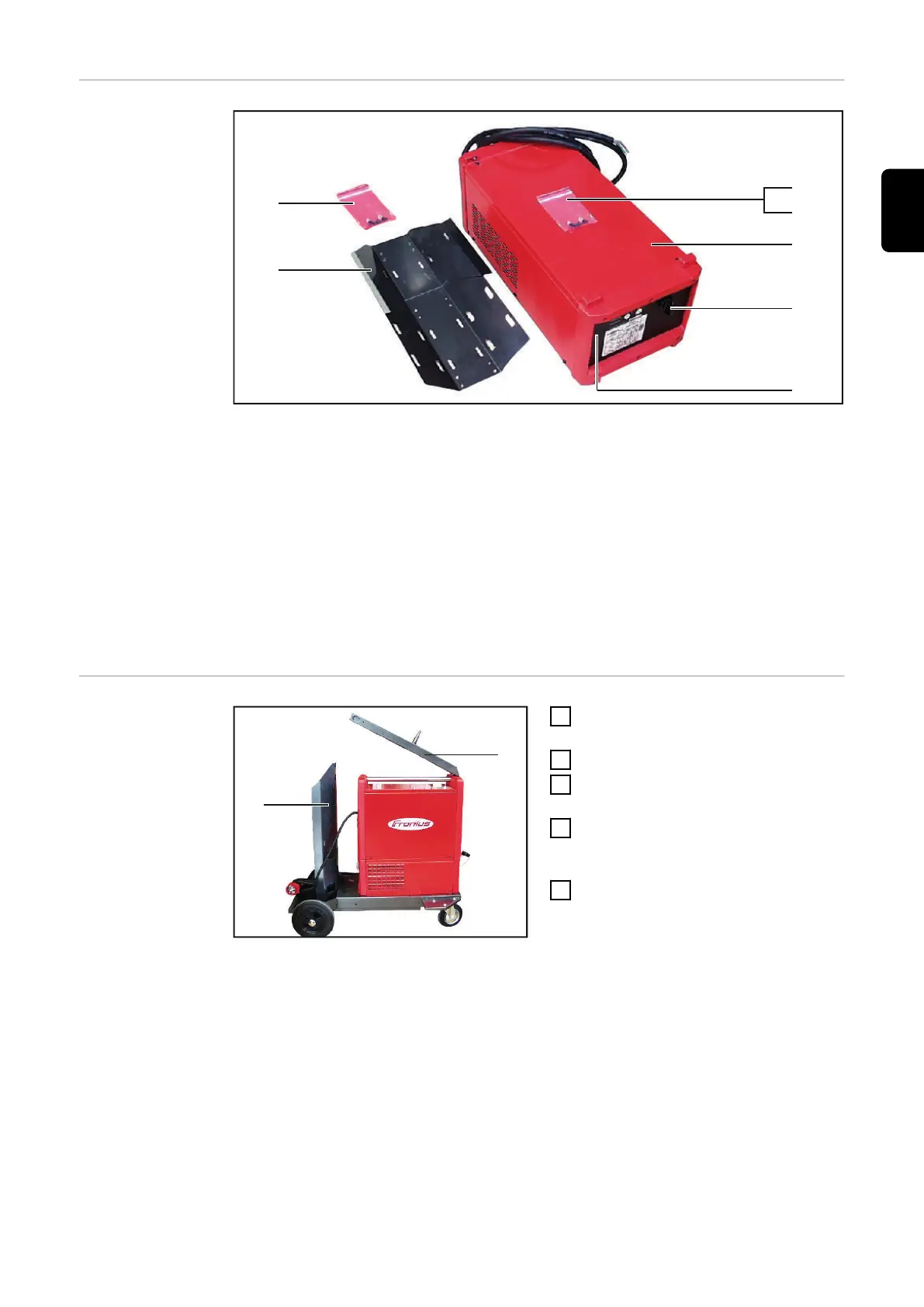Overview
Auto-transformer conversion kit
(1) 1 x TPS 2700/TPS 3200/TPS 5000 auto-transformer
(2) 1 x Main device switch
(3) * 1 x Fan slow-blow fuse 0.4 A (6.3 x 32 mm = 0.248 x 1.261 in.)
(4) ** 1 x Extension plate for gas cylinder holder on „PickUp“ trolley
(5) ** 4 x „ExtrudeTite“ screws
(6) 4 x Allen screws
(7) 4 x Hexagon nuts
* for TPS 3200/5000 600/575 - 460 V only
** for TPS 3200/5000 600/575 - 460 V only
Dismantling the
wirefeeder
mount and gas
cylinder holder
Removing the wirefeeder mount
1
Turn the power source mains
switch to the „O“ position
2
Pull out mains plug
3
Unscrew wirefeeder mount (9)
from the gas cylinder holder (8)
4
Pivot wirefeeder mount (9) up-
wards, unhook from the power
source and remove
5
Remove safety strap from the gas
cylinder holder (8)
45
EN