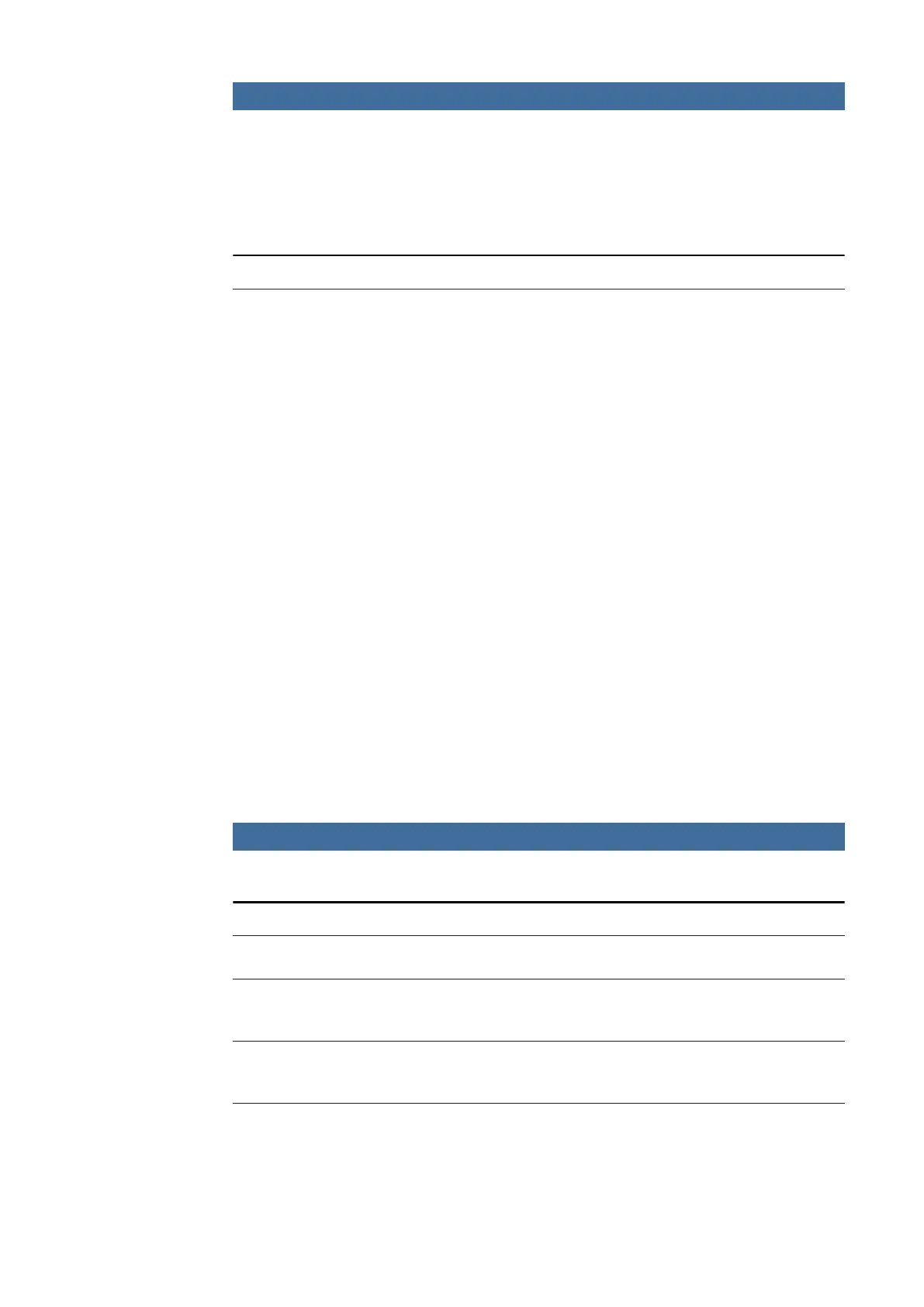44
NOTE!
In „Manual“ mode, the „Arc length correction (command value)“ input signal (0 - 10
V) can take one of the following welding voltage values:
► TPS 4000 / 5000... 0- 10 V corresponds to a welding voltage of 10 - 40 V
► TPS 2700... 0- 10 V corresponds to a welding voltage of 10 - 34 V
► Control the “Arc force dynamic” parameter using the input signal “Pulse/dynamic cor-
rection”
NOTE!
The input signals listed below will be available when „CC/CV“ mode is selected.
These input signals assume different functions in this mode compared with other modes.
CC / CV
The “CC / CV” mode (constant current/constant voltage) is available as an option for the
field bus interface for robot controls.
System requirements:
- Software version 2.85.1 (Power source)
- Software version 1.50.38 (Wirefeeder)
Option for operating the power source with either constant welding voltage or constant
welding current.
With the “CC / CV” option, there is a limited selection with the “parameter selection” key
on the left-hand display (as follows):
- Welding current
- Wire speed
- and with F2, the wire drive current input
Limited selection on the right-hand display with the “parameter selection” key (as follows):
- “Welding voltage” parameter
Moreover, the following parameters are no longer available with the “CC/CV” option:
- Processes using the “Process” key
- Modes using the “Modes” key
- Material using the “Material” key
- Wire diameter using the “Wire diameter” key
Available input signals:
Input signal “Welding power (command value)”:
Specifies the welding current
Input signal “Arc length correction”:
Specifies the wirefeed speed
(with official UST V3.21.46 firmware: specifies the welding voltage)
Input signal “Pulse/dynamic correction”:
Specifies the welding voltage
(with official UST V3.21.46 firmware: specifies the wirefeed speed)
Input signal “Welding start”:
Starts the welding current
The welding current remains on for as long as the signal is set