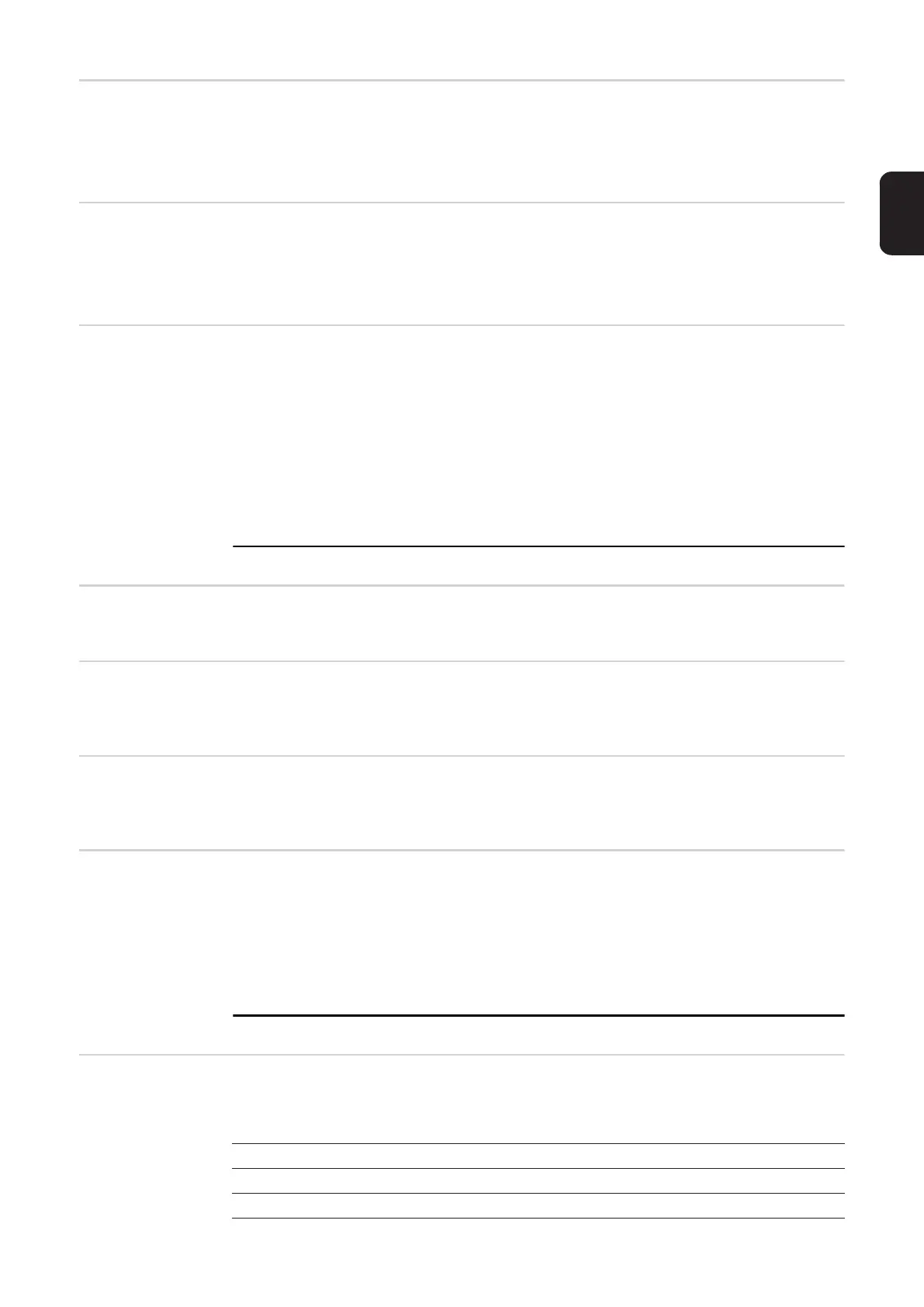53
EN
DC/AC process The “AC/DC“ signal is for selecting the corresponding operating mode.
AC ...HIGH
DC ...LOW
DC- / DC+ pro-
cess
The “DC- / DC+“ signal is for selecting the corresponding operating mode.
DC+ ...HIGH
DC- ...LOW
Cap shaping The cap-shaping signal enables automatic cap-shaping when the AC welding process is
selected. For optimum results, this function takes account of the pre-set electrode diame-
ter. The automatic cap-shaping function ensures that the optimum cap is formed during
welding start-up.
IMPORTANT!
No further cap-shaping is needed at the next welding start-up.
After the cap-shaping function has been performed once, it is deactivated for every subse-
quent welding start-up.
Pulse disable The “Pulse disable“ signal deactivates the pulse function in the power source if required.
Pulse range se-
lection
The “Pulse range selection bit 0, bit 1, bit 2“ signal is for setting the pulse frequency range.
Main current (set
value)
By specifying a value between 0 - 65535 (0-100 %), the main current is set to the selected
characteristic.
External parame-
ter (set value)
The “External parameter (set value)“ signal allows a freely definable parameter to be acti-
vated.
IMPORTANT!
The power source operating instructions contain a much more detailed description
of the external parameter, as well as the functions it can perform.
Base current (set
value)
By specifying a value between 0 - 255 (0 % to 100 %), the welding current is reduced to
the base current in TIG pulse mode.
0 0 %
127 50 %
255 100 %
